UW-Madison Google Workspace - Manage Display Names in Google Groups
This document provides guidance on managing display names and email addresses in UW-Madison Google Workspace Google Groups.
Note: The content of this document is based on information available from Google's support documentation. For the most up-to-date information and additional details, please refer to the original source.
Manage your display name and email address
See Google Groups - Change your display name or email address
- If Link to my Google Account is checked (Recommended), changes to your Name in Use will sync to your Google Groups display name. Please note that it may take up to 48 hours for the change to be reflected.
- If Link to my Google Account is unchecked, your Google Groups display name will be separate from all other name sources. Updates to any other systems will not be automatically reflected in Google Groups.
Member display names
Unfortunately, Google Groups does not provide the option to change the display for members.
You can; however, set Member privacy for your group’s members by adjusting the settings below if you are the owner or manager of your group:

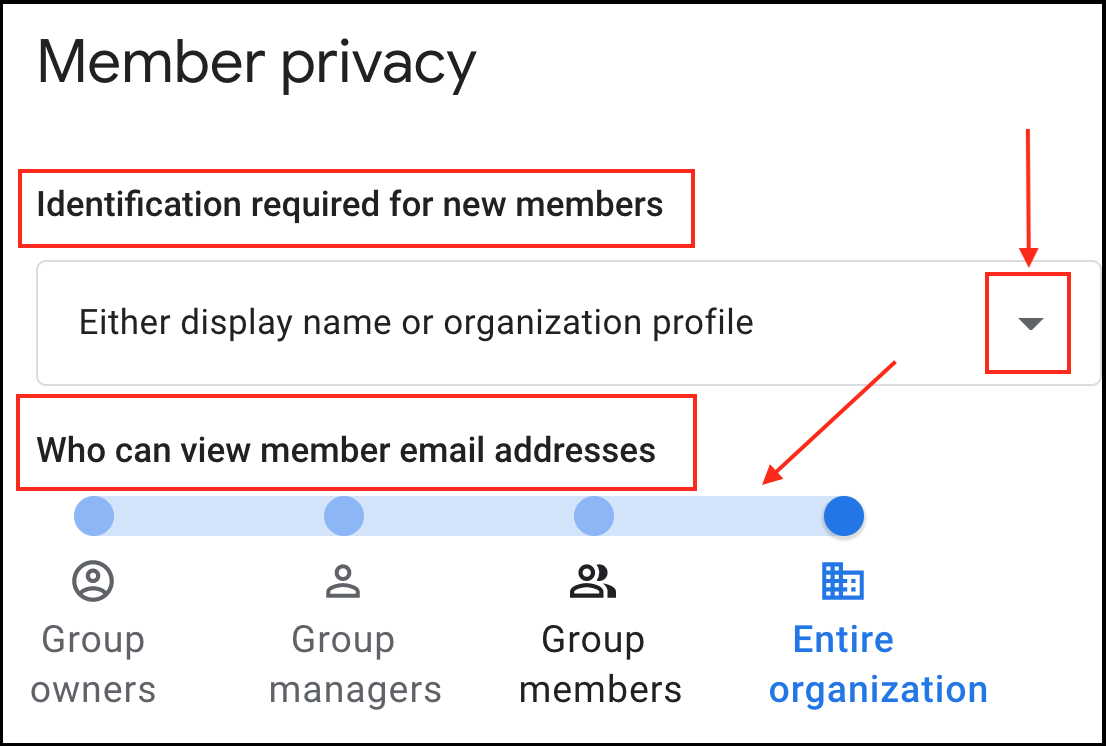
Identification required for new members:
- Either display name or organization profile
- Display name profile only
- Organization profile only
Who can view member email addresses:
- Group owners
- Group managers
- Group members
- Entire organization
