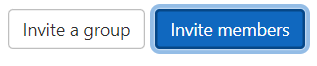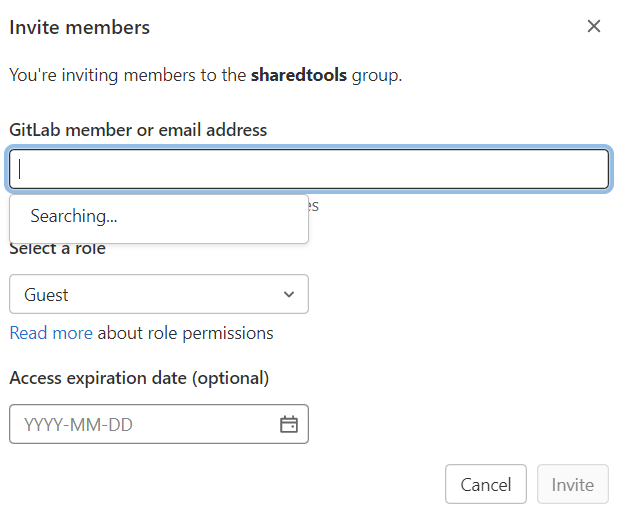DoIT Shared Tools - GitLab - Groups
GitLab Groups allow users to assemble related projects together and grant members access to several projects at once. Groups can also be nested into subgroups.
Group Policies
- Groups are available to schools, divisions, and collaborative groups on Campus.
- Groups are supported through delegated administration.
- Projects within groups cannot be used for the storage of restricted data.
- Projects in groups do not have an expiration policy at this time.
New Group Requests
To request a group creation or to be added to a group, please email help@doit.wisc.edu. The Shared Tools team will contact you and to complete a needs analysis.
If requesting a new Group, please include the Group name along with the names and NetIDs of additional users to add.
Adding Users to Groups
In order to add a user to an existing GitLab group:
- Ask the user to login into GitLab
- After the user successfully logs in and has a user profile, go to the "Group Information > Members"
- Click on "Invite Members"
- Search for the existing GitLab member
- Click "Invite"
Note: Shared Tools does not recommend inviting users by email address.