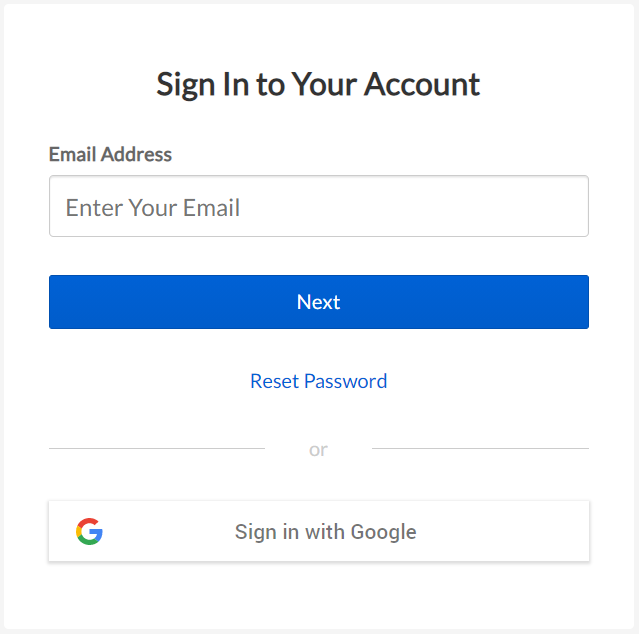UW-Madison Box - Access a Consumer Box Account
This document explains how to access an existing consumer Box account.
- Go to Box. You'll want to make sure this link opens in a private window so you aren't redirected to your UW-Madison Account. For information on how to open a private window click Opening a Private Browsing Window
- Type in the email address associated with your consumer Box account (this can be the account's primary address or a linked address). Click Next.
- Type in your password. Click Log In.

Note: If you don't remember your password, you can click Reset Password and an email will be sent to you to create a new password. You will still have to know the email address associated with your account. The email sent to you will have a link to reset your password. You will want to open this link in a private window to make sure you aren't redirected to your UW-Madison account.