Webex App - Park and Retrieve Calls
If you're part of a call park group, you can park an ongoing call. When you park a call, the call gets assigned a parked number that's not your phone number. You can then use that parked number to retrieve the call from another device. Or you can share the number with people in a different department so that one of them can retrieve the call from their own device.
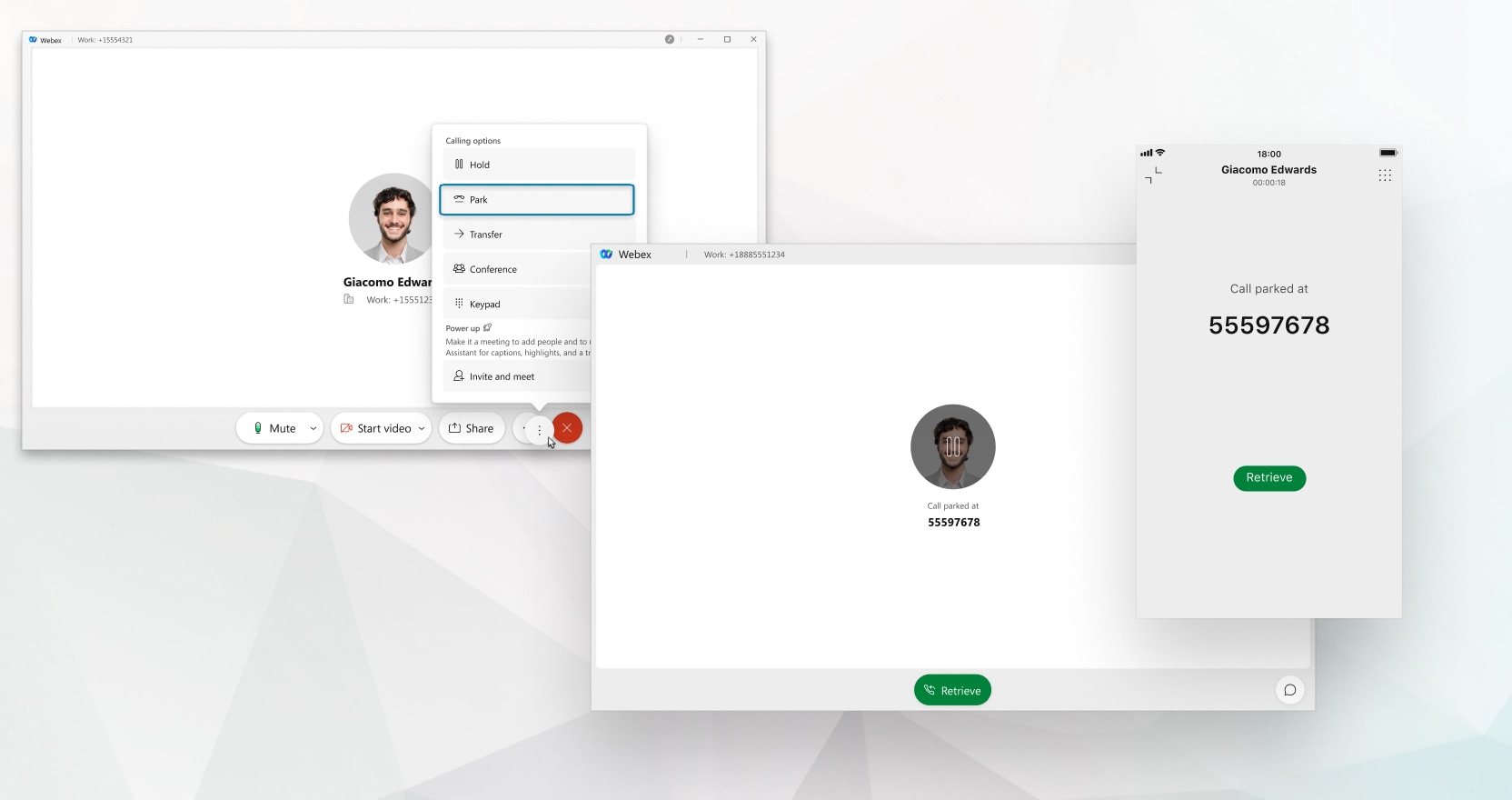
| 1 |
While on a phone call, click More The call is put on hold and the parked number displays. |
| 2 |
The call can be retrieved in one of two ways:
|

 , and then select Park.
, and then select Park.