Webex App - Put a Phone Call on Hold
While you're on a phone call with someone, you can put them on hold so that you can make or answer another call or get more information.
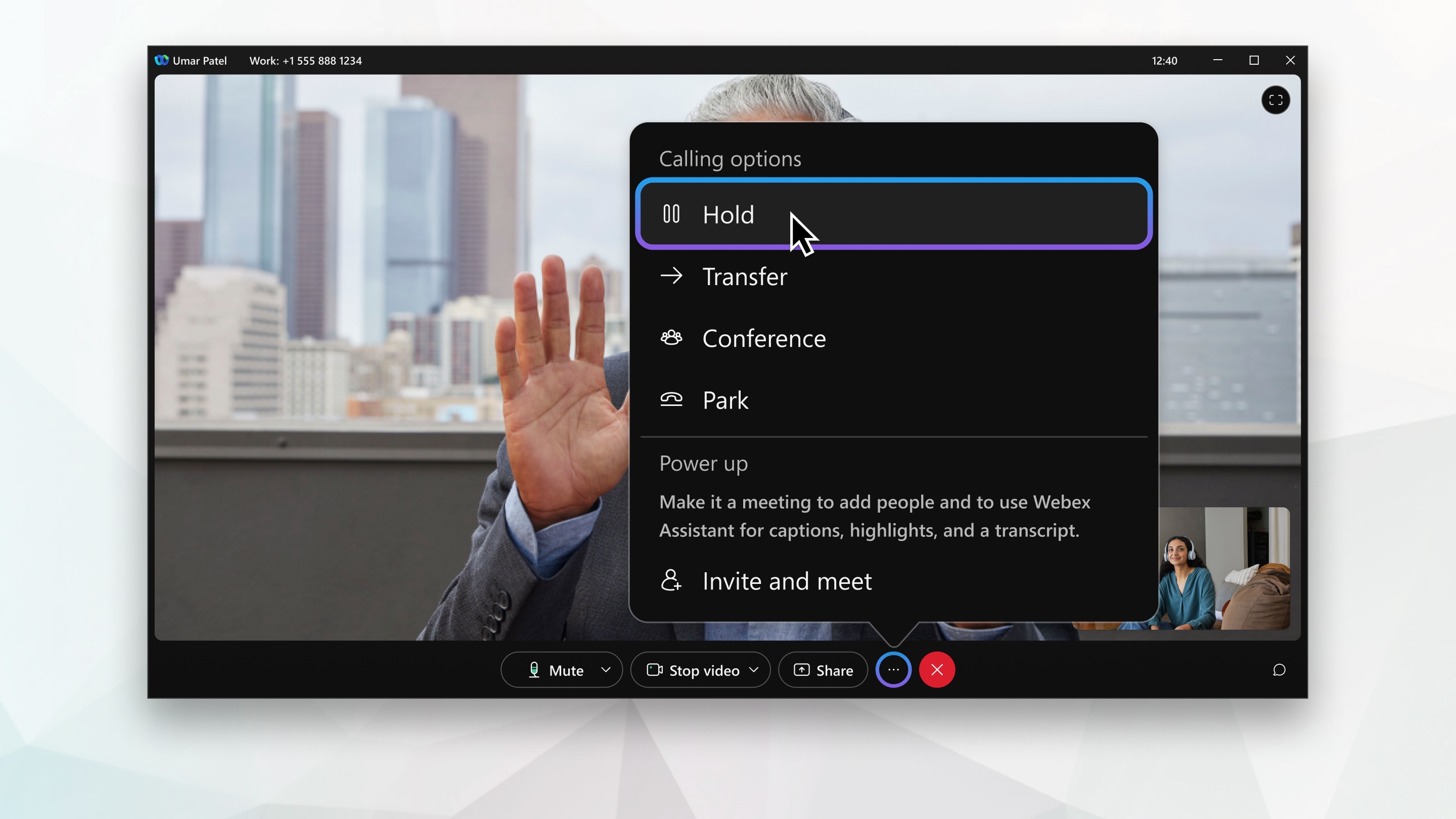
| 1 |
While on a phone call, select More |
||
| 2 |
To go back to your held call, select it from the spaces list and then select Resume
|

 and then select Hold. After you put the call on hold, your spaces list shows that it's on hold
and then select Hold. After you put the call on hold, your spaces list shows that it's on hold  .
. .
.