Webex App - Update a Meeting
You can change the details of a meeting that you scheduled from Webex App. Your calendar is updated and meeting invitations are sent to let the participants know about the changes.
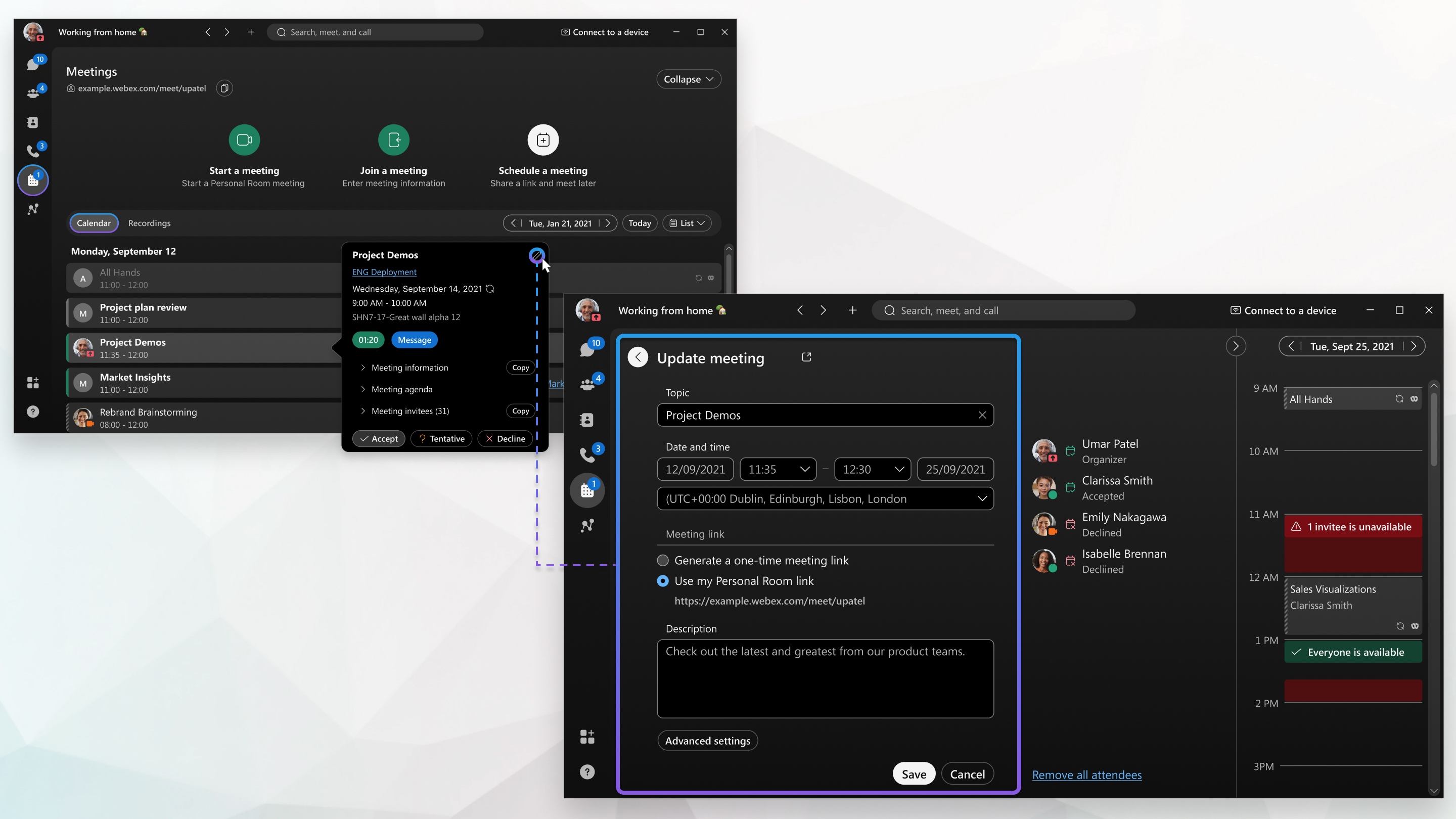
You can't change the details for meetings other people have invited you to.
| 1 |
Go to Meetings |
||
| 2 |
Double-click the meeting in your calendar to open the meeting details.
|
||
| 3 |
Edit the meeting details, such as the date or time, and then click Update. |
||
| 4 |
If you added or removed attendees, choose whether you want to send the updated meeting invitation to all attendees, just the added attendees, or don't send an updated invitation. If you didn't add or remove attendees, we send an updated meeting invitation to all attendees. |

 .
. .
.