SIS/Advisor Assign - Using Reporting Tools

Student Information System (SIS)
Navigate to Student Records WorkCenter, |Dean/Dept Processing|, Data Center -or- > Reporting Tools > Data Center |Students| to generate a list of active students assigned by a particular advisor. The example below shows a search for undergraduate students advised by Bucky Badger. Once the search criteria have been selected, click "Search" to receive results that will appear toward the bottom of the page.
- Tip: Find Program/Plan codes here: UW-Madison Academic Plan Codes

Repository of Administrative Dashboards (RADAR)
Find the "Advisor Assignments IDE" report at this website: https://search.data.wisc.edu/radar.php. Among other options, this workbook allows you to search for active students, by term, assigned by a specific advisor. The example below shows a search for active students in the Fall 2022 term who are advised by Bucky Badger. Additional filters are available for use if desired. The workbook includes additional instructions for how to download results.You may need to "Request Access" in Access Restrictions column before you're able to run this workbook.
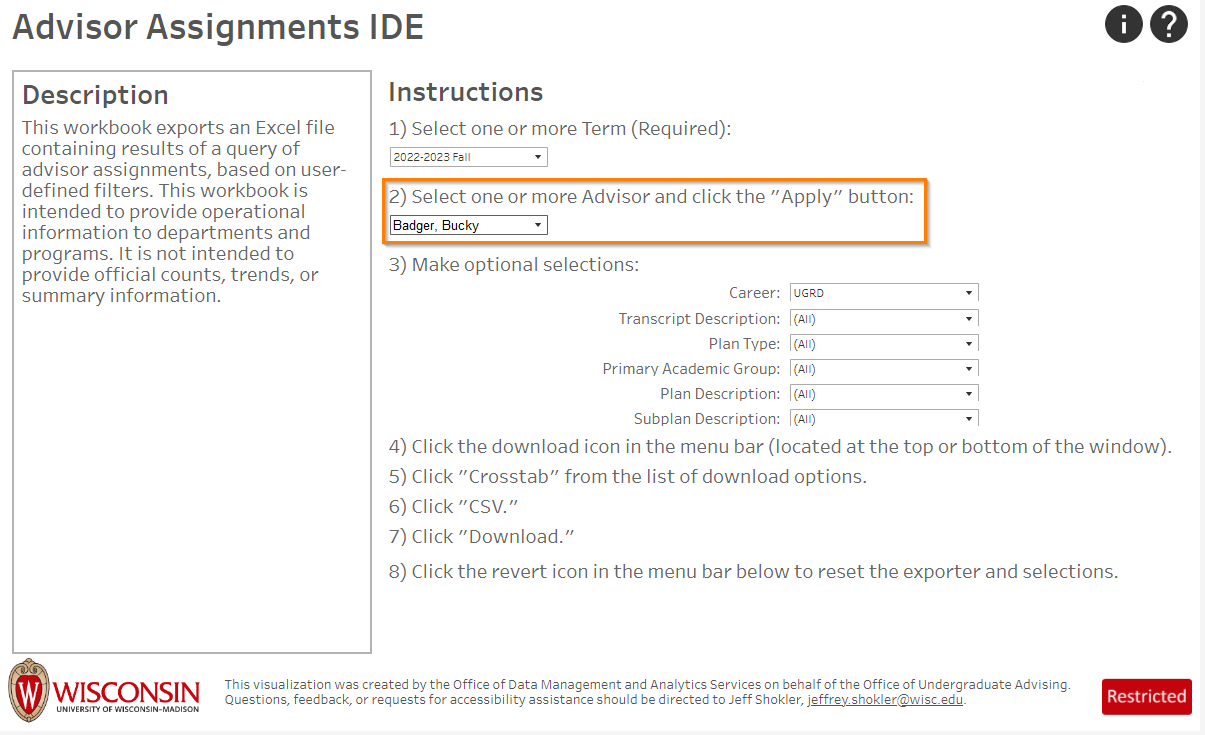
There is a related report available in RADAR called "Advisors and Assigned Advisees." This visualization lists advisees assigned to UW–Madison advisors and provides the option to lookup by advisor, advisee, or plan (such as major or certificate).
General Reporting Resources
- Office of the Registrar: https://registrar.wisc.edu/datareports/
- Data, Academic Planning & Institutional Research (DAPIR): https://data.wisc.edu/
