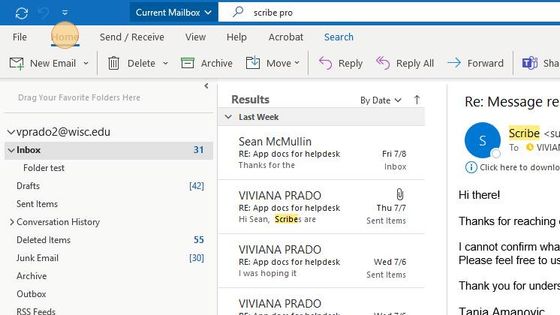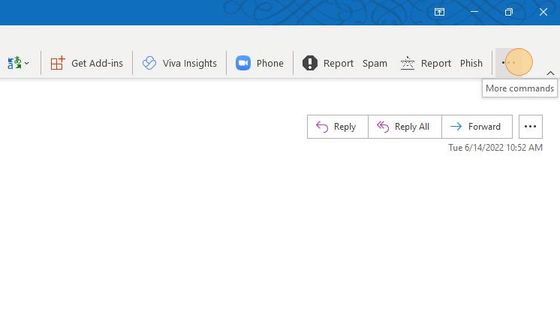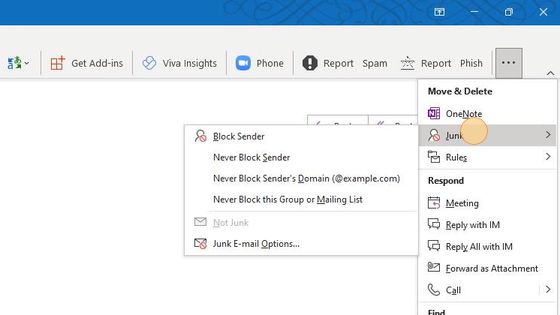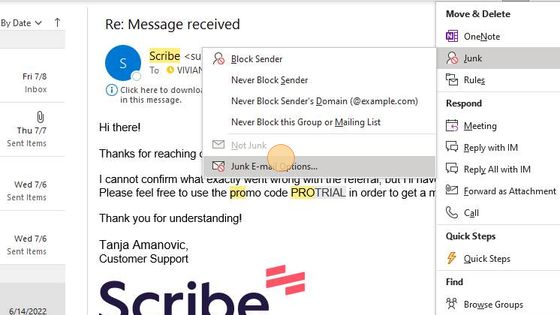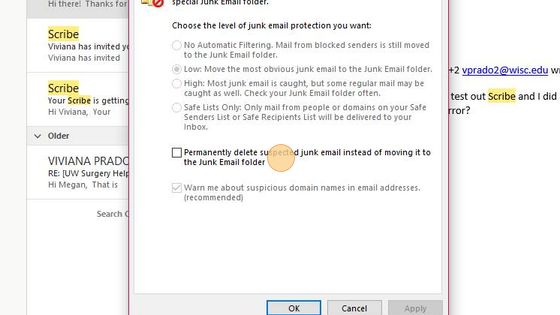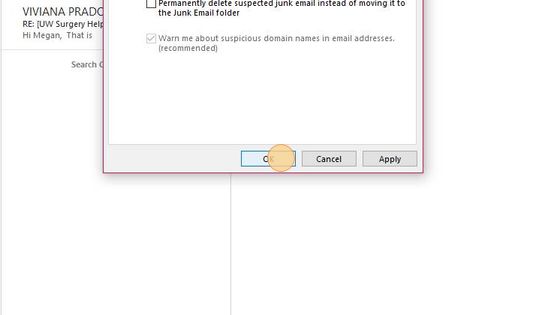Turn off Automatically Deleting Junk Mail - Outlook
Scribe Test - HMTL Export
Made with Scribe
1. Click "Home"
2. Click "More Commands, Home"
3. Click "Junk"
4. Click "Junk E-mail Options..."
5. Click "Permanently delete suspected junk email instead of moving it to the Junk Email folder"
6. Click "Permanently delete suspected junk email instead of moving it to the Junk Email folder"
7. Click "Apply" and "OK"