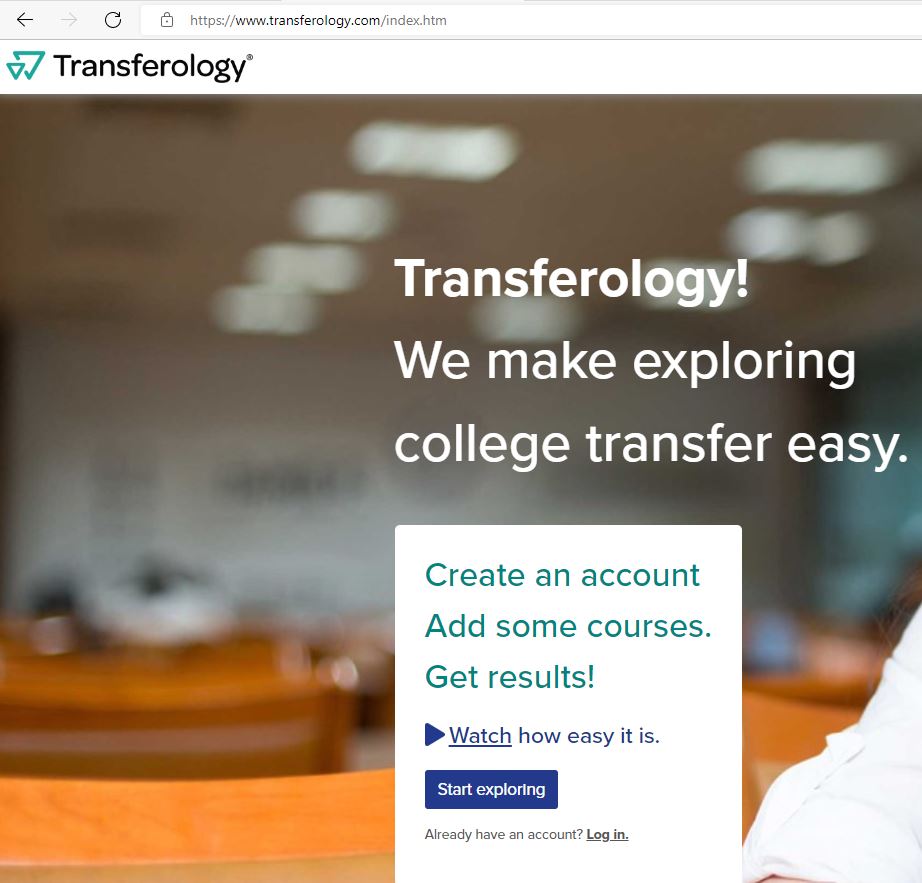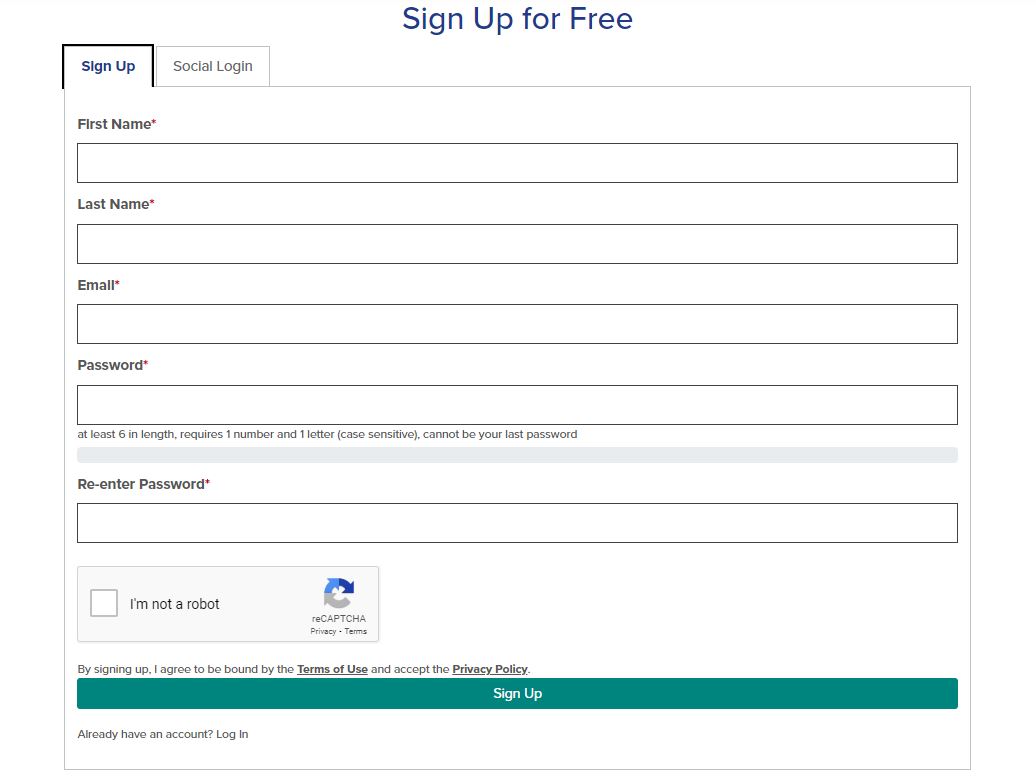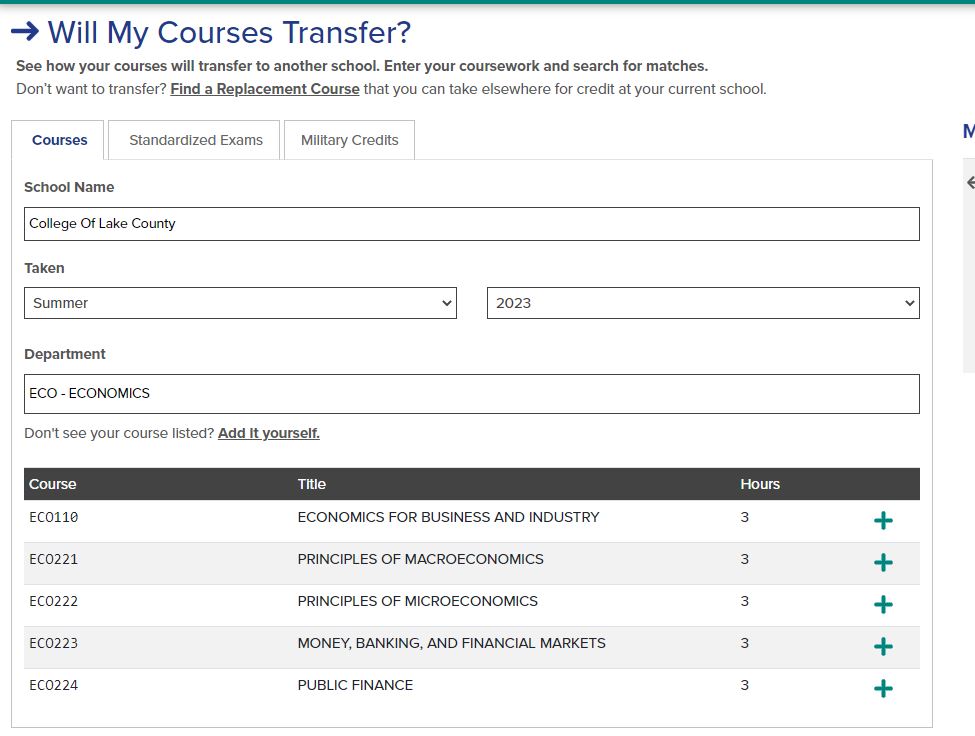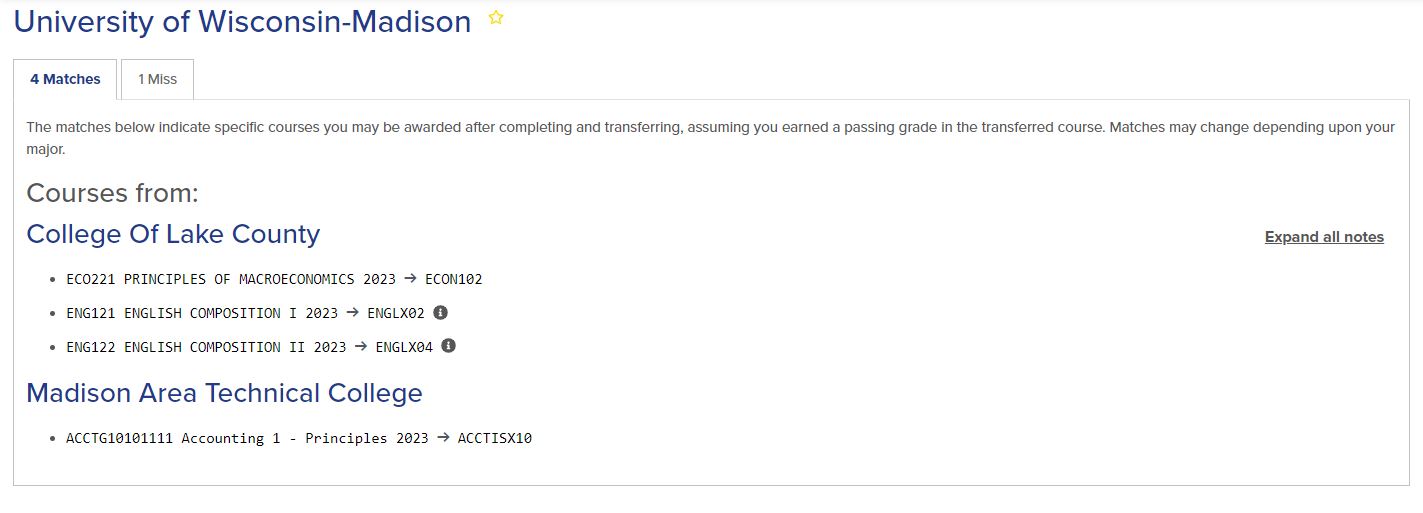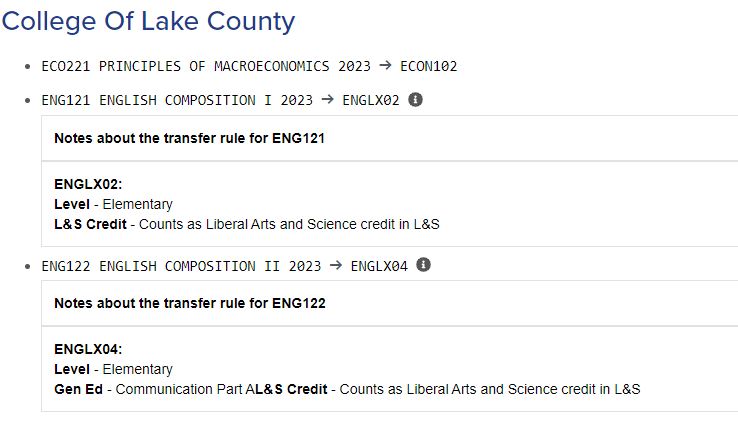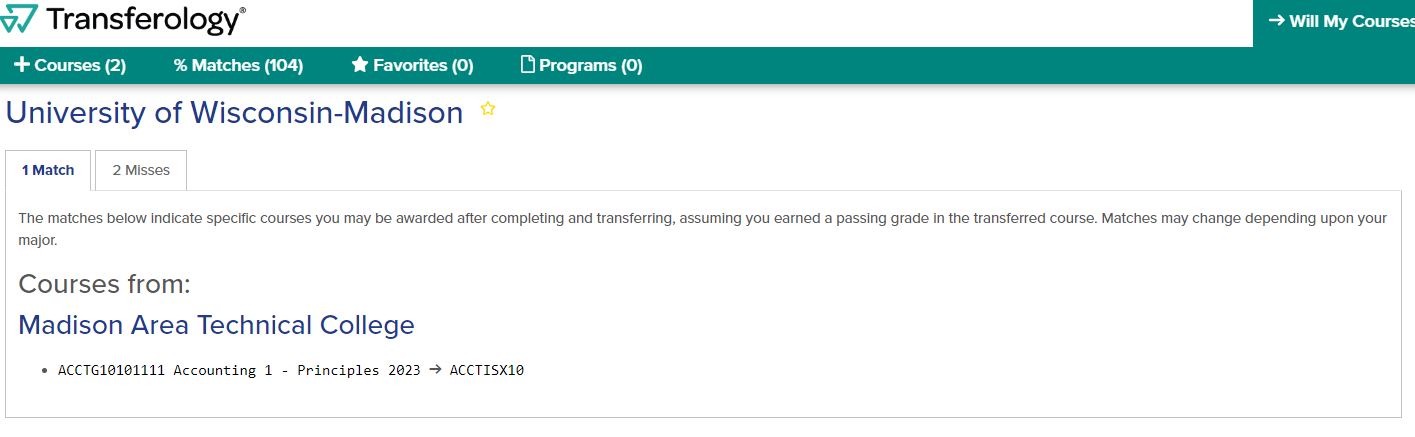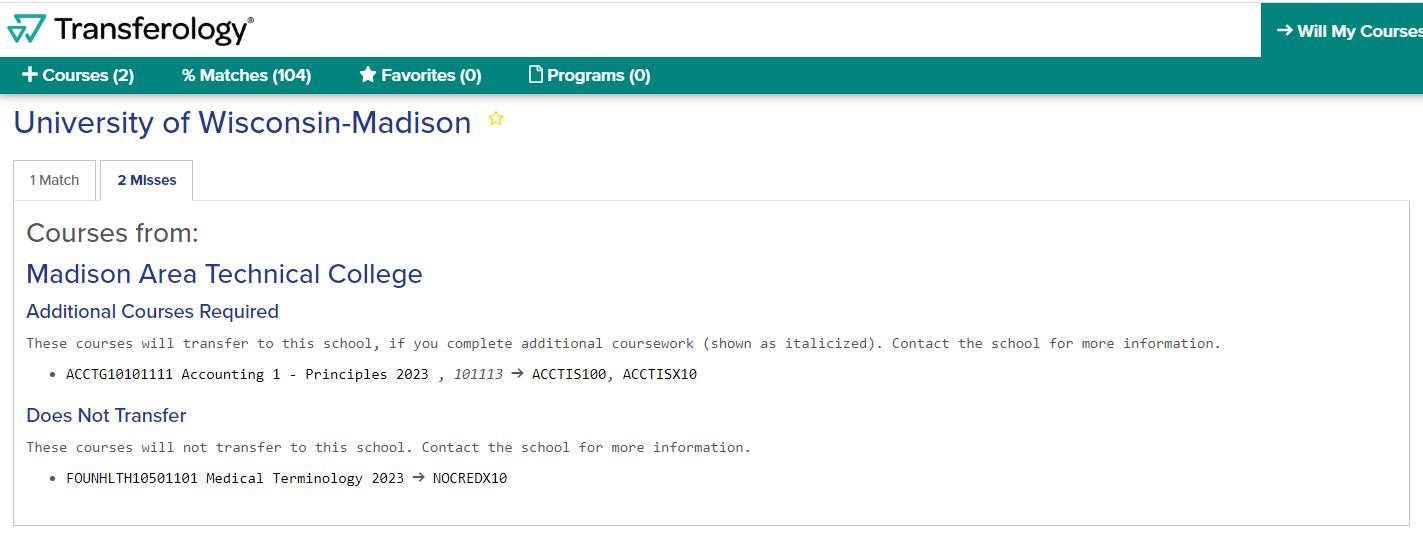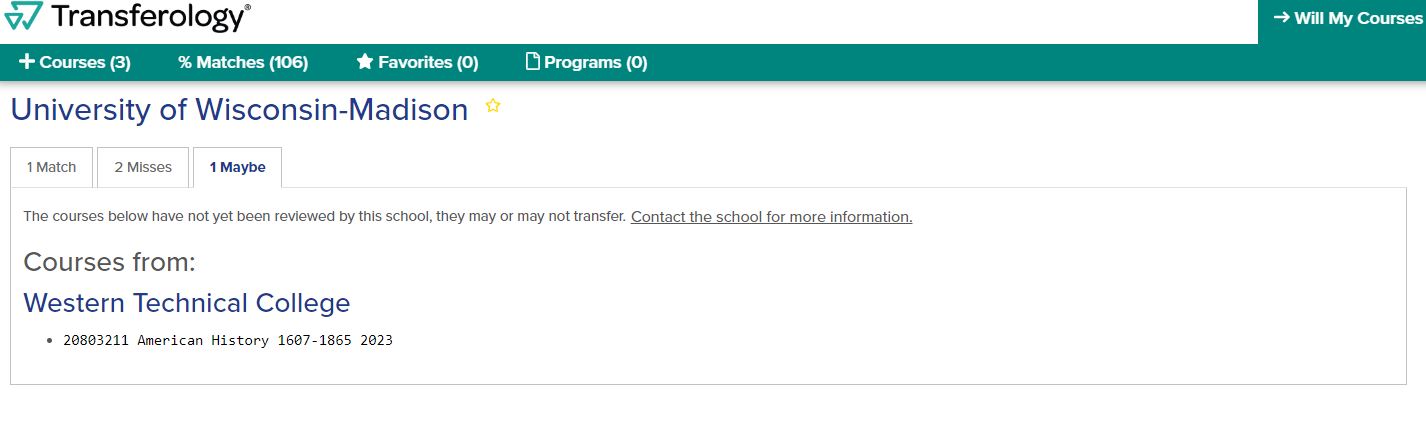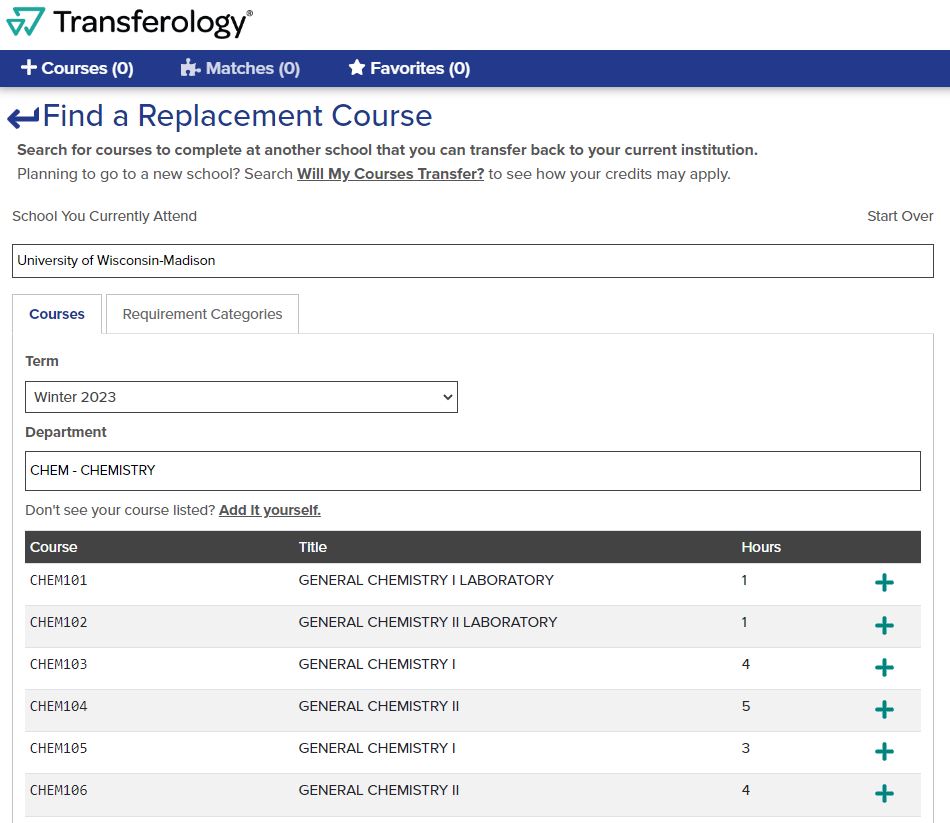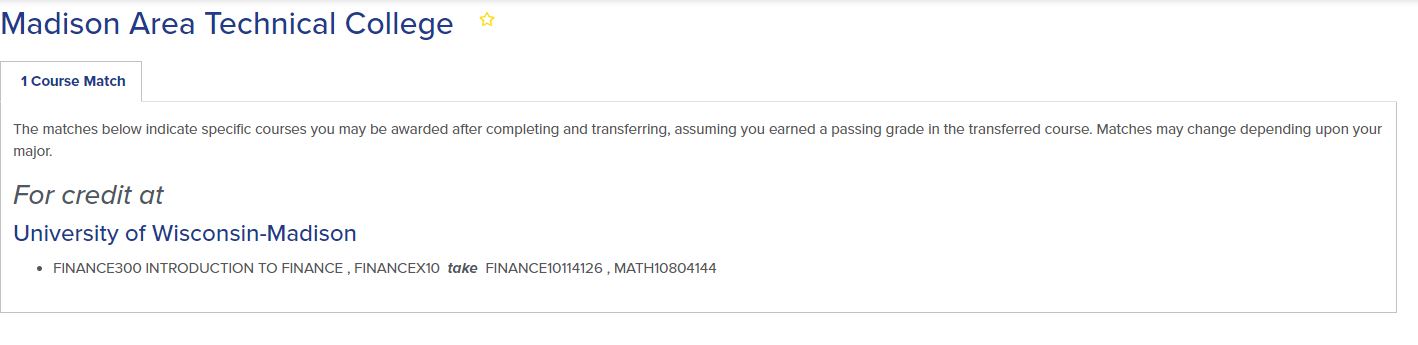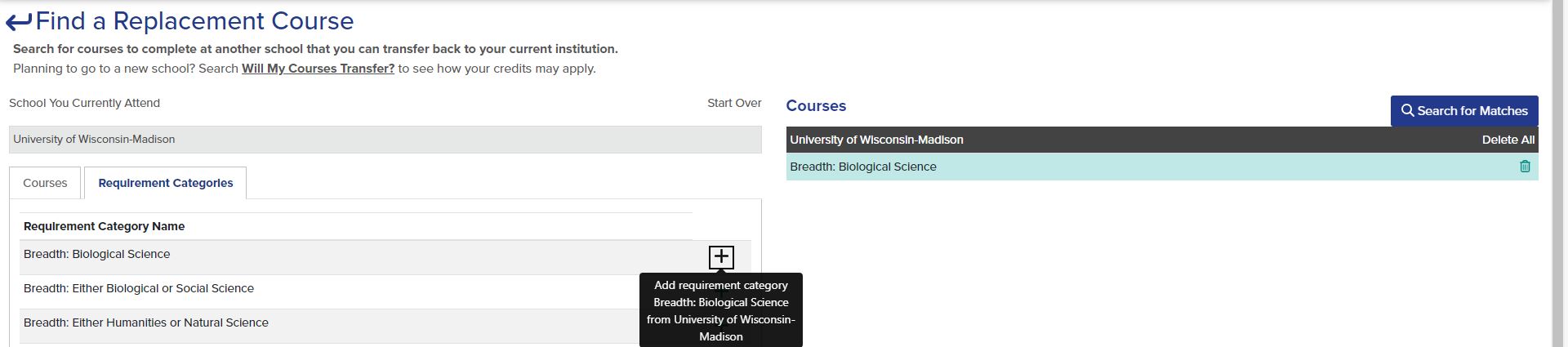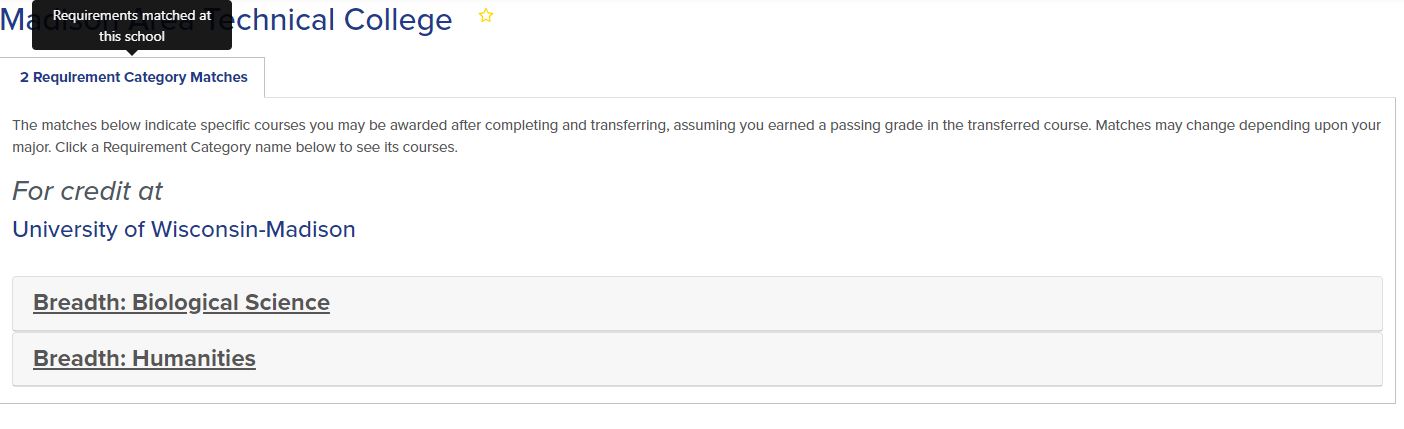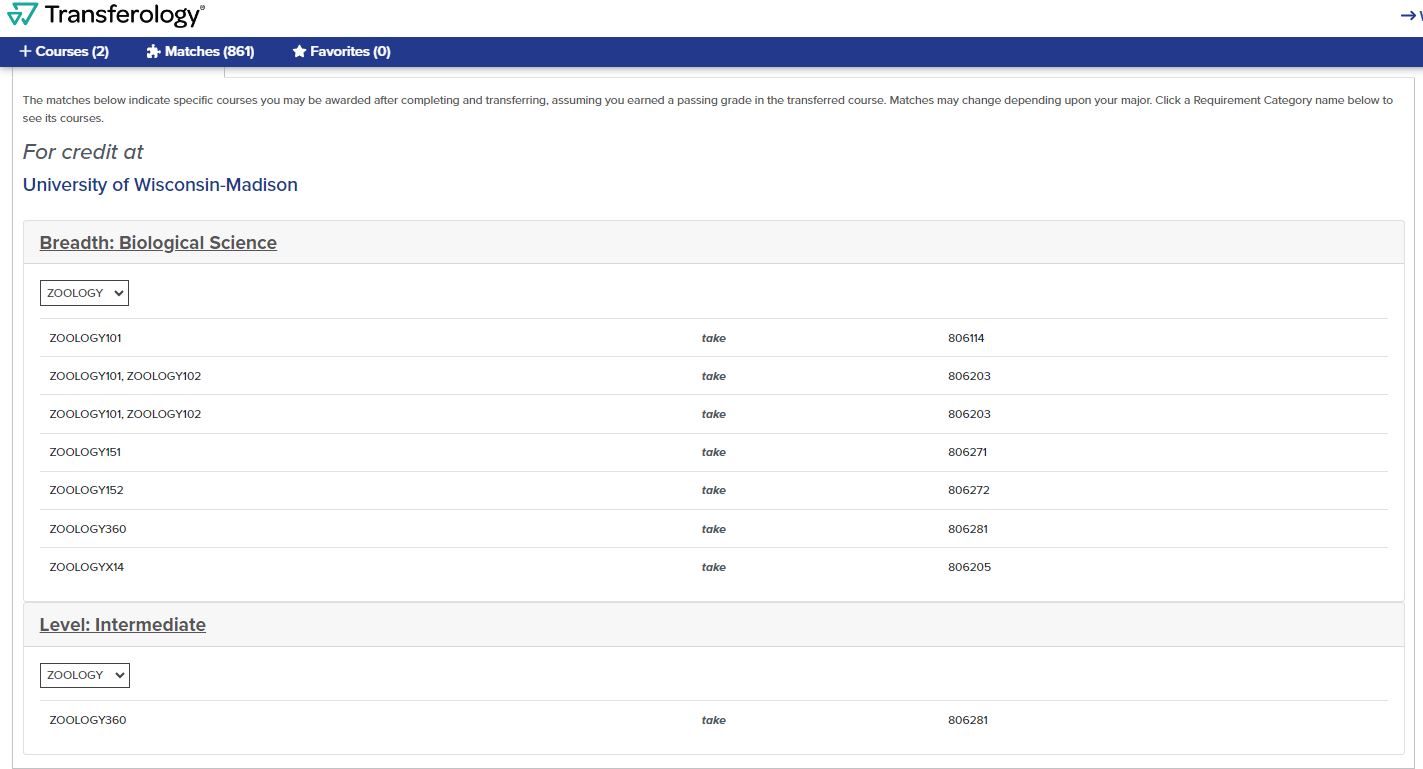Transferology - User Guide

Overview
Transferology is designed to support the needs of students to view course equivalencies. Accounts are free for students to create at Transferology.com/school/wisc. Students can enter courses at another institution to view how they transfer to UW–Madison. Students can search for a course at another institution that will transfer as a direct equivalent at UW–Madison or a course that will satisfy a requirement.
Transferology does not have equivalencies for every course from every institution. If you do not see an equivalent, that doesn't mean the course isn't transferable; it simply means that it has not yet been reviewed.
Table of Contents
- Create a Transferology account
- How will courses at another institution transfer to UW–Madison?
- Find a course that transfers as a UW–Madison course
- Find a course that satisfies a requirement such as general education, breadth, or level
- More information and support
Create a Transferology account
- Navigate to Transferology.com/school/wisc and select Start Exploring.
- Create a free account by entering your information and setting a password.
How will courses at another institution transfer to UW–Madison?
The "Will my Courses Transfer?" features allows you to enter courses from another institution to view how they will transfer to UW–Madison.
- For the school name, enter the institution where the course is offered. This should not be UW–Madison if you intend to see how the course will transfer to UW–Madison.
- For the "Taken" fields, enter the term and year in which you took the course or plan to take the course. It is imperative that the semester and year are the correct term in which you took the course or plan to take the course. Equivalencies can change depending on when a course is completed.
- For the department, it is the department at the transfer institution. This is not the UW–Madison department. Courses in that department will appear.
- Select the plus sign to add the course to My Courses. The course department and number must match exactly to the course at the transfer institution. For example, if Transferology shows MTH 101, and the course at the institution is MATH 101, the equivalency for MTH 101 is not valid for MATH 101. You may add several courses to My Courses from different institutions if you would like.
- Once all of the courses have been entered that you'd like to view equivalencies for, select "Search for Matches."
- UW–Madison will appear. You must click on the percentage match box to view how the course(s) will transfer. A 100% match indicates that there is an equivalency; it does not mean the course will transfer as you wish.
There are three potential tabs that will appear with the equivalencies that are entered.
- The matches indicate the transfer course on the left side and the UW–Madison course on the right side. Select the "i" button to view course attributes or expand all notes. If there is no "i" button, the course or elective credits do not carry course attributes.
- The misses indicate courses that do not transfer or possible matches when additional coursework is completed. If additional coursework is shown as italicized, it must be completed in order to be awarded the equivalency shown.
- The maybes indicate courses that do not have a current equivalency. The course may or may not transfer. We do not pre-equate courses.
Matches
“AdminUse TBD” is a temporary equivalent we use to signify that we have already received a request for this course to be evaluated and are working with the corresponding department to assign an appropriate equivalent. Once the department has indicated how it should transfer, the equivalent will be updated to reflect how the course will transfer.
Misses
In this example, ACCTG 10101111 transfers as ACCT IS X10, which is shown under matches. In Misses, 101113 is italicized, which means that course must also be completed in order to be awarded ACCT IS 100. This misses shows FOUNHLTH 10501101 as NO CRED X10, which means transfer credit is not awarded for that course.
Maybe
This course has been reviewed and may or may not transfer.
We do not pre-equate courses. We recommend reviewing UW–Madison's Transfer Credit Guidelines
Find a course that transfers as a UW–Madison course
The "Find a Replacement Course" feature allows you to enter a UW–Madison course to verify if another institution offers a course that will transfer back as a UW–Madison course.
- For the "School You Currently Attend" field, University of Wisconsin–Madison will auto-populate.
- For the term, enter the term in which you plan to take the course at the transfer institution. It is imperative that the semester and year are the correct term in which you plan to take the course. Equivalencies can change depending on when a course is completed.
- For the department, enter the UW–Madison department. UW–Madison courses appear. Select the plus sign to add the course that you wish to find an equivalency at another institution.
- If the UW–Madison course is cross-listed across multiple subjects, try searching all subjects. For example, COMP SCI/MATH 240 equivalents exist for MATH 240, not COMP SCI 240.
- If the UW–Madison course is cross-listed across multiple subjects, try searching all subjects. For example, COMP SCI/MATH 240 equivalents exist for MATH 240, not COMP SCI 240.
- Once you have entered all of the courses for which you'd like to view equivalencies, select "Search for Matches."
- Transferology shows all institutions that offer a course that is equivalent to the UW–Madison course(s) that you selected. To find a specific institution, filter by typing in the institution name or use the "Looking for a particular school?" hyperlink to find the institution. On the right side, filters allow you to filter by distance from a zip code or state by selecting the appropriate drop-downs and applying filters.
- There are two potential tabs that will appear with courses that transfer to UW–Madison as the indicated UW–Madison course.
- The Course Matches indicate the course at UW–Madison on the left side and the course to take at the transfer institution is in bold on the right side. If two or more courses are listed, all courses must be completed in order to earn the UW–Madison course equivalency. It does not mean you have the option to take one of the courses; both must be completed. If only one course is completed, the equivalency is not valid.
- The course department and number must match exactly to the course at the transfer institution. For example, if Transferology shows to take MTH 101, and the course at the institution is MATH 101, the equivalency is not valid.
- In the example below, a student is looking to find a course that transfers back as Finance 300. There are two courses listed FINANCE 10114126 and MATH 10804144. Both courses must be completed in order to be awarded Finance 300.
- The No Matches indicate that the transfer institution that you've selected does not have a course that is equivalent to the UW–Madison course.
Find a course that satisfies a requirement such as general education, breadth, or level
The "Find a Replacement Course" feature allows you to search for a course at another institution that will satisfy general education requirement, breadth, or level at UW–Madison.
- For the "School You Currently Attend" field, University of Wisconsin–Madison will auto-populate.
- Select "Requirement Categories." UW–Madison breadth areas, general education, and level. Select the attribute(s) that you would like to satisfy.
- Select "Search for Matches."
- Transferology shows all institutions with equivalencies that meet the attribute that was selected. To find a specific institution, filter by typing in the institution name or use the "Looking for a particular school?" hyperlink to find the institution. On the right side, filters allow you to filter by distance from a zip code or state by selecting the appropriate drop downs and applying filters.
- Select the institution where you would like to complete the course.
- Each category that was selected will appear. Select the attribute and there will be a drop down of all the courses that meet that attribute. You can select a specific department or select all.

- On the left is the UW–Madison course, or an elective credit (i.e. BOTANY X12). On the right is the course at the transfer institution that should be completed. The course that you complete must match exactly as listed on the right side. Elective credits will satisfy the attribute selected.

8. Please note that many courses carry more than one attribute, such as level and breadth; however, Transferology only allows for searching on a single attribute. To find a course that meets two attribute requirements, open both and verify if there are courses in both categories. In the example below, to satisfy both biological science breadth and intermediate level, take 806-281 at Madison College.
More Information and Support
Transferology has support documentation provided with the tool on the main Transferology.com homepage.