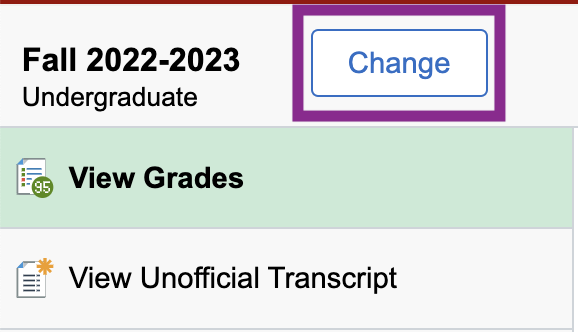Divya's Test KB Page - How to Find Cumulative GPA
This document will provides steps on how to locate a student's cumulative GPA. Here, students will also be able to access their grades once they are published at the end of each semester.
How to Find Cumulative GPA
Description
This is an overview and step-by-step guide to view your current cumulative GPA.
Step-by-Step
1. Login to My-UW and click on the "Student Center" tile.

2. Then, click on the "Academic Records" tile.

Current Term
3. On this page, you will find your Cumulative GPA as well as the credits and names of the classes you are currently enrolled in.
Past Terms
4. To see your Cumulative GPA and class grades from past terms, click on "Change."