Your selected pronouns will also be visible in Webex App for mobile. You'll see your pronouns on your profile, and contact card, but you currently can't edit them on mobile.
Webex App - How to Set your Pronouns
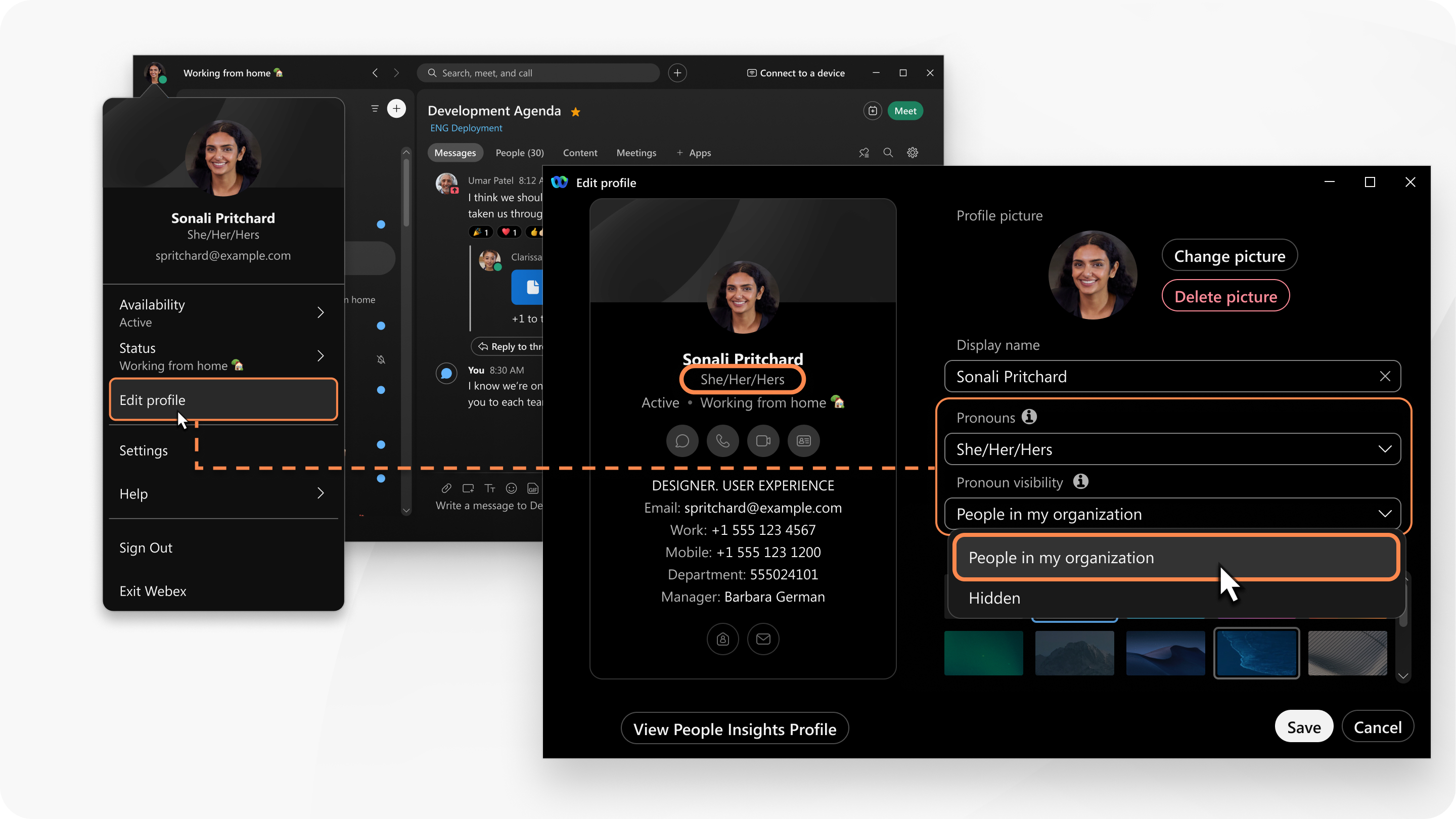
| 1 |
In the app header, click your profile picture and select Edit profile. |
||
| 2 |
Go to Pronouns, then select an option from the dropdown list. Or click Custom to enter your own pronouns, with a maximum length of 75 characters.
|
||
| 3 |
To choose who can see your pronouns, select an option from the Pronoun visibility drop-down list. The Hidden option is selected by default. |
||
| 4 |
Then, click Save. To clear your chosen pronouns, select None from the dropdown list. |
