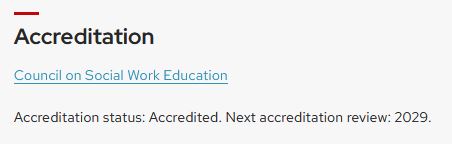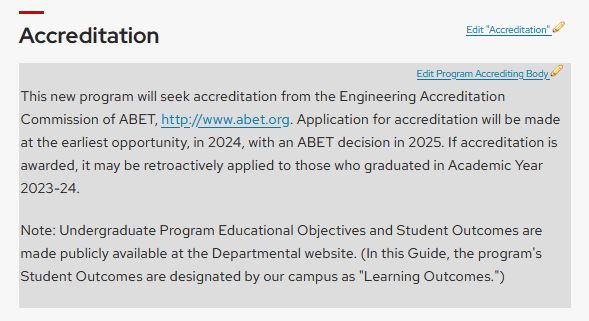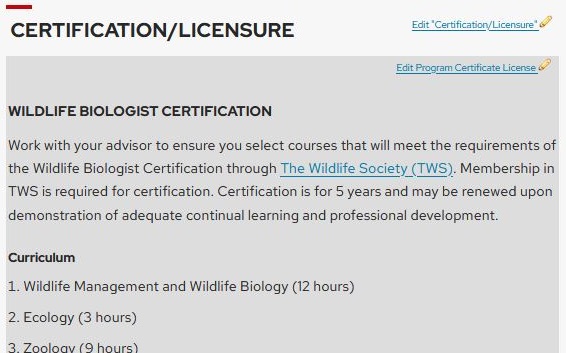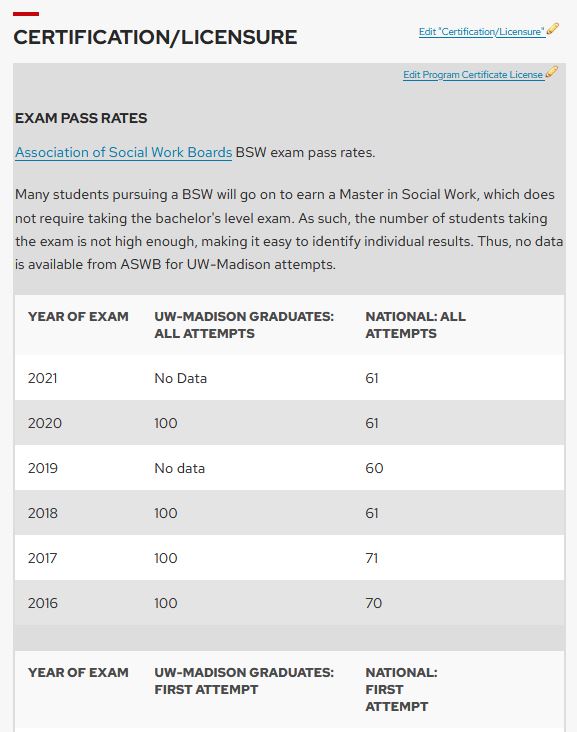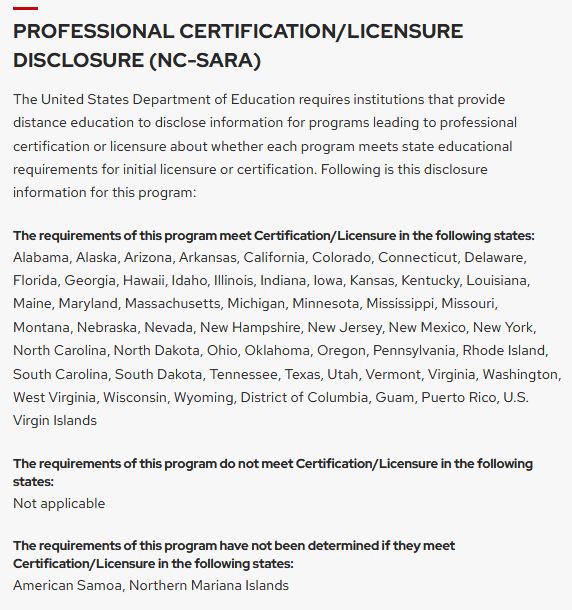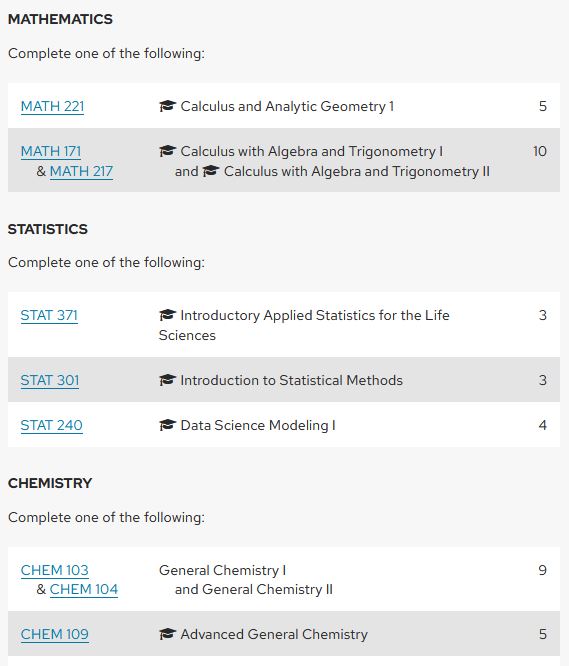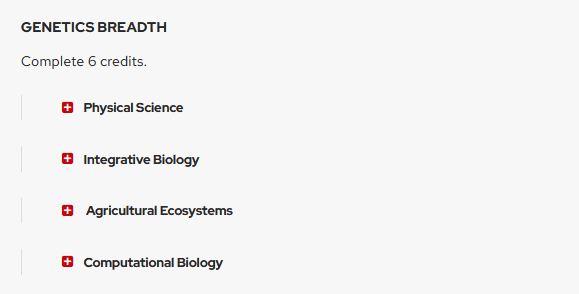Lumen/Guide: University Guidelines for Specific Tabs
- General Guidance
- Priorities for the 2025-2026 Guide
- University Style Guide
- Footnotes
- Tab Specific Guidance
General guidance
Priorities for the 2025-2026 Guide (publishes June 1, 2026)
- Address cascading of headers in course lists.
- Add How to Get in tables (undergraduate only).
- Add link to department website in Contact Box.
- Delete People tab.
Important for future Guide publications
- Reduce the amount of words on a page (Plain Language) to minimize the cognitive load required to read Guide.
- Basic guidelines for plain language are in the Lumen/Guide: University Style Guide
- Not sure how to do this? Sign up for the Plain Language Training.
- Don’t have enough time for that? Use the Hemingway App to see a breakdown of your text.
University Style Guidelines
Lumen Sponsors have endorsed the following priorities and standards, published in the University Style Guide knowledgebase.
- Use inclusive language.
- Use consistent punctuation.
- Use capitalization appropriately.
- Use simple text styling.
- Write content that is easy to read.
Footnotes
Footnotes are not accessibility friendly, thus the use of them must be limited. Lengthy footnotes should be reduced or integrated into the text; footnotes should be treated like an appendix (for more additional information that doesn't change the meaning of the original text). As a general rule, footnotes should not be used on the curriculum/requirements tab and should only be used for providing additional context where, if missed, would not be detrimental to the meaning of the original text.
Footnotes must not include:
- Odds and ends that cannot be worked into the original text.
- Lengthy lists of courses that could meet a requirement.
- Exclusions to requirements.
- Acceptable alternatives to listed courses in a course list.
- Duplicating elements of data already presented in other ways (such as requisites, course catalog attributes/designations).
Formatting
Within a course list
- Use only numbers as footnotes (no special characters).
- Do not put additional text in the footnote field. The font becomes very small and difficult for end users to easily read. (accessibility barrier and misuse of the field).
Within the footnote table
- Do not add content in the footnote without a corresponding footnote reference.
- Any courses that fit within the above parameters must be linked with the software.
Help
Specific tab guidance
Accreditation
Accreditation content is added, revised, and/or removed through Lumen Programs. The accreditation tab must have a consistent set-up throughout the Guide. If you have additional information beyond the accrediting body, the status, and next accreditation review, it must be located after these elements.
Formatting
Follow these steps, or copy/paste from section below:
- List the accrediting body. Include a hyperlink to the accrediting body's website.
- "Accreditation status" and "Next accreditation review" must be on the next line.
- "Accreditation status" must be first, with a colon (:) and one of the following options listed, ending with a period:
- accredited
- not accredited
- "Next accreditation review" must be second, with a colon (:) and the year of the next review, ending with a period.
- If the program is not yet accredited, different language may be used here. Consult DAPIR for the most appropriate language.
Important notes
- Do not include a Header at the top of the "integration point" in Lumen Programs. An H2 must be entered on the Guide page above the "integration point" with the accreditation information.
- Do not copy/paste from elsewhere in Guide. This attaches unnecessary HTML that isn't visible to an end user, but causes problems in the data.
- Do not boldface any of the content.
- Do not underline any of the content.
Specialized Accreditation text
In limited situations where an accrediting body requires exact, specific language to be included in Guide, consult DAPIR.
For copying and pasting into Lumen Programs
Accreditation
[accrediting body with hyperlink]
Accreditation status: [accredited/not accredited]. Next accreditation review: [academic year of the next review].
Examples:
Admissions
Admissions content is added, revised, and/or removed through Lumen Programs and is applicable only to graduate or professional programs.
If there are programs that cannot be completed in conjunction with your program (such as too much overlap), you must include those restrictions on the Admissions tab.
If you are suspending or discontinuing a program and replacing it with a new one, the admissions tab is an appropriate place to point students to the new program. The suspend/discontinuation standard text for the old program exists outside of the integration point (edited via Lumen Programs) and must not be duplicated.
Formatting
- Grad School programs (Master's and PhDs) should follow the Graduate School's formatting standards.
- Do not duplicate content found in the table.
- Do not list individual names or individual's email addresses; use a generic departmental email if needed in the governed content. Individual names should be listed in the Contact Box.
Important note:
- Do not include a Header at the top of the "integration point" in Lumen Programs. An H2 must be entered on the Guide page above the "integration point" with the admissions information. If using additional headers, start with H3.
Help
Advising and Careers
Advising and Careers content is added, revised, and/or removed through the Guide editing environment. This is non-governed content, in that it does not require formal governance review. It is an optional tab for undergraduate pages.
Formatting
- Add a header 2 with "Advising and Careers" at the top of the tab.
Important notes:
- Ensure any additional headers cascade (Header 2, then Header 3, then Header 4, then Header 5) for accessibility purposes.
- L&S pages may use borrowed content on the BS, which pulls content from the BA page. This removes the need for dual entry.
- Where possible, do not list individual names or individual's email addresses; the preferred format is to have a generic departmental email with the advisor/contact name in the Contact Box.
- L&S, EGR, BUS, and EDU have curated Advising and Careers content in the form of shared content. This content is updated via a Structures proposal once a year and is ported into the page.
Certification/Licensure
Certification and Licensure content is added, revised, and/or removed through Lumen Programs. Content on this tab may include:
- Required information to meet certification or licensure requirements.
- Exam pass rates for previous cohorts.
- NC-SARA certification/licensure state list. If certification or licensure is required in order to practice in any state, you must include the NC-SARA state list. This must be the last item on this tab.
Formatting
Required information regarding certification/licensure requirements
If applicable. This section may vary greatly depending on the type of information necessary. If certification/licensure requires specific course content, exams, etc. beyond the program's requirements, it must be listed here. Consult DAPIR with questions about formatting.
- Use a Header 3 to specify the type of content (example: Wildlife Biologist Certification).
- Enter information regarding specific certification/licensure requirements.
Exam Pass Rates Tables
For any program where you must past an exam to be certified or licensed, include the pass rates from the last three years. Update annually (this can be done with a less than 50% change proposal). Both tables include UW-Madison graduates versus national rates.
Be sure to include the certifying or licensing group's name and a link to their website (opening into another window).
- Use a Header 3 to list "Exam Pass Rates"
- Insert/Edit the appropriate pre-defined table with the rates.
Available pre-defined tables:
- All Attempts
- First Attempts
Professional Certification/Licensure Disclosure Requirement (NC-SARA)
Follow these steps, or copy/paste from section below:
-
Set-up the shared content header and introductory paragraph ("University: Professional Certification/Licensure Disclosure")
- Add these three statements as Header 4s:
- "The requirements of this program meet Certification/Licensure in the following states:"
- "The requirements of this program do not meet Certification/Licensure in the following states:"
- Add the following states to each category, as applicable.
- Alabama, Alaska, Arizona, Arkansas, California, Colorado, Connecticut, Delaware, Florida, Georgia, Hawaii, Idaho, Illinois, Indiana, Iowa, Kansas, Kentucky, Louisiana, Maine, Maryland, Massachusetts, Michigan, Minnesota, Mississippi, Missouri, Montana, Nebraska, Nevada, New Hampshire, New Jersey, New Mexico, New York, North Carolina, North Dakota, Ohio, Oklahoma, Oregon, Pennsylvania, Rhode Island, South Carolina, South Dakota, Tennessee, Texas, Utah, Vermont, Virginia, Washington, West Virginia, Wisconsin, Wyoming, District of Columbia, American Samoa, Guam, Northern Mariana Islands, Puerto Rico, U.S. Virgin Islands
- If no state or territory fits into one of the three buckets, use "Not applicable" under the header.
Important notes:
- Do not include a Header at the top of the "integration point" in Lumen Programs. An H2 must be entered on the Guide page above the "integration point" with the Certification/Licensure information.
- Do not copy/paste from elsewhere in Guide. This attaches unnecessary HTML that isn't visible to an end user, but causes problems in the data.
- Do not boldface any of the content.
- Do not underline any of the content.
For copying and pasting into Lumen Programs
Professional Certification/Licensure Disclosure Requirement
Shared content: "University: Professional Certification/Licensure Disclosure"
The requirements of this program meet Certification/Licensure in the following states:
The requirements of this program do not meet Certification/Licensure in the following states:
Alabama, Alaska, Arizona, Arkansas, California, Colorado, Connecticut, Delaware, Florida, Georgia, Hawaii, Idaho, Illinois, Indiana, Iowa, Kansas, Kentucky, Louisiana, Maine, Maryland, Massachusetts, Michigan, Minnesota, Mississippi, Missouri, Montana, Nebraska, Nevada, New Hampshire, New Jersey, New Mexico, New York, North Carolina, North Dakota, Ohio, Oklahoma, Oregon, Pennsylvania, Rhode Island, South Carolina, South Dakota, Tennessee, Texas, Utah, Vermont, Virginia, Washington, West Virginia, Wisconsin, Wyoming, District of Columbia, American Samoa, Guam, Northern Mariana Islands, Puerto Rico, U.S., Virgin Islands
Examples:
Required information regarding certification/licensure requirements
Exam Pass Rates Tables
Professional Certification/Licensure Disclosure Requirement*
This image includes the section "not yet determined," which is no longer allowed and must be removed for the June 2024 publication.
Four-Year Plan
Four-Year and Three-Year Plans are added, revised, and/or removed through Lumen Programs and are only applicable to undergraduate degree/majors. This is a mandatory tab (Four-Year only).
Formatting
- When building a four- or three-year plan, use "First year," "Second year," "Third year," and "Fourth year" instead of freshman, sophomore, junior, and senior. The latter equates the number of credits a student has, which may not line up with the year in which they are in attendance. For example: many students are admitted with Advanced Placement credit or credit from foreign languages, which puts them at sophomore standing but they are in their first year at the university.
- Do not duplicate content already presented in the course bubble (course attributes, designations, requisites, etc.).
- Use a single table for all four years; this will total the credits for the entire program.
- Ensure the total credits calculated equates to the number of credits required for the entire program. A range is fine, as long as the minimum number is at least 120 or whatever the program requires (125, 126, 128, etc.). If you need help setting up the table to calculate to a specific single number, consult DAPIR.
- Do not include a Header at the top of the "integration point" in Lumen Programs. An H2 must be entered on the Guide page above the "integration point" with the four-year or three-year plan information. If using additional headers, start with H3.
Help
Funding
Funding content is added, revised, and/or removed through the Guide editing environment and is applicable to graduate programs. This is non-governed content, in that it does not require formal governance review. It is an optional tab.
Formatting
- Do not include a Header at the top of the integration point in Lumen Programs. An H2 must be entered on the Guide page above the "integration point" with the Funding information. If using additional headers, start with H3.
- Insert shared content with "Graduate School Resources" details the funding options that the graduate school provides.
- Add "Program Resources" with any additional information about funding sources provided or prohibited by the program.
Help
How to Get in
How to Get in content is added, revised, and/or removed through Lumen Programs and applies to nondegree and undergraduate programs.
If there are programs that cannot be taken in conjunction with your program, you must include those in the How to Get in tab.
If you are suspending or discontinuing a program and replacing it with a new one, the admissions tab is an appropriate place to point students to the new program. The suspend/discontinuation standard text for the old program exists outside of the integration point (edited via Lumen Programs) and must not be duplicated.
For undergraduate majors, see the KB on how to add/edit How to Get in content.
Learning Outcomes
Learning outcomes are added, removed, or changed through Lumen Programs (program learning outcomes) or Lumen Courses (course learning outcomes).
Program learning outcomes are only updated for the June publication. No changes are allowed to program learning outcomes outside of this publication.
Courses learning outcomes may be updated any term (spring, summer, fall), based on the course change deadline and when the course is approved by the University Curriculum Committee.
Formatting
- Automatically, learning outcomes are formatted into an organized list (numbered).
- Do not duplicate numbering.
- Spell out acronyms.
Important note:
- A H2 must be entered on the Guide page above the "integration point" for the learning outcomes.
Help
Overview
Overview text is non-governed, optional text curated by Guide editors at the school/college, department, plan, and sub-plan levels. This text should be brief, but descriptive content about the degree/major/certificate/capstone/etc. It should contain succinct information and include any exceptional qualities about the award. The overview may not include governed content, such as who can declare, the number of credits, required courses, etc.
Formatting
- Do not include a Header at the top of the tab.
People
The People tab will be deleted for the June 1, 2025 publication of Guide.
Please add a link to the department website in the Contact Box.
Policies
Policies content is added, revised, and/or removed through Lumen Programs and is applicable only to graduate content.
Formatting
- Follow the Grad School's guidance on how to format this content.
- When referring to prior coursework, use "courses numbered ### or above" instead of "###-level." This eliminates any confusion related to the L&S Level attribute. Additionally, course catalog numbers vary in how they are used across campus, and do not necessarily relate to difficulty in the class. As such, a course listed as a "300-level" in one subject may be used in the way a course numbered 500+ in another subject.
- An H2 is not required on the Guide page above the "integration point"
Help
Professional Development
Professional Development content is added, revised, and/or removed through the Guide editing environment and is available for graduate pages. This is non-governed content, in that it does not require formal governance review. It is an optional tab.
Formatting
- Add an H2 of "Professional Development" first on the tab.
- Add shared graduate content with "Graduate School Resources" (H3) second on the tab.
- Additional information with "Program Resources" (H3) may be added to the page.
- Follow the Graduate School's guidance on how to format this tab.
- Ensure any additional headers cascade appropriately.
Help
Requirements
Requirements content is added, revised, and/or removed through Lumen Programs and is applicable to undergraduate, graduate, and professional content. This is a required tab and is reviewed and approved through governance.
The requirements tabs were flagged as having significant accessibility issues due to content overload, inconsistency across Guide, and styling. As we learn more on how to improve the end-user experience, we will update this section.
Problematic areas
- Footnotes
- Footnotes in course lists are problematic because an end user cannot click on the superscript number and be directed to the footnote reference. Footnotes must be utilized only for content that does not change the meaning of the content using the reference. See footnotes above.
- Course list
- Headers (area, subheader) within course lists do not read like a header outside of the table and are difficult for screen readers to parse requirements.
- It's difficult to recognize indenting of courses to show options versus required content (non-indented).
- Length of curriculum
- Curriculum is complicated and there are many options for students. We expect all requirements to be in Guide and recognize that this will never be an area where succinctness can be achieved, but keep in mind the organization of the curriculum in context of accessibility and be as concise as possible.
Opportunities for improvement
- Utilize headers on the page (opposed to using headers in a course list).
- Break course lists into smaller chunks utilizing cascading headers to indicate subsections. This also allows for lists of courses to be located near the header, opposed to saying "see course list below."
- Do not indent courses in course lists. This hides the credits, which students and departments should know right away how many credits each course or course sequences are, so they can plan their credit load accordingly.
- Reduce the use of footnotes; if parsing long course lists into separate segments. This allows for lists of courses and clarifying information to be nested under the appropriate section.
General guidelines
- Do not duplicate content covered in other areas, such as noting if a course has a specific attribute or what the requisite is.
- When referring to courses at a specific "level." utilize the verbiage "courses numbered ### or higher" as there is an existing course attribute utilizing level and they do not mean the same thing.
Formatting
- An H2 is not required on the Guide page above the "integration point"
- Ensure that headers cascade appropriately.
Help
- Graduate Guide: Content Requirements by Tab (Requirements)
- Guide/Lumen Programs: Table Help
- Guide/Lumen Programs: Footnotes (Table Help)
- Lumen Programs: Curriculum and Requirements - Undergraduate Certificates
- Guide: Toggle Headers
- Course List Principles for Inclusion/Display in the Guide Procedures
- Lumen Policy - Capstone Certificate Standard Minimum Requirements in Guide
- Lumen Programs: Fixing red-boxed courses
Examples
Curriculum broken into sections separated by Header 3s and course lists un-indented to show the total credits for a selection.
A header 3 indicating a breadth section, with longer course lists embedded with a header 4 toggle. Best practice is to articulate how many credits or courses should be taken outside of a toggle header.
Resources and Scholarships
Resources and Scholarships content is added, revised, and/or removed through the Guide editing environment and is available for undergraduate pages. This is non-governed content, in that it does not require formal governance review. It is an optional tab.
Formatting
- Add an H2 of "Resources and Scholarships" first on the tab.
Three-Year Plans
Four-Year and Three-Year Plans are added, revised, and/or removed through Lumen Programs and are only applicable to undergraduate degree/majors. This is optional for Three-Year plans.
See Four-Year plans.
Wisconsin Experience
Wisconsin Experience content is added, revised, and/or removed through the Guide editing environment and is available for undergraduate pages. This is non-governed content, in that it does not require formal governance review. It is an optional tab.
- Add an H2 of "Wisconsin Experience" first on the tab.
- curated by Guide editors/coordinators
- a place to highlight content and experiences unique to a school, college or degree
- study abroad options
- student and professional organizations
- internships and co-op opportunities
- service learning
- research
- facilities
- honors options