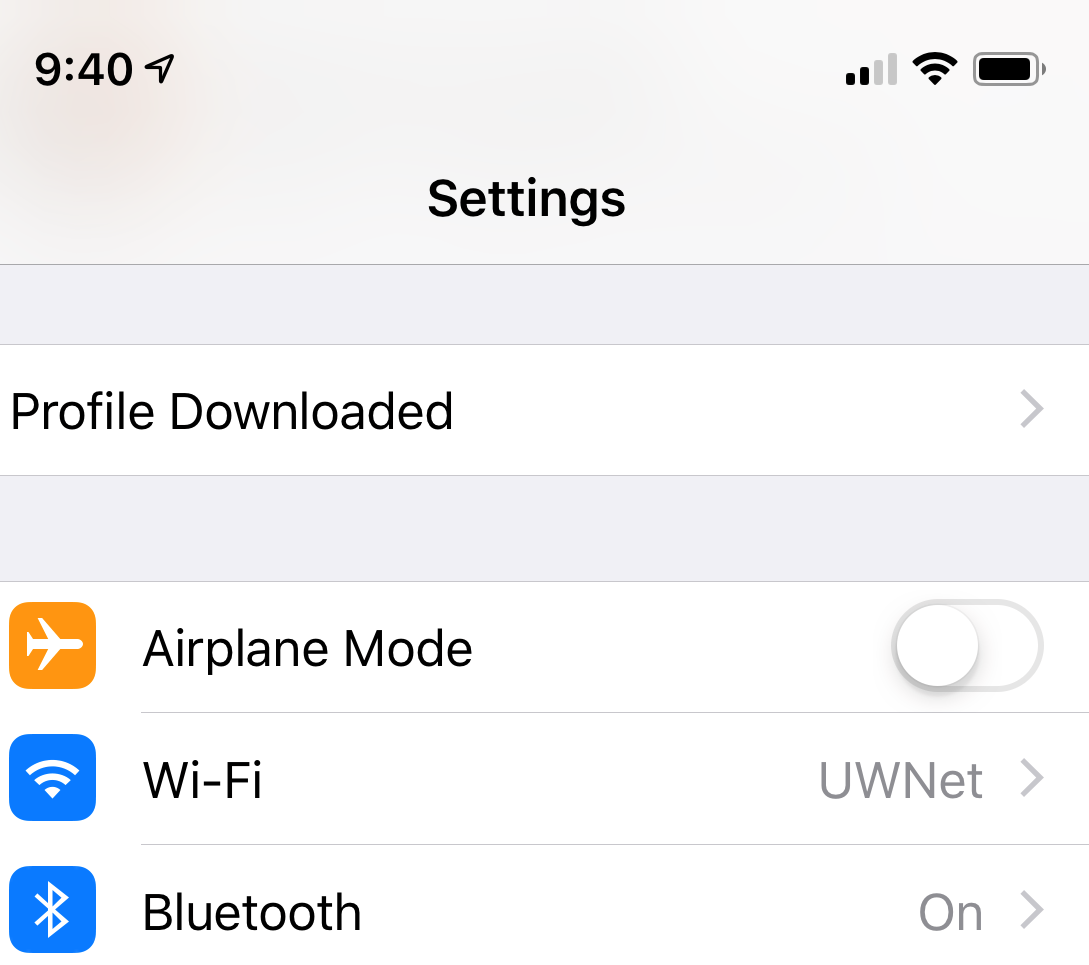Connect to Campus Wi-Fi
Recommended - Connect to eduroam
Current UW-Madison students, employees, and campus affiliates should use the eduroam wireless network. You must have an active UW-Madison NetID or eduroam credentials from another institution to use eduroam.
For more information about eduroam and why it is the preferred Wi-Fi network on campus, please refer to eduroam - End-user Benefits.
How do I access and set up eduroam?
Important: If you do not have an active UW-Madison NetID, do not use this Configuration Assistant Tool. You must use your own institution's eduroam configuration processes.
- Click the link below to the eduroam Configuration Assistant Tool (CAT) from the device you'd like to connect. The tool automatically detects your device's operating system (OS), and provides the installer that matches. You will also have the option to choose another installer to download for other operating systems.
- Follow the instructions below for your operating system to use the eduroam installer.
- Your eduroam username is your NetID email address (NetID@wisc.edu). Your eduroam password is your NetID password.
- Note: You must use your full NetID email address. Your NetID without the "@wisc.edu" will not work.
OS Specific Instructions
Windows 11 Computers
- Use the Configuration Assistant Tool (CAT) to download the eduroam installer.

- Open your Downloads folder in Windows File Explorer. The installer will be named "eduroam-W10-UW-Madison".
- Double-click the installer to run it.
- Click Next, then click OK.


- Enter your NetID email address (NetID@wisc.edu) and your NetID password. Click Install.

- Click Finish to complete the installation.
- To connect, open your System Network, choose eduroam, and click "Connect".
- Enter your NetID email address (NetID@wisc.edu) and your NetID password. You must include the "@wisc.edu" in the username.
Trouble connecting to eduroam after installation
You may need to do a Network Reset if you are having trouble accessing eduroam.
- Open Settings on your computer. You can search for "Settings" in the Windows menu.
- Click the Network & internet tab.

- Click Advanced network settings.
- Under More settings, click Network reset.
- Click Reset now. This will restart your computer.

- To connect, open your System Network, choose eduroam, and click "Connect".
- Enter your NetID email address (NetID@wisc.edu) and your NetID password. You must include the "@wisc.edu" in the username.
Windows 10 Computers
- From the device, download the UW-Madison eduroam installer using the Configuration Assistant Tool (CAT).

- Open the Downloads folder in your file explorer. The installer will be named "eduroam-W10-UW-Madison".
- Run the installer by double-clicking on it. If you receive a User Account Control prompt, click Yes.
- A blank command prompt will show and state "Profile eduroam is added on interface. . ."
Press any key on the keyboard to continue. The profile is installed. - To connect, open your System Network, choose eduroam, and click "Connect".
- Enter your NetID email address (NetID@wisc.edu) and your NetID password. You must include the "@wisc.edu" in the username.
Mac Computers
- From the device, download the UW-Madison eduroam installer for Apple devices using the Configuration Assistant Tool (CAT).
- Safari Users: Right-Click, then click Download Linked File As. It is highly recommended you use Safari. Please note that different versions of OS may look somewhat different than the screenshots shown in this document.
- Note for macOS 15 (Sequoia) and later: After downloading the eduroam profile, open System Settings → Privacy & Security → Profiles, select the eduroam profile, and click Install.
- If you have the iPhone Configuration Utility installed, the profile will not open with Profile Installer.app( System Preferences in older versions) by default.
- In order to force the profile to open with Profile Installer.app (System Preferences in older versions), Control-Click (or Right-Mouse Click) the profile, Select Open With... Profile Installer.app or System Preferences.

- Safari Users: Right-Click, then click Download Linked File As. It is highly recommended you use Safari. Please note that different versions of OS may look somewhat different than the screenshots shown in this document.
-
Click Show Profile to view and verify. Even if the profile shows Unsigned instead of Verified, it is fine to proceed with the installation.

- Click Continue.

-
Enter your NetID@wisc.edu as the username and NetID Password as the password. Click Install.

- Finally, you may be prompted for your local machine credentials to install the profile.

- If you have already connected to UWNet, you may need to forget UWNet for your computer to connect to eduroam.
- Open the System Preferences window.
- In the Internet & Wireless section, click Network.
- In the Network window's left-hand column, select Wi-Fi.
- Click the Advanced... button in the lower right area of the window.
- In the list of preferred networks, highlight UWNet and click the minus button or move eduroam.
- After removing UWNet from the list or moving eduroam, click OK and close any open windows. Answer OK/Yes if asked.
iOS Devices (iPhone, iPad)
- From the device, download UW-Madison Configuration Assistant Tool (CAT) for Apple devices. (Safari Users: Right-Click, Download Linked File As...). It is highly recommended you use Safari.

- Tap Allow to download the network profile to the device.

-
Once successful, a confirmation message will appear.

- Open the Settings app on the device. Navigate to the new Profile Downloaded at the top.
- On the Install Profile page, tap the Install option in the top right.

- Tap the Install that appears on the bottom to install the profile. Note: You may need to enter the device's passcode if prompted.:
- Go the to Wi-Fi settings and select eduroam from the list of networks.
- Your eduroam username is your NetID email (NetID@wisc.edu) and your eduroam password is your NetID password. Enter these to login.

- The eduroam network will appear under the Wi-Fi at the top. The device is now connected

Android Phones/Tablets
Use the eduroam App
- Download the geteduroam app on your mobile device.
- From the device, download UW-Madison Configuration Assistant Tool (CAT) for your appropriate Android version (4.3-7, 8 to 10, or 11 and higher).

- Open the geteduroam app.
- If the prompt to login doesn't appear immediately:
- Search "madison" in the geteduroam app.
- Tap University of Wisconsin-Madison.

- Enter your login credentials. Your eduroam username is your NetID email (NetID@wisc.edu) and your eduroam password is your NetID password.

- Tap Log In.
- Your phone may request to save eduroam as a network. Tap Save.

- You can now connect to the eduroam Wi-Fi network when you are on campus.
Linux
Installing eduroam on Linux with the CAT
- Use the eduroam Configuration Assistant Tool (CAT) to download the eduroam installer.
- Use eduroam's instructions to use the installer. These can be found in the CAT.

- Your eduroam username is your NetID email (NetID@wisc.edu) and your eduroam password is your NetID password.
Manual Configuration
- Open the System Settings menu.
- Select the "Wi-Fi Not Connected" tab, and then click "Wi-Fi Settings."
- From the Visible Networks list, choose eduroam.
- To authenticate the eduroam connection, make the following changes to the settings in the "Wi-Fi Network Authentication Required" pop-up.
- Wi-Fi security: WPA & WPA2 Enterprise
- Authentication: Protected EAP (PEAP)
- Domain: wisc.edu
- Check No CA certificate is required
- PEAP version: Automatic
- Inner Authentication: MSCHAPv2
- Username: Full university email address with individual NetID (example: bbadger2@wisc.edu)
- Password: NetID-associated password
- Once the network is successfully connected, the eduroam network will have a checkmark beside its name in the list of Visible Networks.

Note for Chrome OS: Click on Choose Another Installer to Download located underneath the Windows installer option. Then select the correct OS (Chrome).
Note: Use UWNet if you are having trouble connecting to eduroam. See UWNet - Log In to UWNet for instructions.
Create a guest UWNet account
If you are a guest on campus and do not have an active UW-Madison NetID, you must create a guest account to access Wi-Fi on campus.
See UWNet - Create a Guest Account for instructions to create a guest UWNet account.
Register devices without a browser
Devices without a browser are incompatible with eduroam. You must register these devices on UWNet.
See UWNet - Register a Device Without a Browser for instructions.
For a list of devices that are also incompatible with UWNet, see UWNet - Device Incompatibility List.
Additional eduroam information
- For additional help setting up and using eduroam, please Get Help from DoIT.
- For more information about eduroam, please visit eduroam's wesbite.
- For more information about the eduroam Configuration Assistant Tool, please visit eduroam CAT home page.