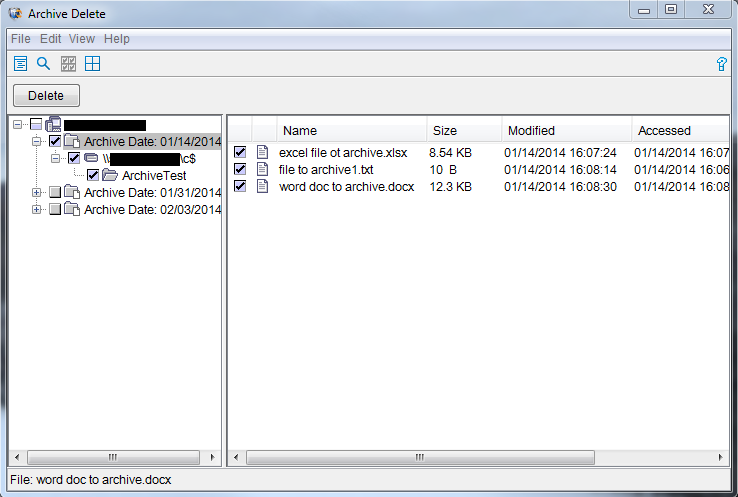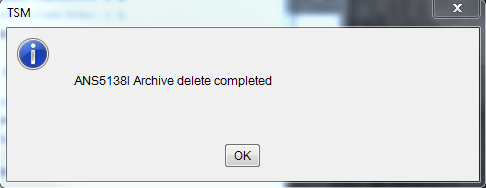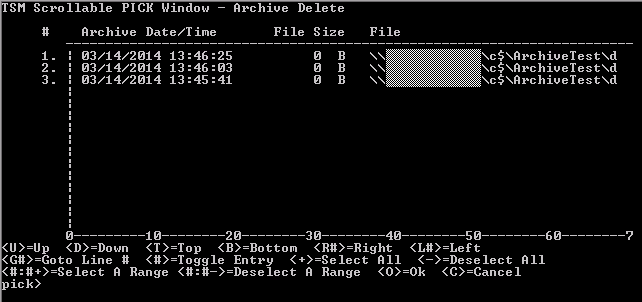Bucky Backup - How to delete archives from TSM
This document explains how to delete archives from the TSM server for Bucky Backup.
How to Delete Archives
This document assumes that you have installed and configured the TSM client.
What is an archive?
For more information on archives see: Bucky Backup - What is an archive?Deleting an archive in the GUI client
- Start the TSM GUI
- Windows: Start -> Programs -> Tivoli Storage Manager -> Backup Archive GUI
- Mac: Applications -> Tivoli Storage Manger -> TSM Tools for Administorators -> Tivoli Storage Manger
- UNIX/Linux(requires X-windows client): as root or with sudo run dsmj or /path/to/tsm/bin/dsmj if it's not in your path
- You can delete individual files from an archive object.
- Check the box in front of the description (if you didn't add a description it will look like the image below) to remove all files in that archive. If you made more than one archive with the same name they will appear to be one archive object.
Deleting an archive from the command line
Windows
- Run a command prompt as an administrator
- Start -> Programs -> Accessories -> Right click on "Command Prompt" and choose "Run as administrator"
- cd "\Program Files\Tivoli\TSM\baclient" (default install location)
- Note: You may need to use "dsmc.exe" in place of "dsmc" in some Windows environments.
UNIX/Linux/Mac
- Open a root command shell or use sudo
- Run your "dsmc delete archive" command (see below) (include full path to dsmc if necessary)
- Confirm that you want to delete archive files
Basic Syntax
> dsmc delete archive c:\path\to\files\* -description="Description"
DSMC Command options
- Specify the file(s) you would like to delete from an archive
- Use the full path to a file
- Use "*" for wildcard
- C:\path\to\dir\*
- /path/to/dir/*.txt
- Be sure you use quotes if specifying directory or file names with spaces
- "/path/to/files/file 1.txt"
- "E:\Research Project\*"
- Delete files form a specific archive description (optional)
- -description="Description"
- This is recommended since a file could be contained in more than one archive object and would be deleted from all archives where it is present
- Pick option (optional)
- -pick
- If a file is contained in multiple archives, TSM will display a list of archives and allow you to choose which one to delete from
- Enter the number to choose the file you want
- Delete files from subdirectories
- -subdir=yes
- This will delete any subdirectories in the location specified
Examples
- Delete a file from all archive objects
dsmc delete archive "C:\ArchiveTest\deleteme.txt"
- Delete a file from a specific archive
dsmc delete archive "C:\ArchiveTest\deleteme.txt" -description="Archive Test 3-11-2014 5YEARS"
- Delete directories with subfolders
dsmc delete archive "C:\ArchiveTest\*" -subdir=yes -description="Archive Test 3-11-2014 2YEARS"
- Delete a file using the pick option (see screenshot above)
dsmc delete archive "C:\ArchiveTest\deleteme.txt" -pick