FIDO: Impact, Time of Day, Hold Down attributes
Alarms will be present in the FIDO database, but may be presented to the user in a different manner. Optionally, alarms can be auto commented and correlated based on normal FIDO operation [such as topology or comment correlation].
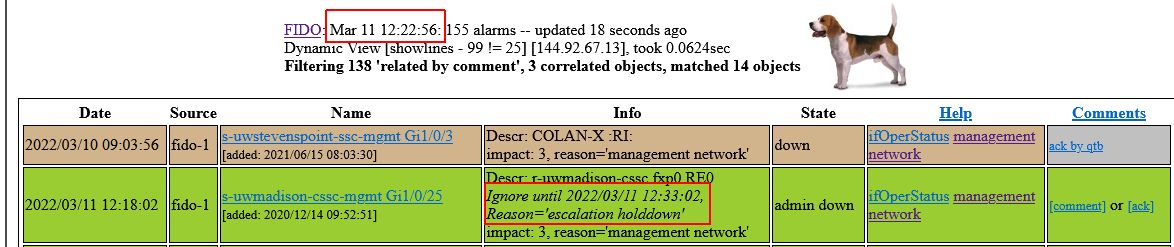

Configuration examples and details, see FIDO: generic alarm matching criteria and examples
Alarms are matched in many ways, either by the fully qualified alarm name, IP subnet, or alarm
attribute. valid operators are 'undefined', 'defined', 'equal' or 'match' [perl regexp].
You can determine the fully qualified alarm name this for an active alarm by examining the FIDO database, accessible via the web or CLI, or for an old alarm by examining the CLI fido_events log. Here is an example of how you find the fully qualified alarm name from the fido_events.log file. The key/value pair of importance is the 'UnmodifiedItem' key/value.
Jan 14 10:35:03 nibbler fido.pl[15107]: {"_log_line":{"parent":"20140114.409","length":19,"unmodified_item":"s-ex4200-lab-24f.wiscnet.net jnxOperatingState Fan 1-jnxOperatingState","item":"s-ex4200-lab-24f.wiscnet.net jnxOperatingState Fan 1","action":"Add","_alarm_data":{"info":null,"failures":1,"test":"jnxOperatingState","event_id":"20140114.410","time":1389717284,"status":"OK","file":"snmp","device":"s-ex4200-lab-24f.wiscnet.net","state":"runningAtFullSpeed","iso":4,"snmp_instance":"4.1.1.1","updated":1,"needed_failures":"1","start":1389717284,"start_text":"2014/01/14 10:34:44"},"event":"20140114.410"}}