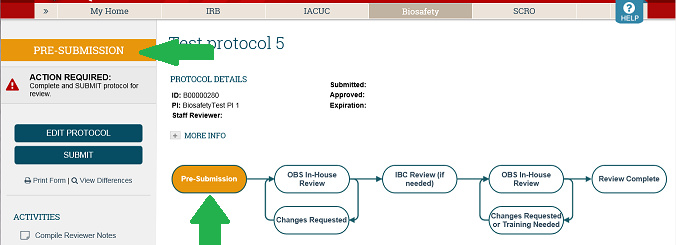Bio-ARROW - General Help - How You Are Notified When You Have a Task?
Bio-ARROW help
When on your My Home page, protocols that are still within the review process will show up under the My Inbox.
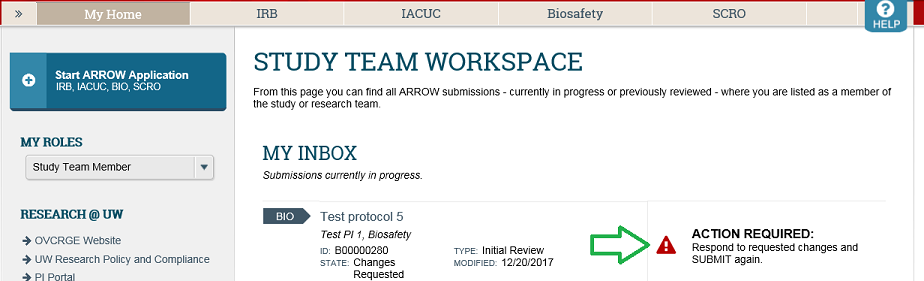
You can also check the protocol status by going to the individual protocol work space and looking to the workflow diagram and/or the yellow box in the top left side of the protocol work space.
If the status of your Bio protocol is Pre-Submission, Changes Requested, or Training Required, the protocol requires action from the research team.
Additionally, Bio-ARROW will send a notification email to the PI and all Read/Write Personnel on the protocol when protocol action is needed. These emails contain a link directly to the protocol or you can navigate tot he protocol through your ARROW My Home page.
Notification emails are sent to the email address(es) shown on the protocol Personnel page. The email shown is each person's Campus Business Email, which can be updated in your MyUW Personal Information settings.
How to update your Campus Business Email in your MyUW : https://kb.wisc.edu/myuw/page.php?id=7132#email
ARROW email notifications are sent from a generic ARROW email arrow@lists.wisc.edu. This email address is for notifications only; do not respond or reply to this email.
If you have questions or require assistance, please contact your OBS protocol advisor or the OBS general line 608-263-2037 or biosafety@fpm.wisc.edu
Still have questions? Call the Office of Biological Safety (OBS) at 608-263-2037. We are happy to help.
Still have questions? Call the Office of Biological Safety (OBS) at 608-263-2037. We are happy to help.