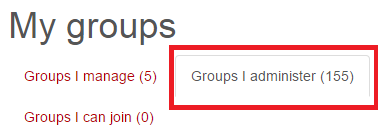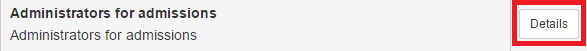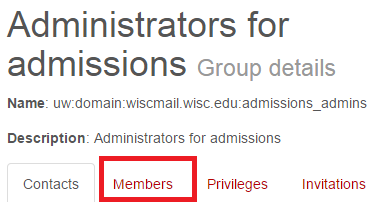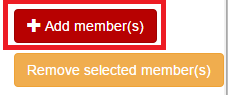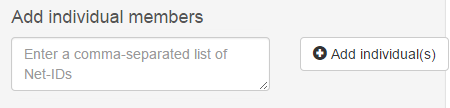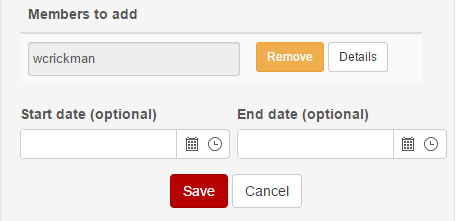Adding and Removing Microsoft 365 Domain Administrators
This document explains how to use the Manifest service to add domain administrators for a given Microsoft 365 domain.
- Log into Manifest
- Click on "Groups I administer"
Note: sometimes the group will be in "Groups I manage"
- Navigate to the domain that you would like to edit and click "details".
- On the Group Details page click on the "Members" tab.
- Click the "Add Members" button.
- Type the NetID(s) of the desired user(s) into the "Add individuals members" box. Click "+Add Individuals"
- The NetID(s) should now appear in the "Members to add" field. If everything is correct, click "save".
The added NetIDs should now be domain administrators.