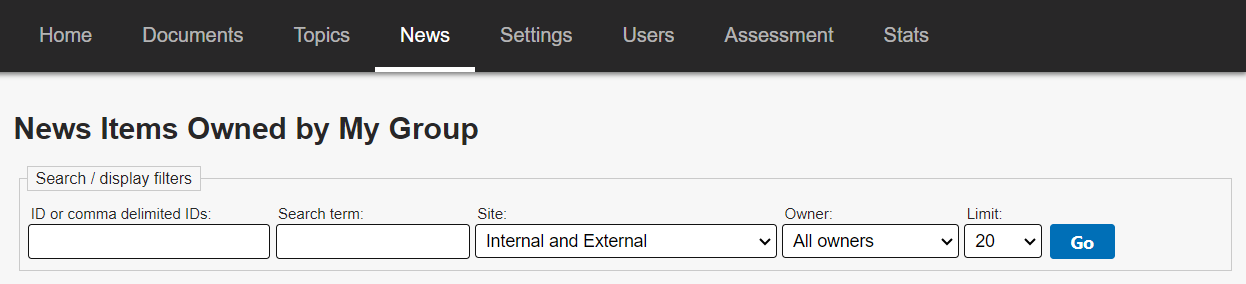KB User's Guide - News Tab - Searching for News Items
To search for a news item, go to the News tab in KB Admin Tools and enter your criteria in the filters provided at the top of each queue; My News, My Group News, Shared-out News, Share-in News and All News.
You can search for news items by any or all of the following fields:
ID or comma delimited IDs
Enter the news document ID in this field. If you have more than one ID, please delimit by comma.
Search term
Enter words from the title, summary or body of the News item you are seeking.
Site
Search by Site. This field defaults to Internal and External. Or select: Internal, External, Internal only, External only or Shared-in from other group site(s) from the drop-down menu.
Owner
Allows you to search news items owned by a specific user. This field defaults to your name.
Limit
Allows you to adjust the number of results listed per page, defaults at 20 but ranges between 20 to 2000.