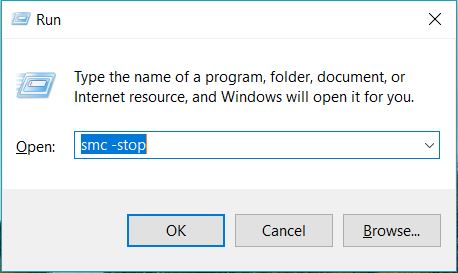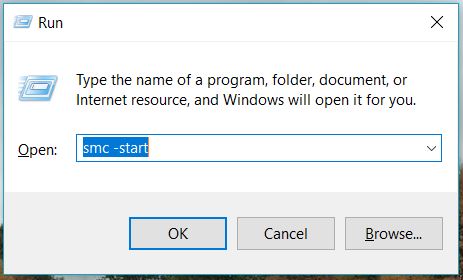Symantec Endpoint Protection - Disabling and Enabling Instructions
This document describes how to enable or disable Symantec Endpoint Protection on your computer. You may need to disable Symantec if you are unable to download and install certain software.
Disabling Symantec Endpoint Protection
- Navigate to the Start menu.
-
In the search box type in Run or Win
R

- In the Run menu, type in "Smc -stop" and click Ok.
- Symantec Endpoint Protection should now be disabled.
Enabling Syamtec Endpoint Protection
- Navigate to the Start menu.
-
In the search box type in Run or Win
R.

- In the Run menu, type in "Smc -start" and click Ok.
- Symantec Endpoint Protection should now be enabled.