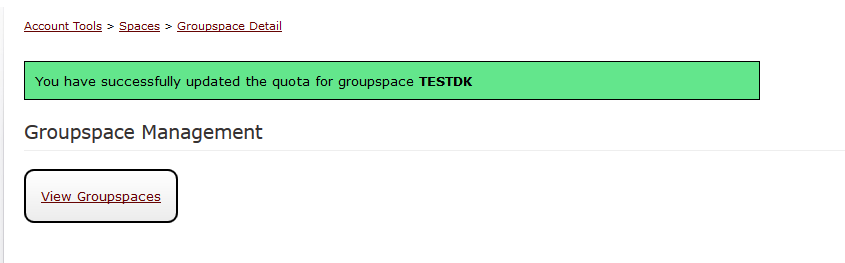Increase Quota Storage for Personal Groupspace
Steps to increase quota for personal groupspace
Step 1- Login to my.cae.wisc.edu using CAE username and password
Step 2
Find Groupspace on the left hand panel towards the middle of the list and click on it.
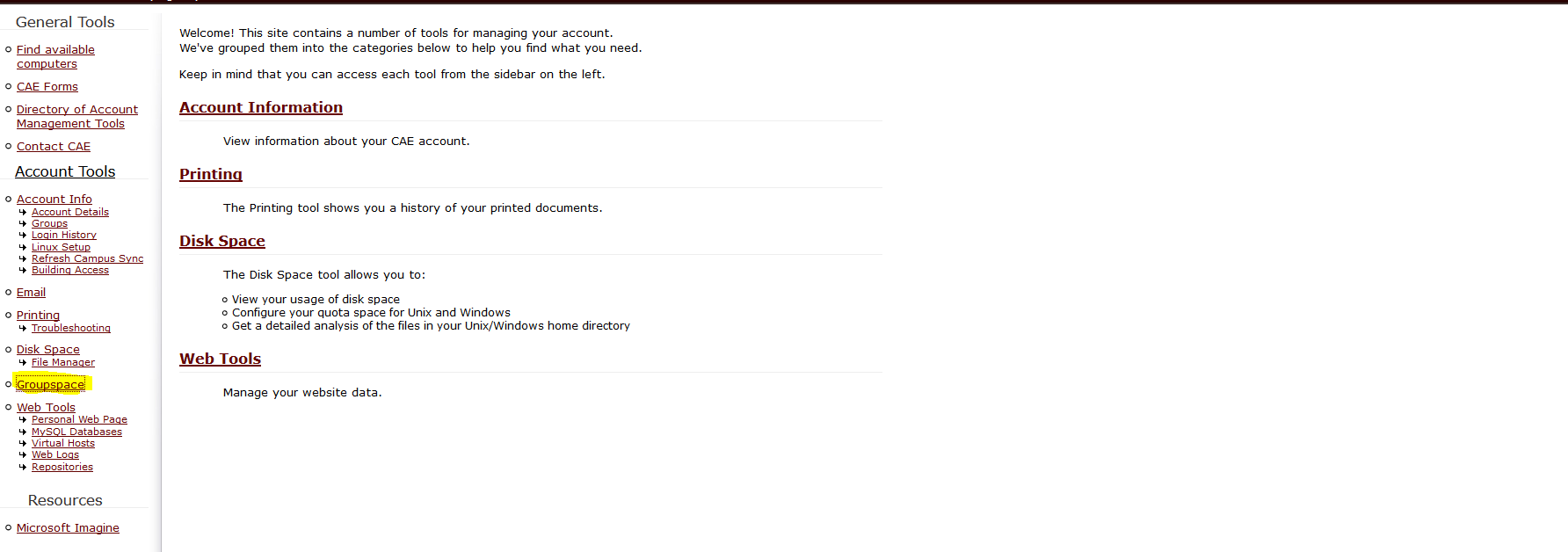
Step 3
Find the group you want to increase the quota for and click edit. Note: You must be the owner of the groupspace
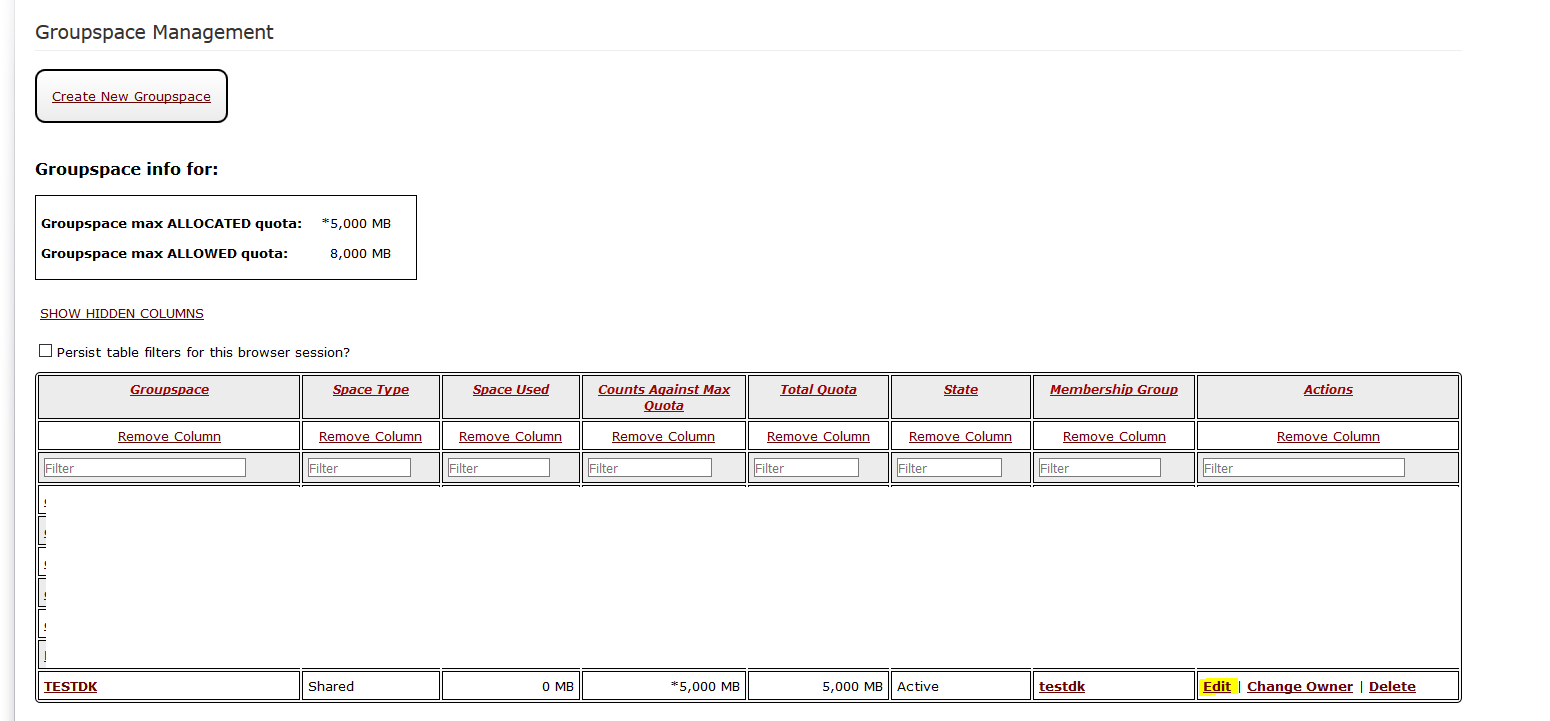
Step 4. Find the quota field and increase to the allotted amount. You will be limited to a certain mb amount. That amount will displayed.
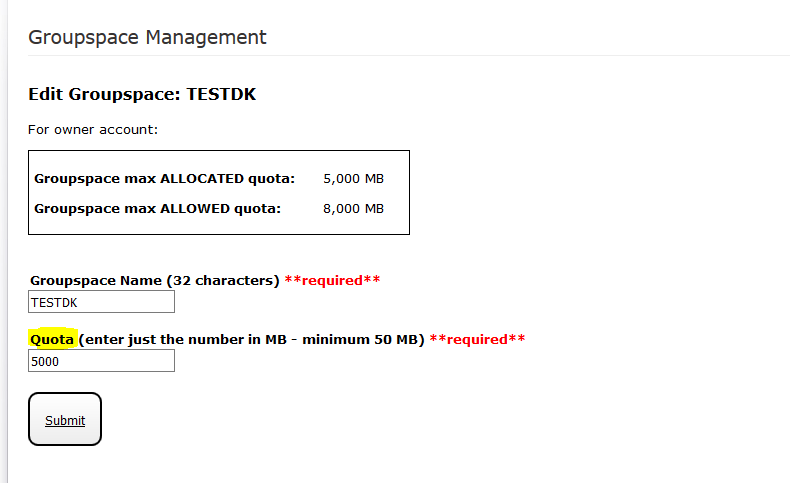
Step 5. Hit Submit. If it is successful you should see something similar
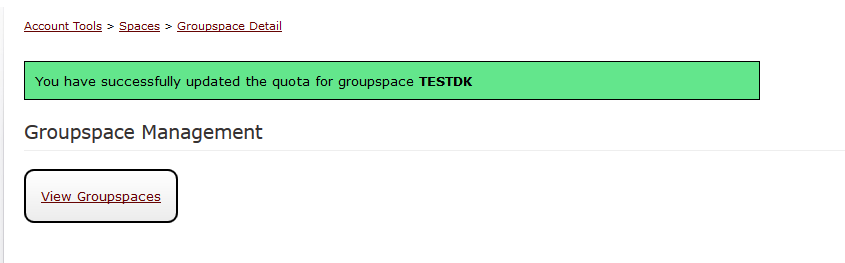
Step 2
Find Groupspace on the left hand panel towards the middle of the list and click on it.
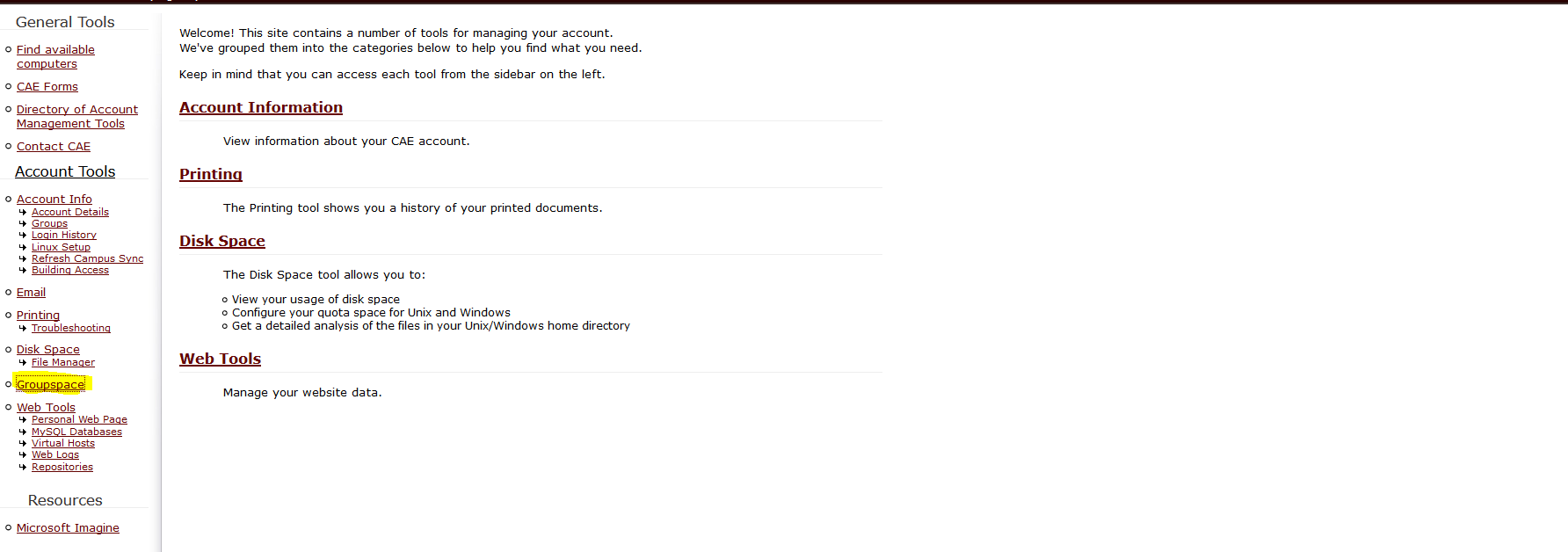
Step 3
Find the group you want to increase the quota for and click edit. Note: You must be the owner of the groupspace
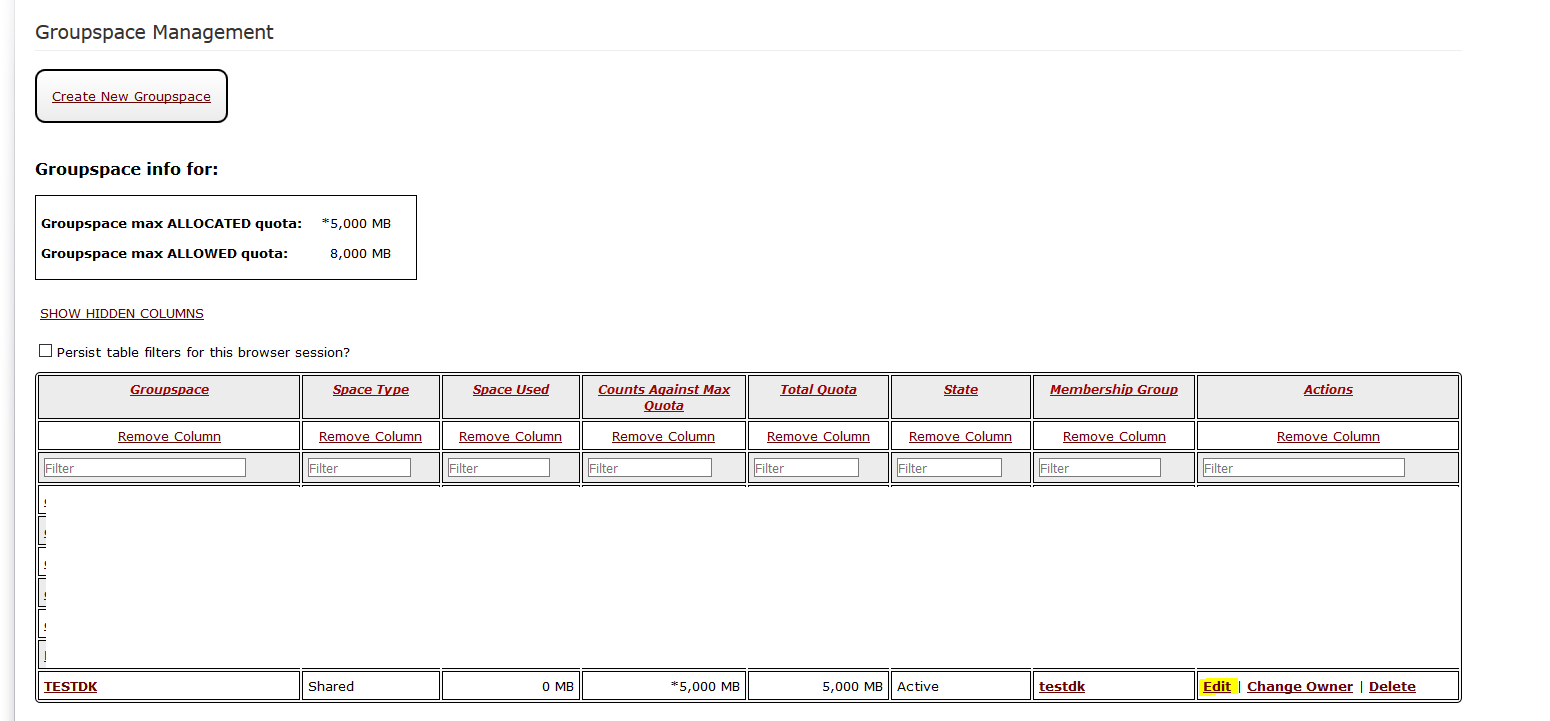
Step 4. Find the quota field and increase to the allotted amount. You will be limited to a certain mb amount. That amount will displayed.
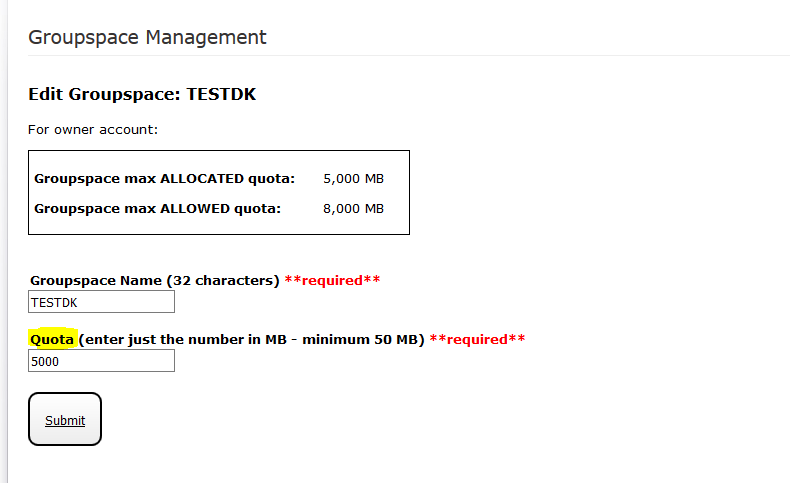
Step 5. Hit Submit. If it is successful you should see something similar