WiscIT - Manipulating Search Results
After generating a search in WiscIT, often times there may be thousands of rows of data to tabulate. There are several ways that this data can be manipulated so that it is easier to work with.
Desktop Client

View Results as Grid
Viewing results in a grid will allow much more information to be displayed at once on the screen.
- Open the View menu.
- Click Results in grid.

Edit current search
- Open the searching menu at the top of the window.
- Click Edit current search...
- The "Edit [object] search" window will appear. See WiscIT - Building Searches for more instructions.

Save current search
- Open the searching menu at the top of the window.
- Click Save current search as...
- A window will appear asking for information needed to save the search.
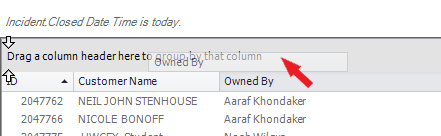
Group search results by field/column
To group search results by a field, drag the column header to the section that says "Drag a column header here to group by that column".
The results will then display in collapsible lists

Filter search results
- Hover the cursor over a column header.
- Click the filter icon to show a list of field values.
- Check or uncheck the box next to values to include or exclude them from the search results.
Export search results
To export your search results, see WiscIT - Exporting Search Results.
Web Client

View Results as Grid
Viewing results in a grid will allow much more information to be displayed at once on the screen.
- Select the button containing 3 horizontal lines.
- Click the four boxes to the right of the binoculars.

Edit current search
- Open the "Searches" menu at the top of the window.
- Click Edit current search...
- The "Edit [object] search" window will appear. See WiscIT - Building Searches for more instructions.

Save current search
- Open the "Searches" menu at the top of the window.
- Click Save current search as...
- A window will appear asking for information needed to save the search.
Group search results by field/column
This function is not available on the WiscIT Web Client.

Filter search results
- Hover the cursor over a column header.
- Click the filter icon to show a list of field values.
- Select a value from the dropdown list that appears, or enter in a value.
Export search results
To export your search results, see WiscIT - Exporting Search Results.
