Webex App - How to Share Files with Others
Add information and personality to your spaces by sharing files, attachments, photos, and videos in Webex.
Getting Started
- You can share most types of files except for .tif files, and the largest file size that you can upload to a space is 2 GB. You can also preview documents without downloading them first if they're no more than 50 pages and less than 100 MB in size, and one of these file types: .doc, .docx, .gif, .jpeg, .pdf, .png, .ppt, .pptx, .xls, and .xlsx
- When you add animated GIFs, they'll play automatically in the app if you keep their file size to under 2 MB.
- Drag and drop the file into the message area, click Attachment
 to select a file, or click Screen capture
to select a file, or click Screen capture  to select a part of your screen to capture. Then, press Enter to send the file.
to select a part of your screen to capture. Then, press Enter to send the file.
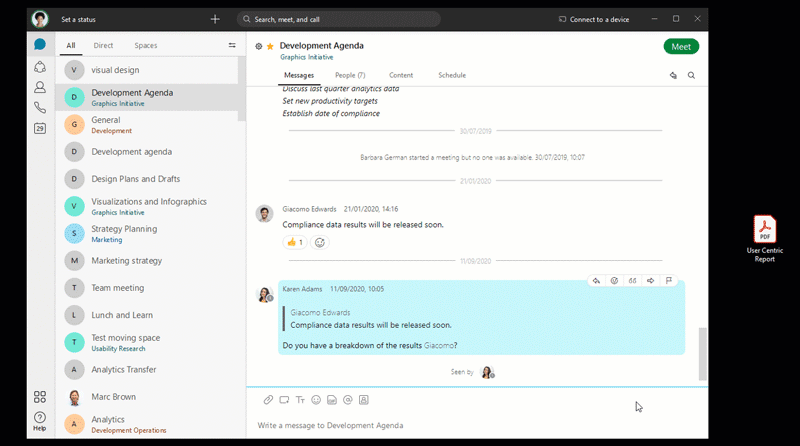
This is a Cisco product- for more information see https://help.webex.com
