Webex App - How to Create Teams
In Webex, teams help you keep everything organized by categorizing multiple spaces under a common theme. For example, you may have a team for a large project that includes cross-department members all working together on specific pieces of the project. When you're creating a team, you can also select an emoji and add it to the name.
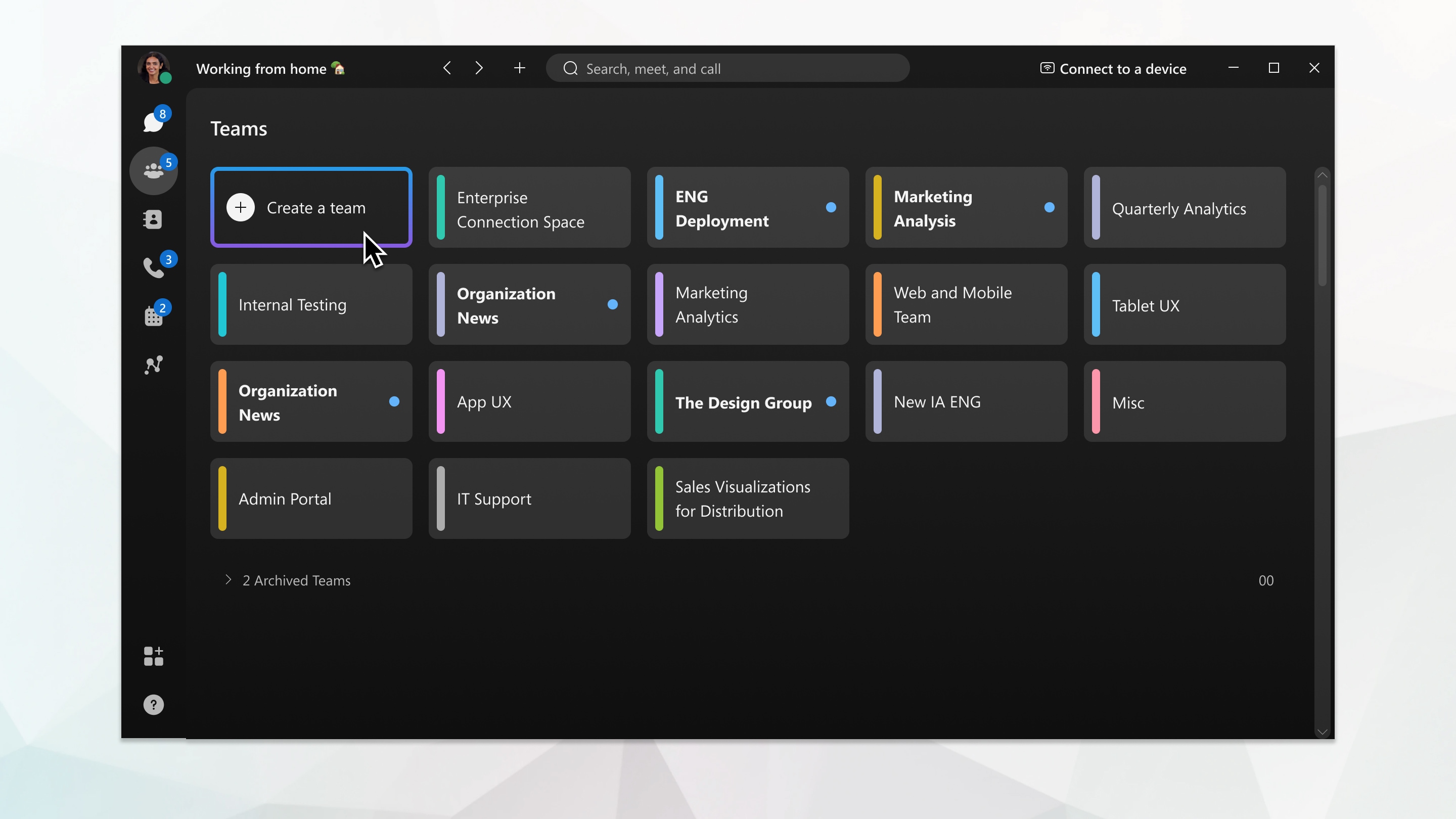
| 1 |
Go to Teams |
| 2 |
Enter a name for your team. |
| 3 |
(optional) Enter a description of your team. |
| 4 |
(optional) Add people to your team by entering their name or email address and selecting them from the results list. |
| 5 |
Click Create. |
This is a Cisco product- for more information see https://help.webex.com
