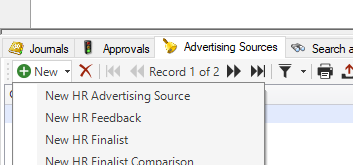WiscIT - Add Advertising Source
This document reviews how to add advertising sources to Recruitments.
Before a Recruitment can be submitted it will need to have advertising sources added.
Existing Advertising Sources
To add an advertising source:
- Create or Open an Existing Recruitment.
- Click the "Add Advertising Source" button.
- A prompt will appear asking for an advertising source. Either choose an option in the dropdown, or select the three dots (Doing this will also allow you to view the cost).
- Click "OK"
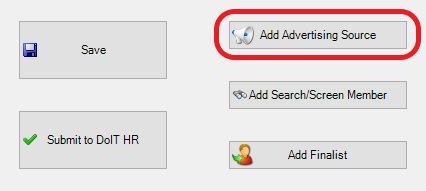
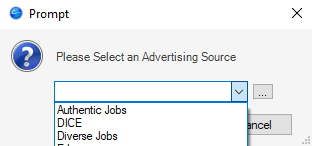
Other Advertising Sources
Alternatively, an Advertising source can be added by clicking the "Advertising Sources" tab at the bottom, and then selecting "New", and then "New Advertising Source". This method allows you to add a custom advertising source by filling it in on the bottom right corner of the screen.