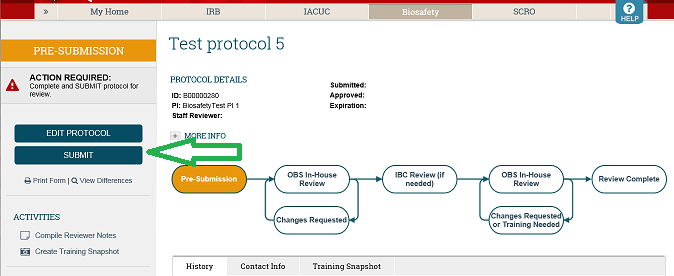Bio-ARROW - General Help - Submit Protocol
Bio-ARROW help
How to Submit a Protocol
In the protocol workspace, on the left side of the page select the SUBMIT button:
- Selecting the “SUBMIT” button brings up a pop-up window confirming your intent to submit. The protocol will not be submitted until you confirm the submission on the pop-up window.
- If you get an error message, it is because you did not complete a required field of the protocol. Reopen the protocol, address the missing information, save the protocol, exit the protocol, and try to submit again.
Who Needs to Submit Protocols?
All new protocols and renewals will be entered in ARROW instead of completing a paper protocol version. If you have a paper version and simply need to update grants or personnel, you may do so using the paper version. For research amendments, many of these will be able to stay on the paper form but there will be exceptions. Please contact OBS if you have any questions.
Still have questions? Call the Office of Biological Safety (OBS) at 608-263-2037. We are happy to help.