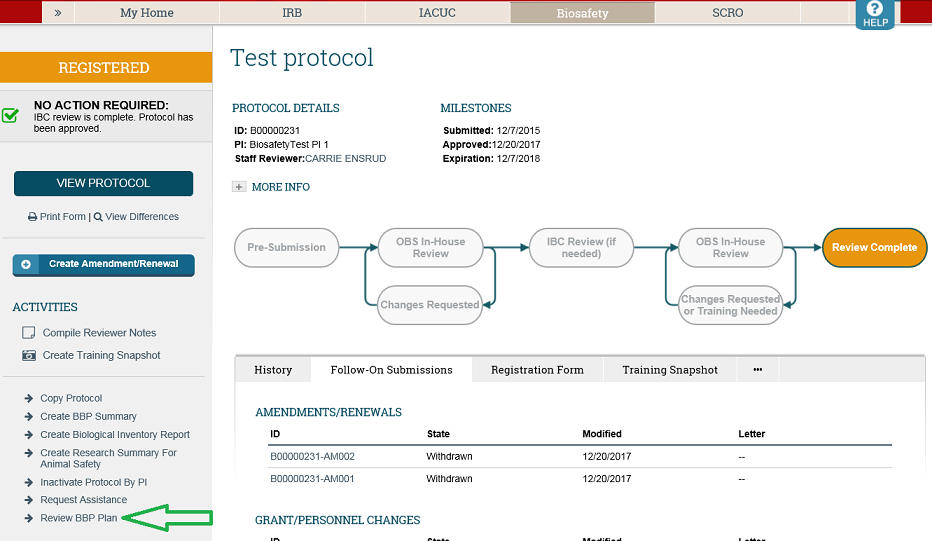Bio-ARROW - General Help - Reviewing a BBP Exposure Plan
Bio-ARROW Help
Reviewing a BBP Exposure Plan
Once a protocol is approved, on the "My Home" page, the protocol will appear under the "Approved" tab of the "My Research" section. Select the name of the protocol to open the protocol workspace.
Review the BBP Exposure Plan annually
Review the BBP Exposure Plan by selecting the “Review BBP Plan” activity in the protocol workspace:
To Review the BBP Exposure Plan in your registered protocol
Review these protocol sections and consider the work performed only with human-derived materials:
- Description of Locations
- Bloodborne Pathogens Personnel
- Bloodborne Pathogens Exposure
- PPE (Personal Protective Equipment)
- Signage
- Emergency Response - Occupational Health Considerations.
For instruction on how to navigate the protocol, see https://kb.wisc.edu/arrow/ibc/43338
If the BBP Exposure Plan information is up to date:
- Select “no changes needed”
- Select “OK” to complete the review process.
If changes need to be made to the protocol for BBP Exposure Plan:
- Select “changes to personnel” if changes to the BBP Personnel are needed. You will receive an email from ARROW to open a Grant;Personnel (GP) Change in your protocol.
- Select “changes to other sections of BBP plan” if changes are needed to any of the other sections in regards to BBP. You will receive an email from ARROW to open an Amendment (AM) to make these changes in your protocol.
- You may select both if both types of changes are necessary; you will receive both emails and need to open a GP and an AM to update your protocol's BBP Exposure Plan information.