Webex Site Upgrade to Version 42.4 - April. 5th, 2022
Posted: 2022-03-11 13:18:02 Expiration: 2022-05-09 08:18:02
Check out the April Webex update with highlighted features such as improved toolbar for shared content, QR code for moving Webex Meetings to your mobile app, optimize for 3D sharing and more!
Highlighted features for this update
-
Improved toolbar for shared content
We've made interacting with shared content easier by moving the tools (from a fade-out side bar) into a dedicated toolbar above the stage so you can access it at any time.
You can now see who's sharing content, zoom in or out, open the annotation tools, and more–without blocking your view of what's being shared.
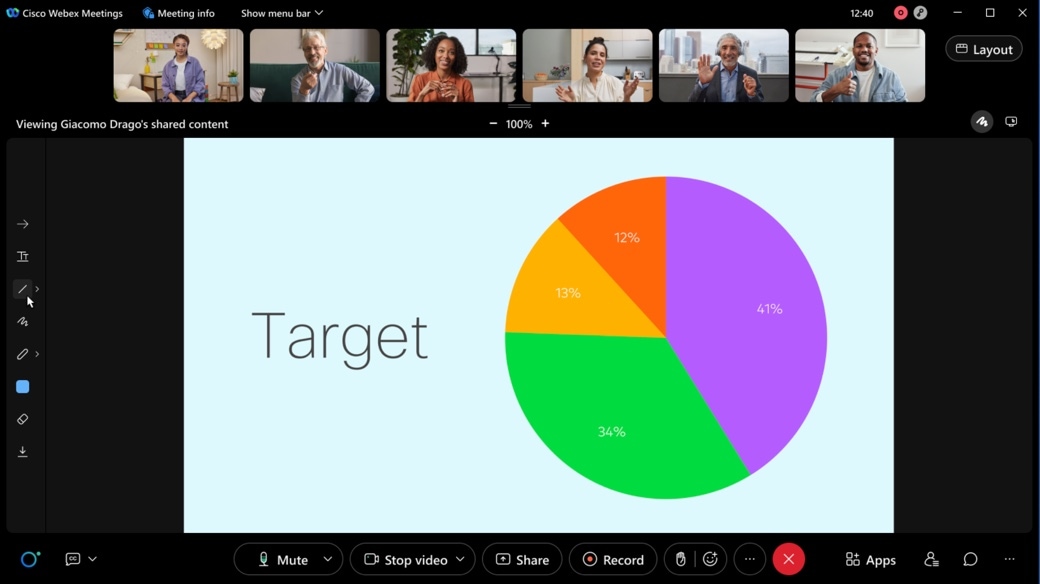
-
Move Webex Meetings from your desktop to mobile app using a QR code
We are introducing the Move Meeting to Mobile feature where users can scan the QR code using their mobile camera and move their meeting to Webex Meetings mobile app without disrupting or disconnecting the meeting.
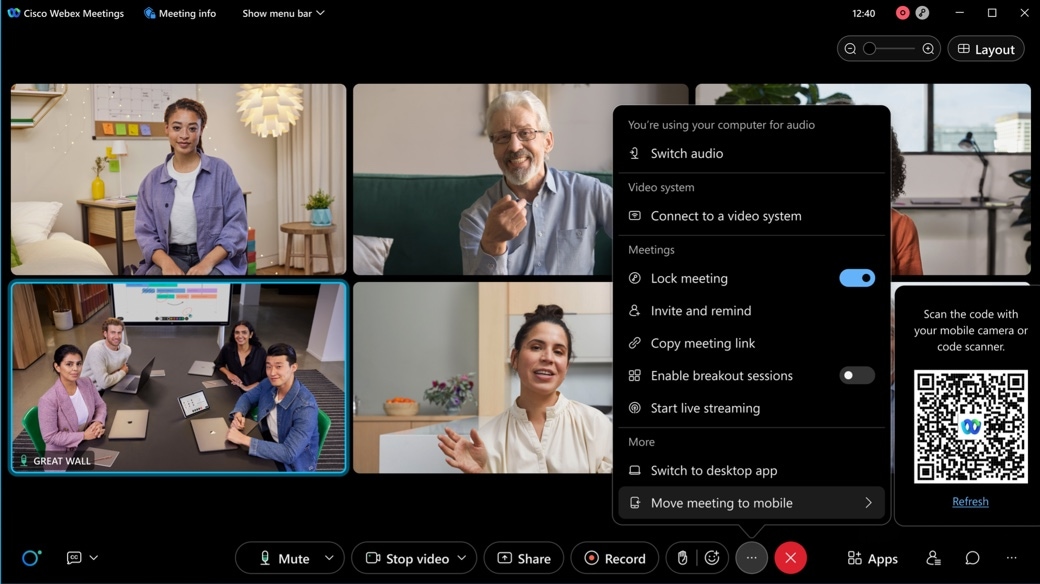
-
Picture-in-Picture support for Webex Meetings iPhone users
Similar to iPad, iPhone users can use the iOS picture-in-picture (PiP) feature.
With direct PiP support, users can now multitask with other apps on their iPhones while watching the meeting window or shared content.
-
New option for high fidelity content sharing
Optimize for 3D is a new sharing optimization. This feature uses additional bandwidth to reduce color artifacts when sharing high fidelity 3D models. The increased quality can aid in real-time collaboration for other types of content including Computer Aided Design and Medical Imaging.
This feature is only supported for Webex Meetings (Windows and Mac) desktop app.
If any other apps or devices join the meeting, the quality is reduced for all participants to normal levels. The quality is also reduced to normal levels if the meeting is recorded.
Once enabled, the Optimize for 3D option appears in the drop-down selection on the Share Content dialog. This optimization is not used when Automatically Optimize is selected.
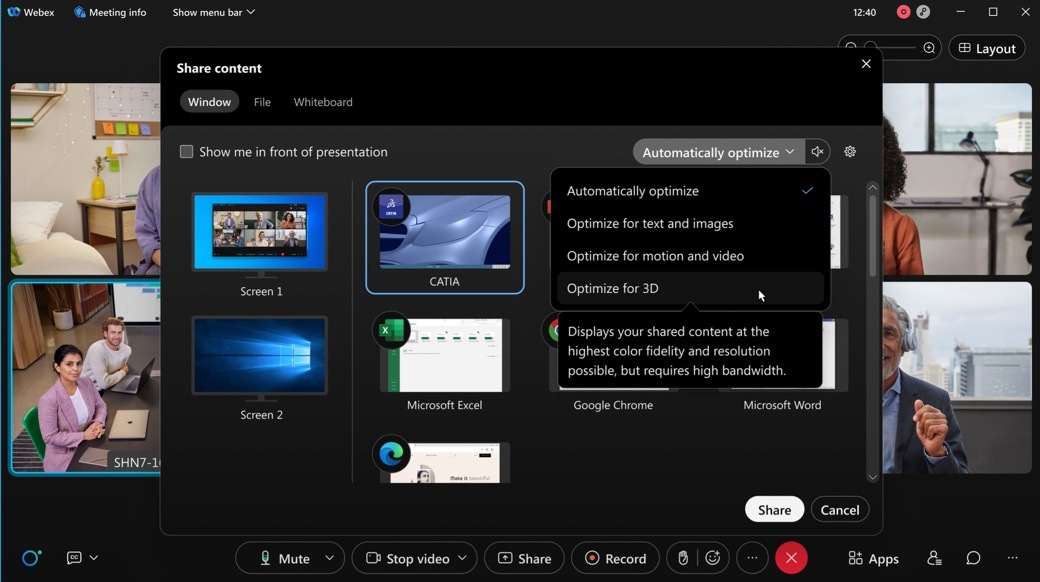
-
Slido updates
There are several Slido enhancements coming this month. See the In-meeting experience section for more information.For more product details see https://community.sli.do/product-news-23.
Slido releases are not dependent on the Webex upgrade cycle.
In-meeting experience
-
Ability to share application windows instead of the whole desktop
This feature optimizes the Webex Meetings content sharing experience while sharing an application. Previously, when the user shared applications it would share the entire screen and mask areas outside of the application window. With this update, the receiving user sees the individual windows of the shared application and not the entire masked desktop screen.
-
Web App: Send 1080p Video in the Chrome, Firefox, and Edge Browsers
Users joining from the Webex Meetings web app from the Chrome, Firefox, and Edge browsers can now send up to 1080p video in meetings and webinars.
-
Slido accessibility improvements
In the February update, the Slido participant mode was improved in terms of accessibility. Some visual changes were made, as well as support for Voice Over.
Additionally, Slido has the VPAT (Voluntary Product Accessibility Template) available now:
-
Slido open-text polls
A few visual and functional improvements are coming in March/April. As a presenter, you’ll be able to control the flow of incoming open-text responses more seamlessly. Also, we’re adding the option to display respondents’ names attached to their open-text answers. Respondents can decide if they want to submit their name or not, and the Slido administrator can decide if they want to allow the names when setting up the poll.
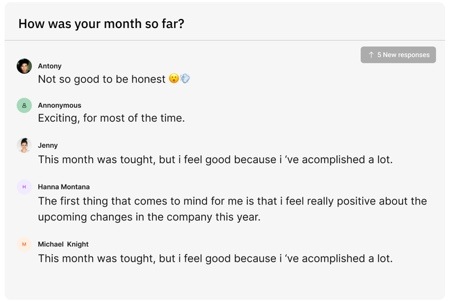
Device enhancements
-
New name label style for meetings and devices
We've made some small, but effective changes to the style of the name labels in the video windows. So that they don't cover up as much, particularly in smaller window sizes. Name label styles are being updated to better align better with the rest of the Webex portfolio for users joining from video devices.

This visual update applies to on-premises registered video devices, older cloud video devices including SX, MX and DX series video devices, as well as meeting recording and streaming.
For more information about this update, check it out for yourself at help.webex.com
-- Cisco Webex: Shawn Thiele
