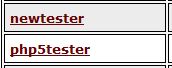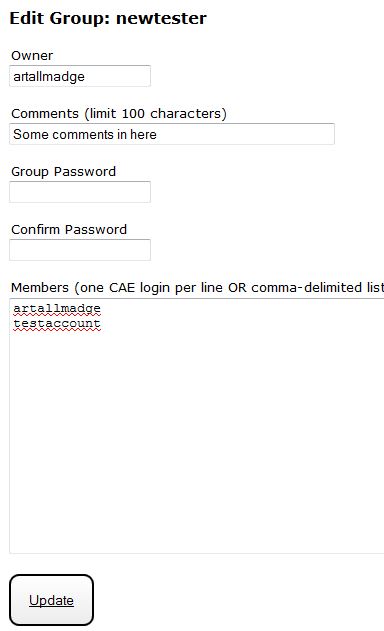Topics Map > Account Information
Topics Map > Webpage and Website Information
Accounts: Adding Members to a Group
Instructions for adding members to a CAE group
- Visit the Group Management page.
- Select the group from the Account Details box under Group Memberships.
- Select Edit at the bottom of the members box.
- Enter the login name of each student to be given access to the organization's shared space and web files, one name per line.
Note: this will work automatically if you are logged in as the account that owns the group (listed in the Owner field). Other members may also edit the group, but only if they know the group password established by the group owner. - Click Update.