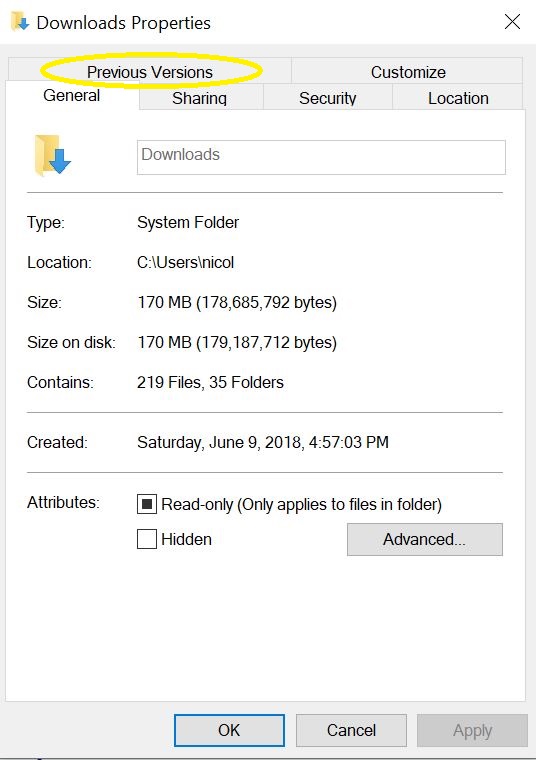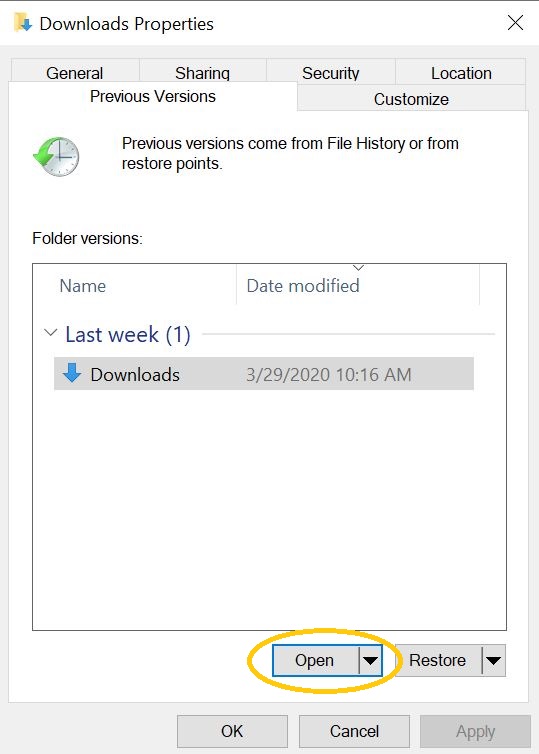Topics Map > Unix Information
Topics Map > Account Information
Topics Map > CAE Labs
Recovering files from /filespace home directories and group shared space.
Using the Previous Versions command to restore deleted files.
Recovering in Windows
File Recovery in Windows:
The CAE uses a Windows utility called "Previous Versions" which is used for file recovery in case of accidental loss or deletion. To restore from these stored files, follow these directions:
- Select the folder where the file used to be. Right-click and select "Properties."

- Click on the tab labeled "Previous Versions"
From here, there are 2 ways to restores your files:
Option 1: Here, click on the date you want to recover from, and click on "Open."
Then, you can find the specific file you want to restore, right click on it, and click "Undo Delete"

Option 2: Restore all files from a specific date. Click on the date you want to restore and click "Restore." Another window will pop up asking for confirmation that you want to restore the previous version.
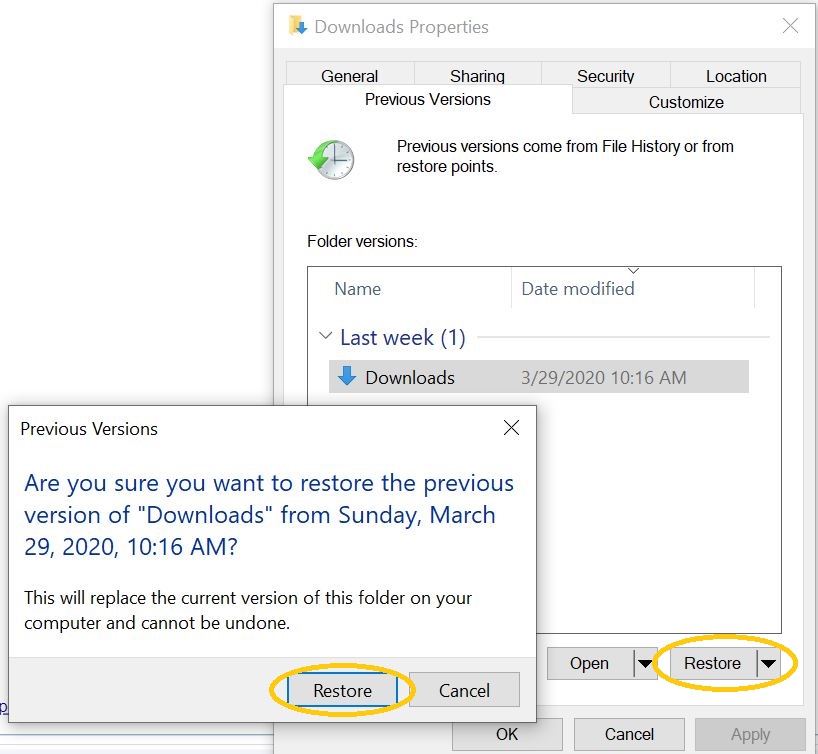
Recovering in Linux
Your CAE files, including your home directory, does periodic "check pointing" and makes snapshots. These are kind of like backups, but don't have version control. They can be found in the .ckpt hidden directory in your home directory.
Steps to restore a file.
- Change to your
.ckptdirectory. The command iscd ~/.ckpt - List out directories using the
ls -lacommand
- Change to the most recent with the desired files.

- Copy that file to your home directory. Example command:
cp .bashrc ~/.bashrc