Webex Site Upgrade to Version 43.3 - March 1st, 2023
Posted: 2023-03-01 09:35:00 Expiration: 2023-04-15 12:00:00
Check out our newest Webex update which includes lobby to breakout session capabilities, auto admission, and enhanced UI on iOS and Android platforms.
Highlighted features for this update
- Admit a participant from the lobby directly into a breakout session
You can now admit participants waiting in the lobby directly into a breakout session without having to admit them to the main session first. This is a great way to verify or brief a meeting participant privately, before admitting them to the main session, or helping to get participants who joined late directly into the appropriate breakout session.
Admitting a participant into the meeting works just like it did before. However now, if breakout sessions are currently running, you see a drop-down menu where you can pick which session to admit your selected participants to:
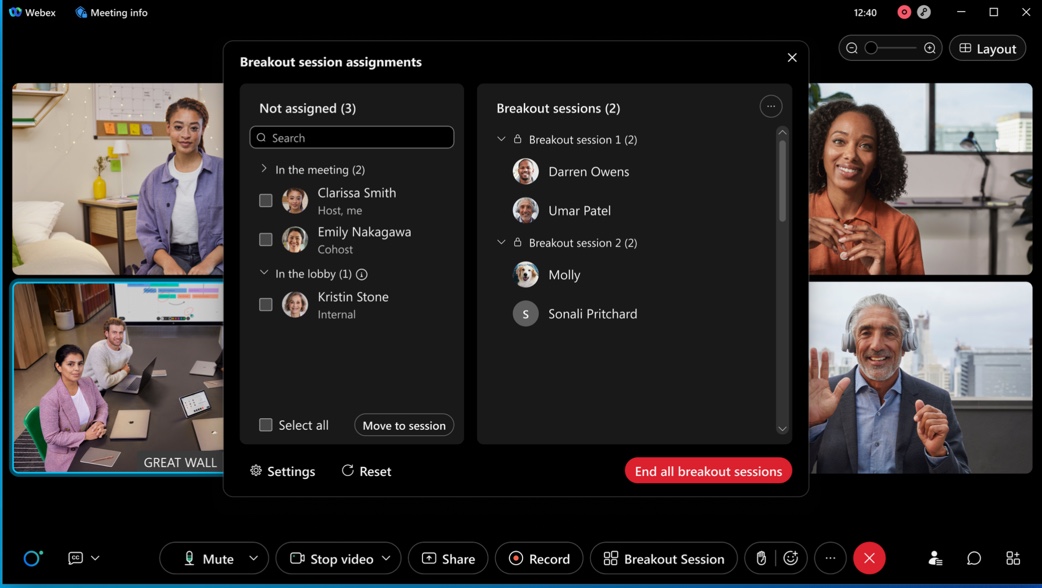
Alternatively, you now also find participants in the lobby listed in the breakout session assignment window:

Any participants who have already been preassigned to a breakout session, are automatically admitted to their respective breakout sessions when admitting them from the lobby, where breakout sessions have already been started:
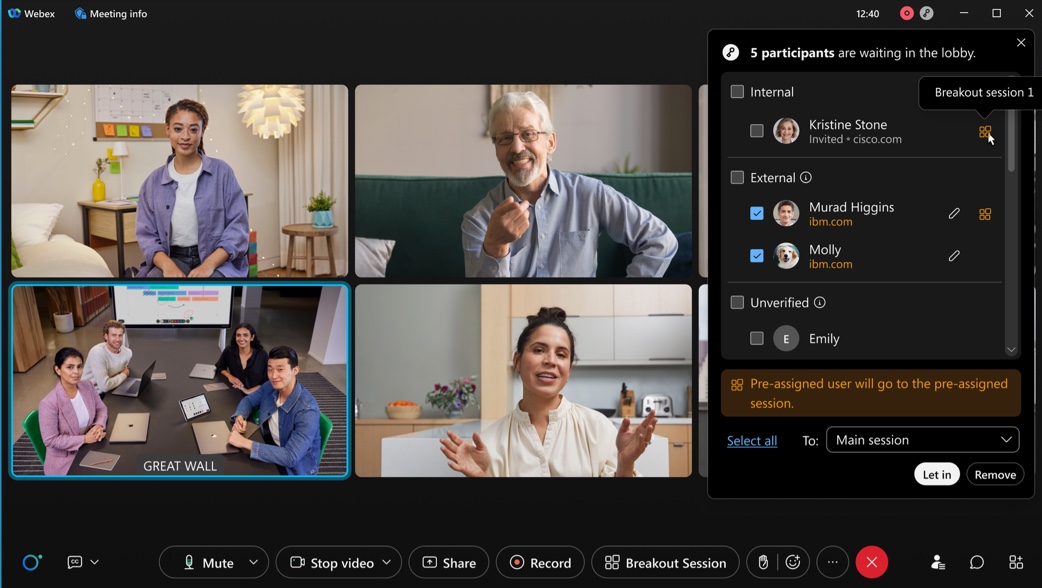
- Enhance meeting security with Auto Admit
We’re excited to introduce Auto Admit that is designed to make your life easier as a meeting host while increasing the security of your meeting.
New default behavior introduced with Auto Admit allows invitees who are signed into Webex to join a scheduled meeting directly without having to wait in the lobby. No more admitting people from the lobby when they were supposed to be in the meeting anyways!
No passwords or PIN numbers required! Even Webex Room systems that you add to your meeting invite can join the meeting directly.
For users who aren’t signed into Webex and those who aren’t on the invite, they continue to wait in the lobby until you or a cohost admits them.
Device enhancements
Start a meeting on a device
You can now walk into a room and start an instant meeting on a Webex device. Once you start a meeting, you no longer need to struggle to invite guests to a meeting. In the invite pop-up, you can now invite any guests to a meeting. Scan the QR code, and then you can copy and share the meeting information with anyone.
Webex Meetings for iOS
Multiple Windows Support on iPad
With Apple iPad OS Multiple Windows (multiple scene) Support, users can now pop-out the shared content into a separate window and run multiple instances of the app side by side.
Webex Meetings for Android
New user interface for fold and flip phones
With new UI enhancements, Webex Meetings Android users can enjoy the best meetings experience in all modes available on fold and flip phones: Flex mode, Tablet mode, and Folded mode.
-- Cisco Webex: Chance Homme
