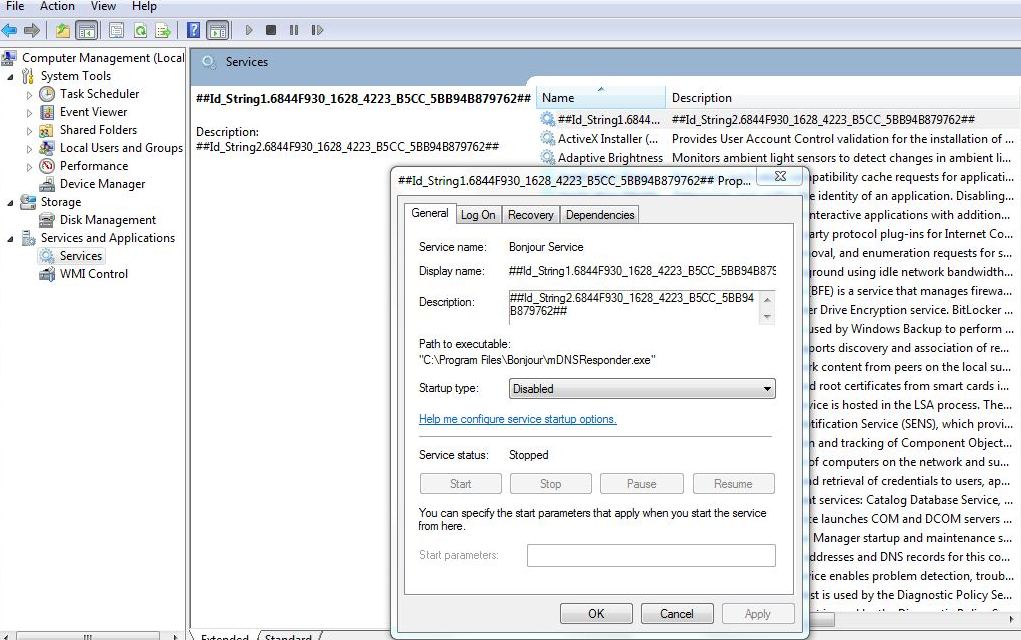Topics Map > Information Systems
Unknown Network Error
Under Windows 7 3rd party applications loading Bonjour Services could cause network connection error.
The situation... Your computer is connected to the network and network adapter is functional, however no network is available, the symbol for your active network connection is flagged with a warning, or your network connection states "unknown network."
The service Bonjour, typically loaded by Apple iTunes, however also used by others can interfere with DNS services. To resolve the problem, open your Services and Applications, look for a service running Bonjour, disable the service.
If you are not familiar in modifying the Services and Applications settings of your computer, do not proceed without proper technical support, call the DOIT Helpdesk or your local support person.
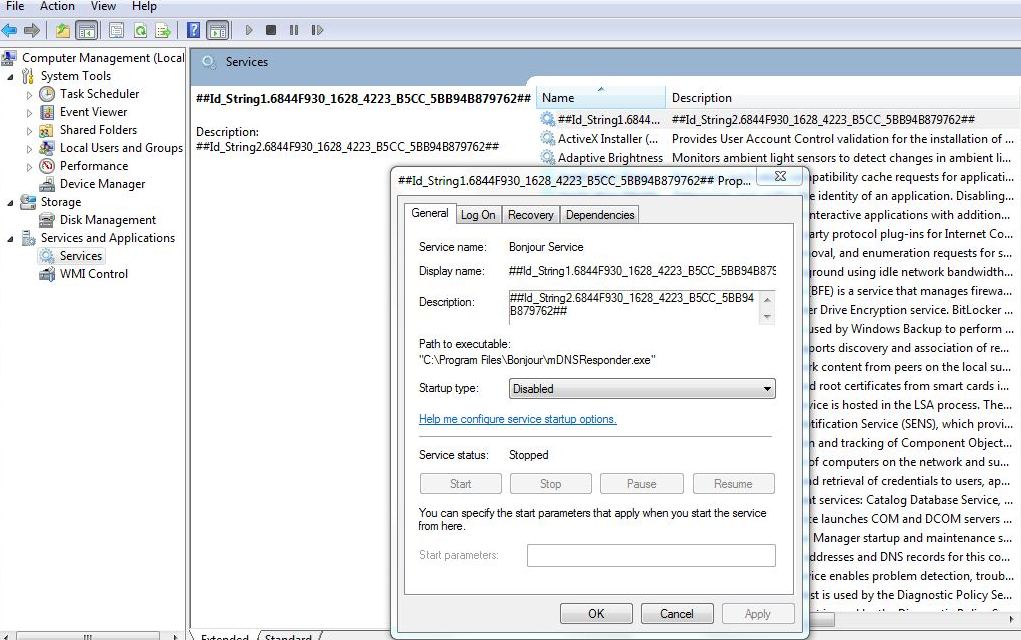
The service Bonjour, typically loaded by Apple iTunes, however also used by others can interfere with DNS services. To resolve the problem, open your Services and Applications, look for a service running Bonjour, disable the service.
If you are not familiar in modifying the Services and Applications settings of your computer, do not proceed without proper technical support, call the DOIT Helpdesk or your local support person.