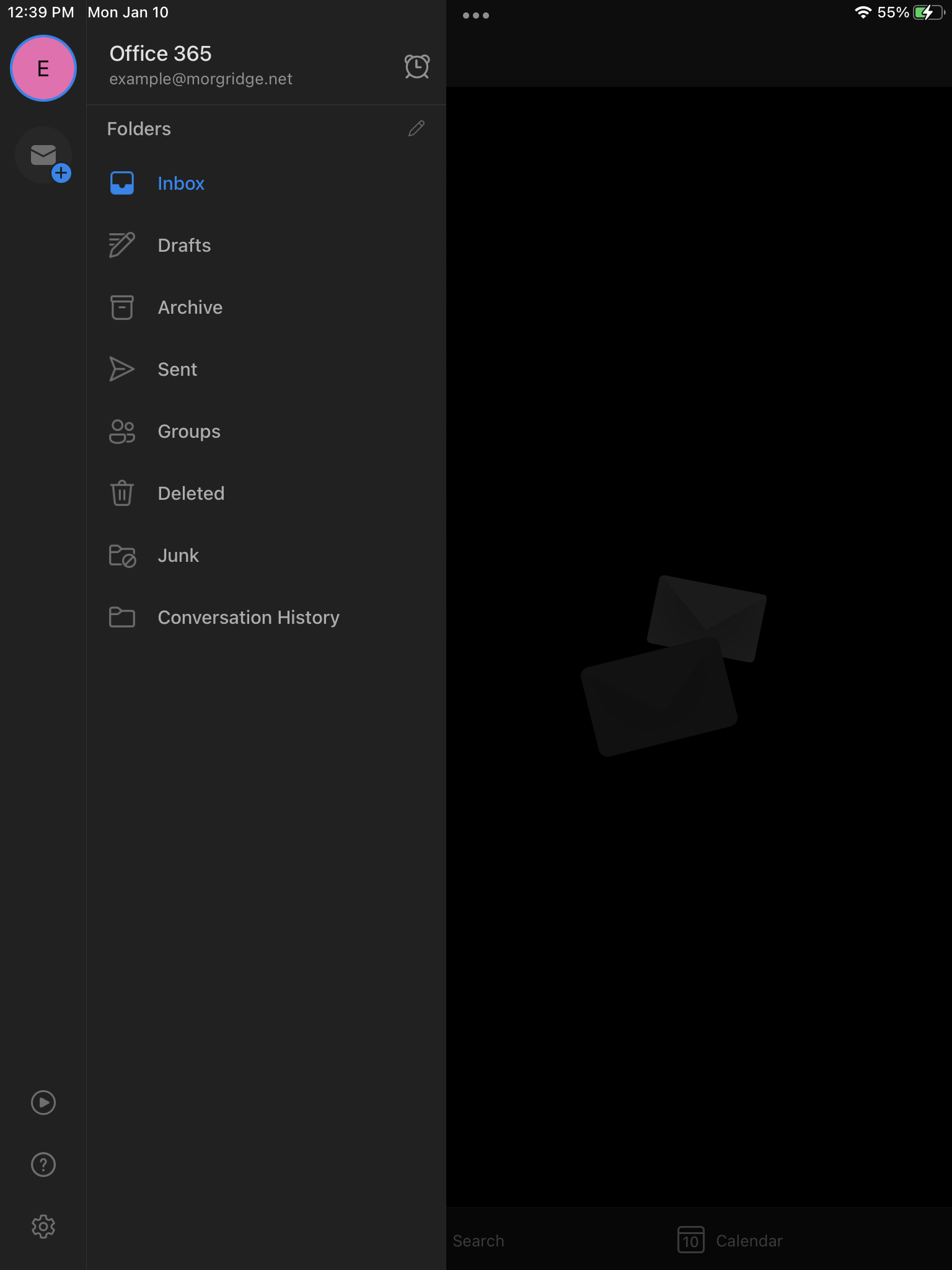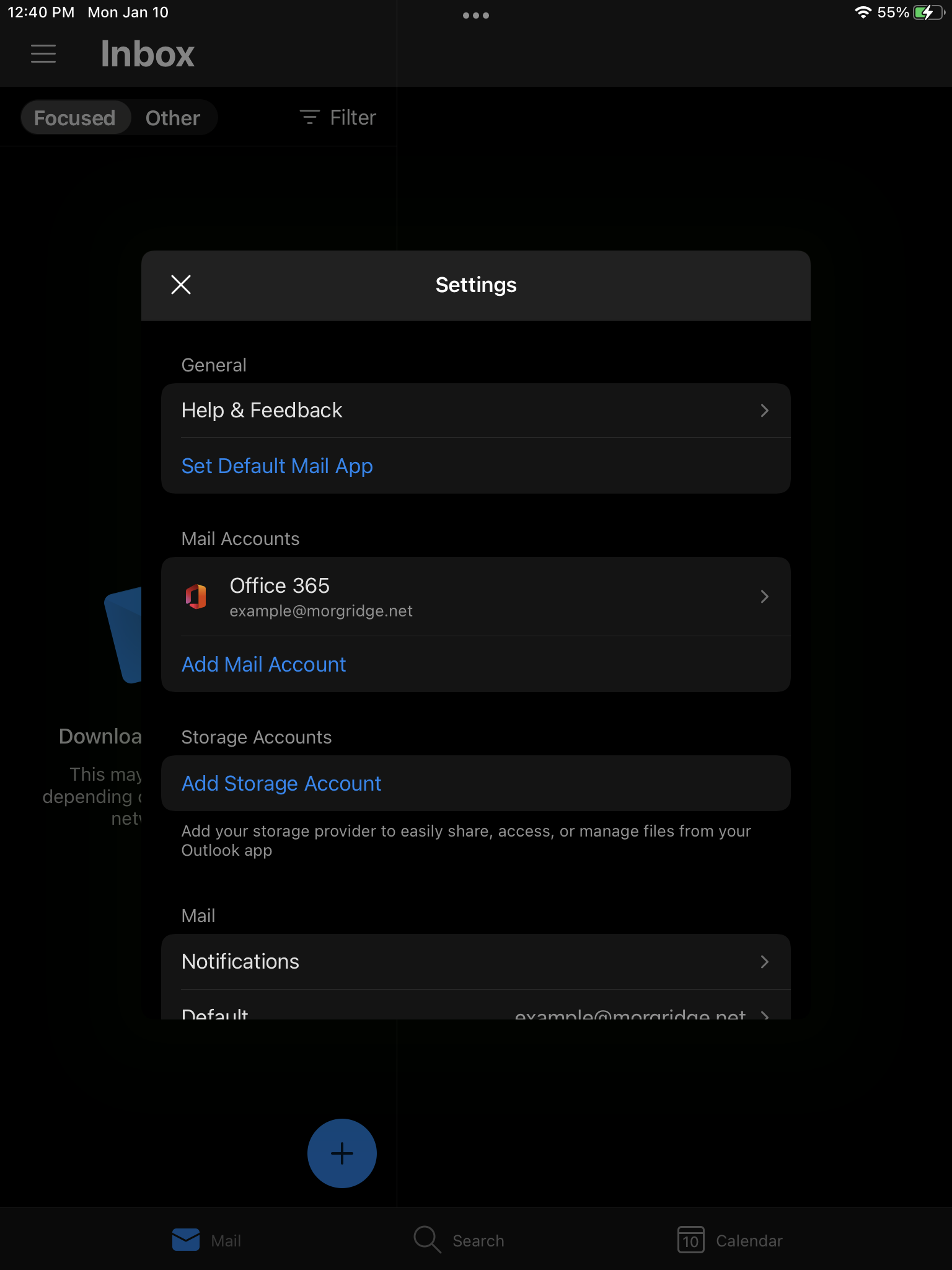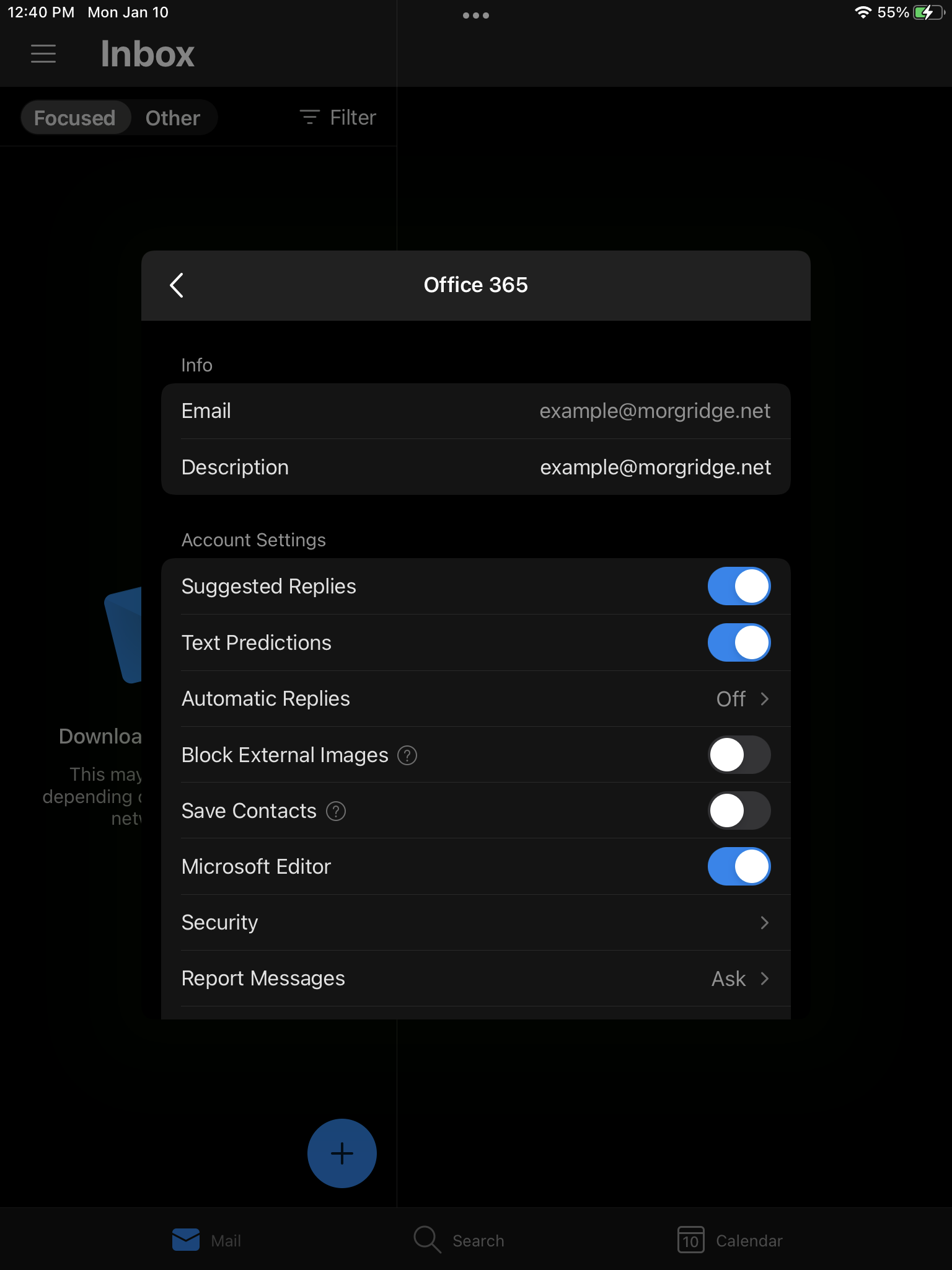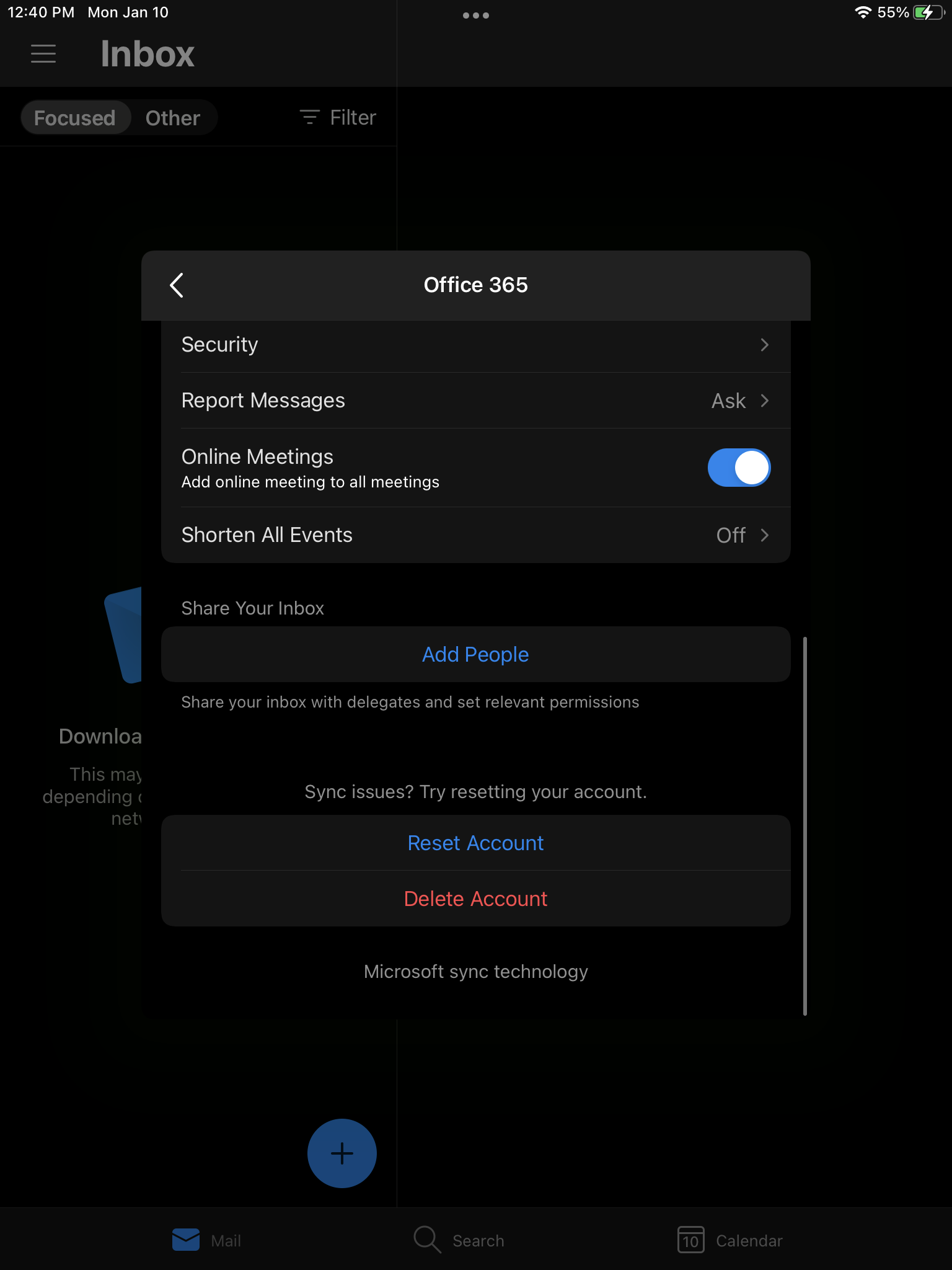Topics Map > IT Help Desk > Email
Removing an account from Outlook on iOS
Instructions for removing an email account from Outlook on iOS.
- Open Outlook
- Expand the pane on the left side and click the gear icon
- Select the account you want to remove
- Scroll to the bottom of the settings and select "Delete Account"