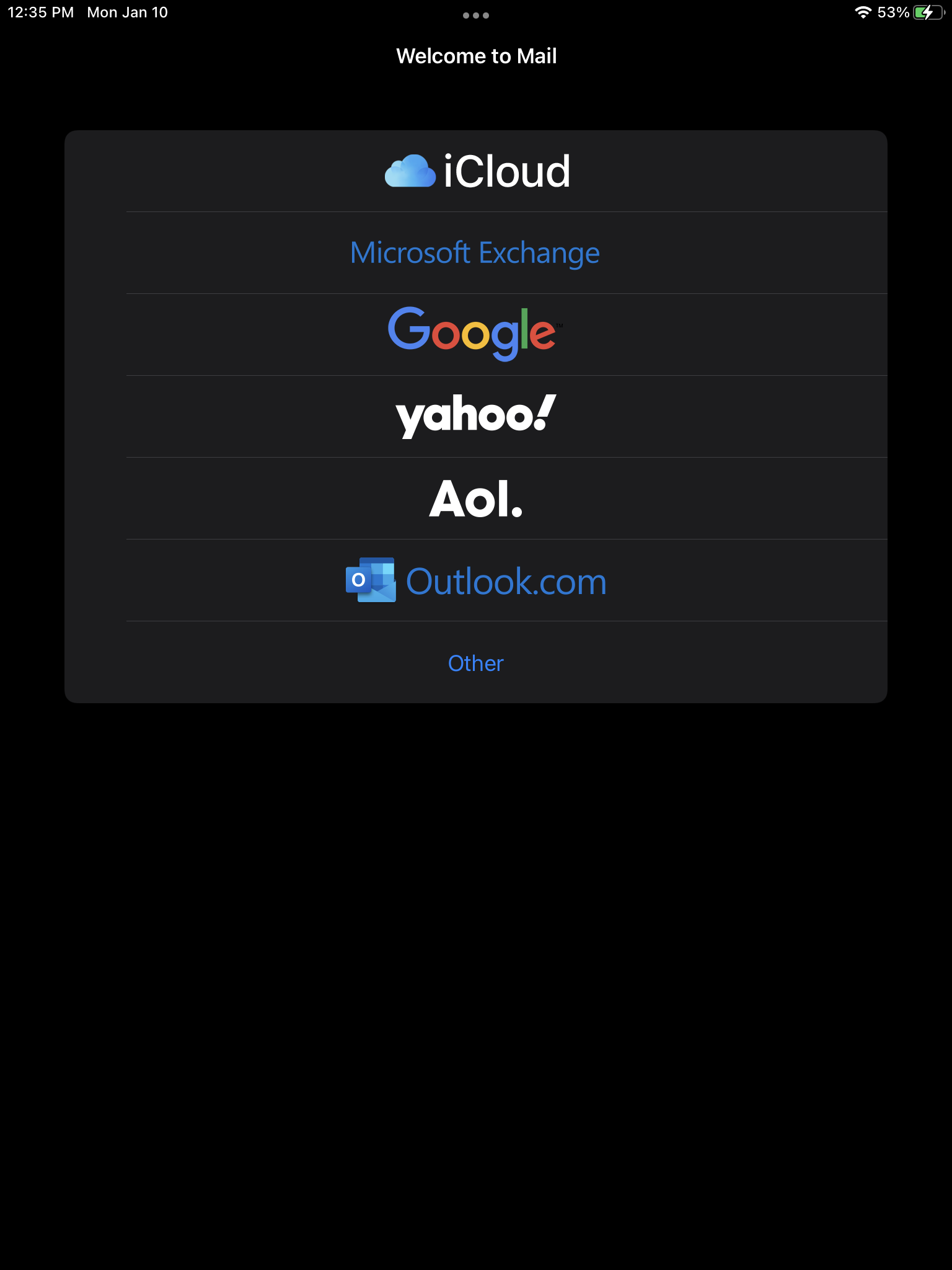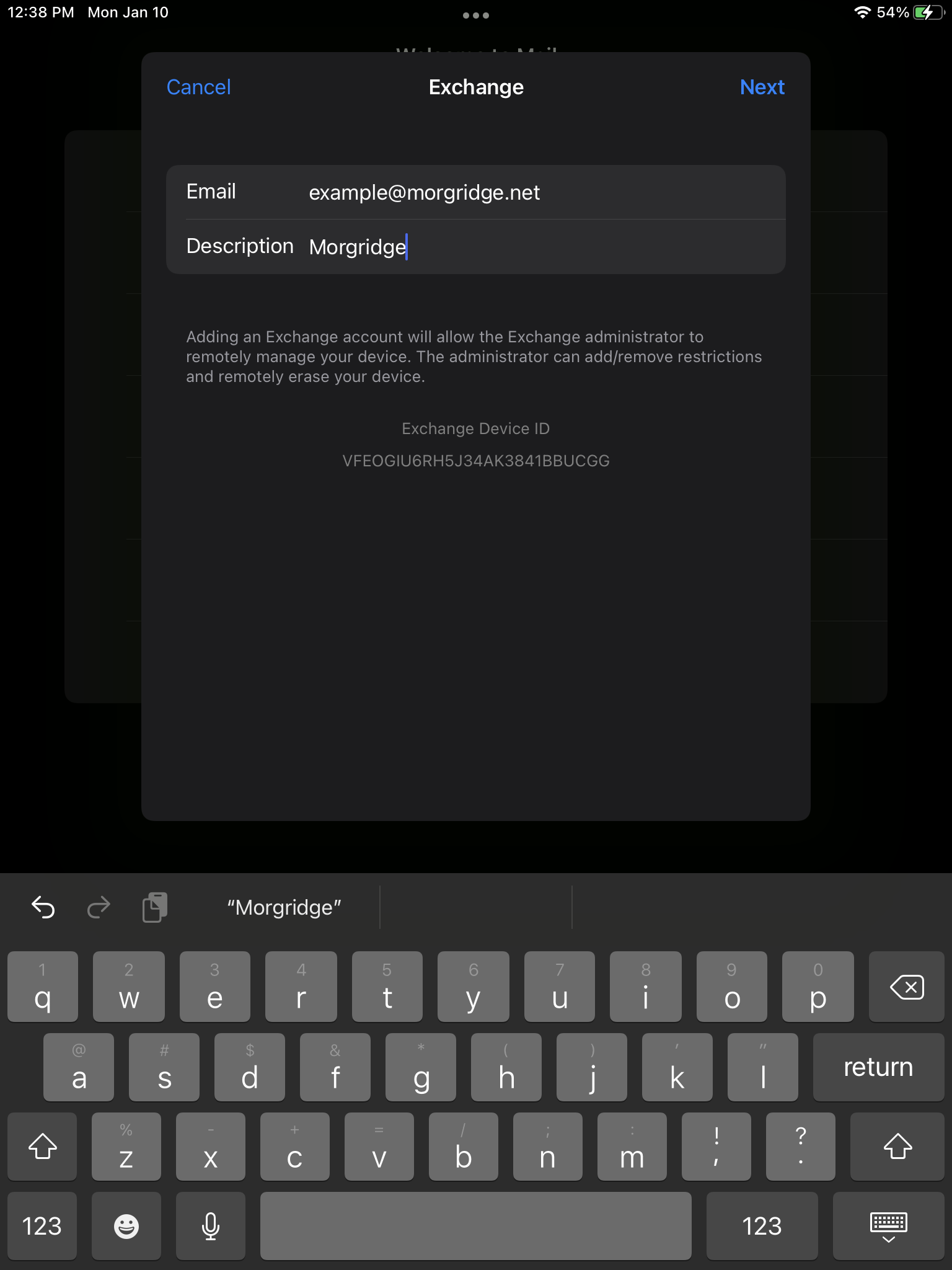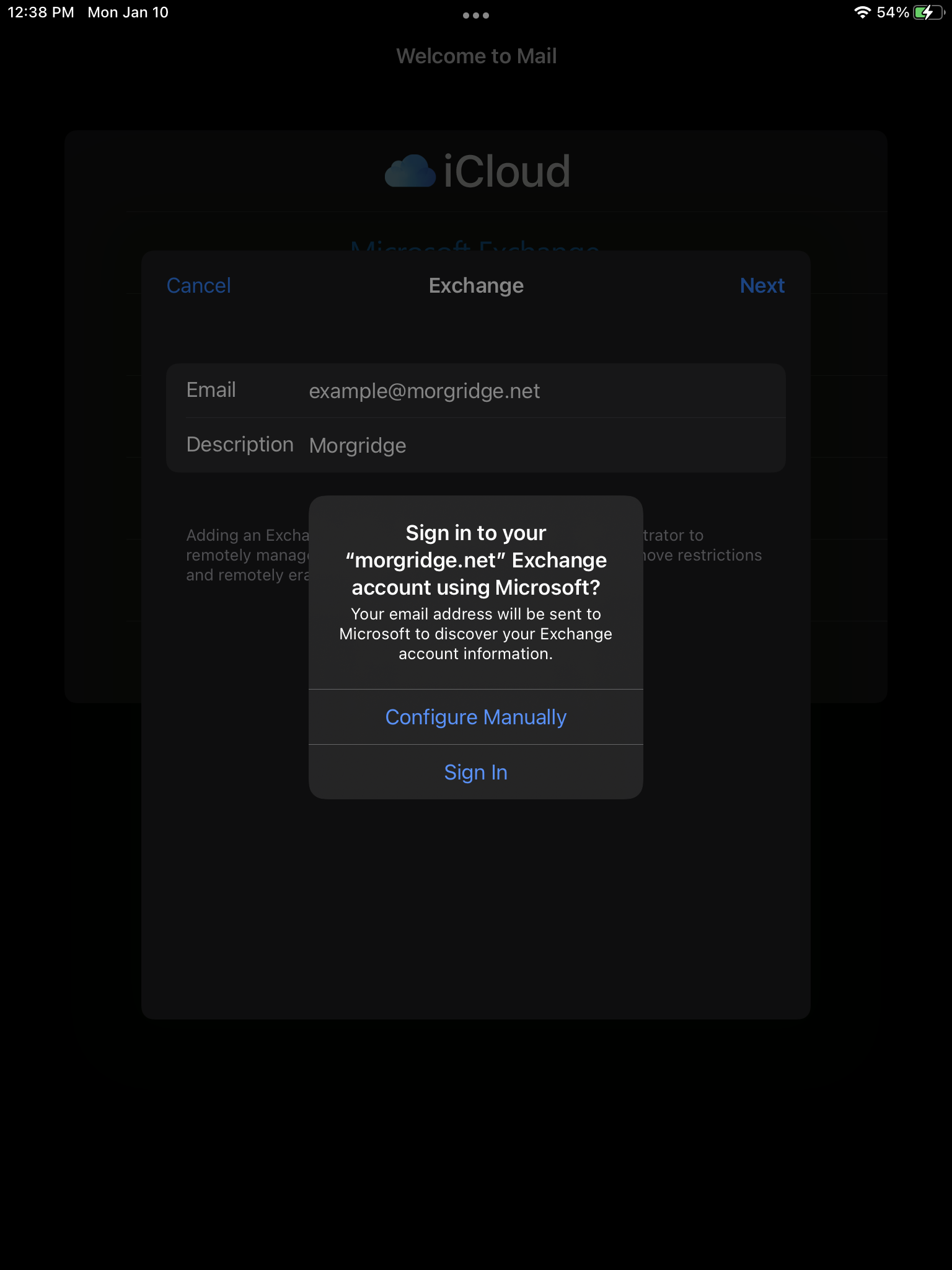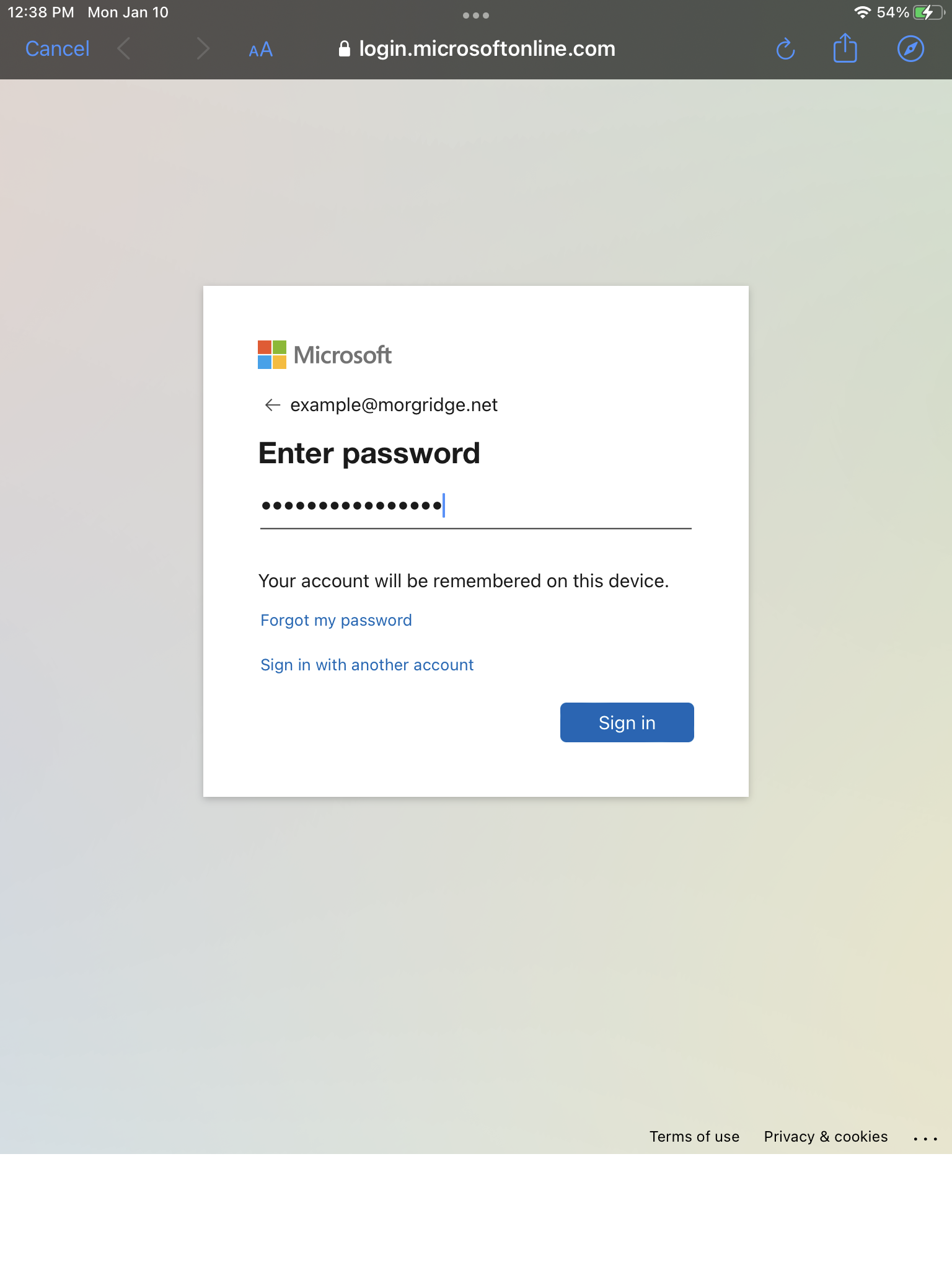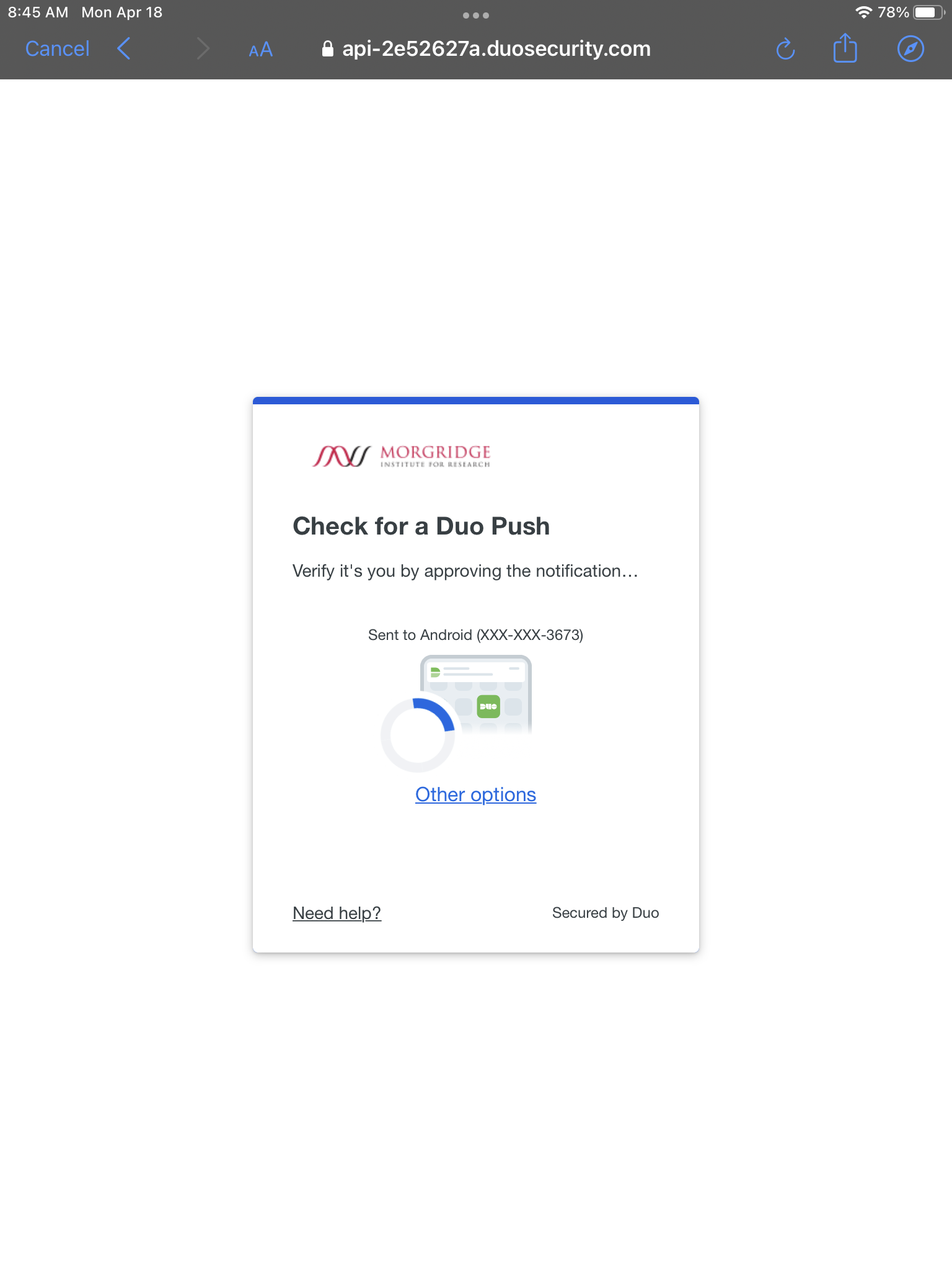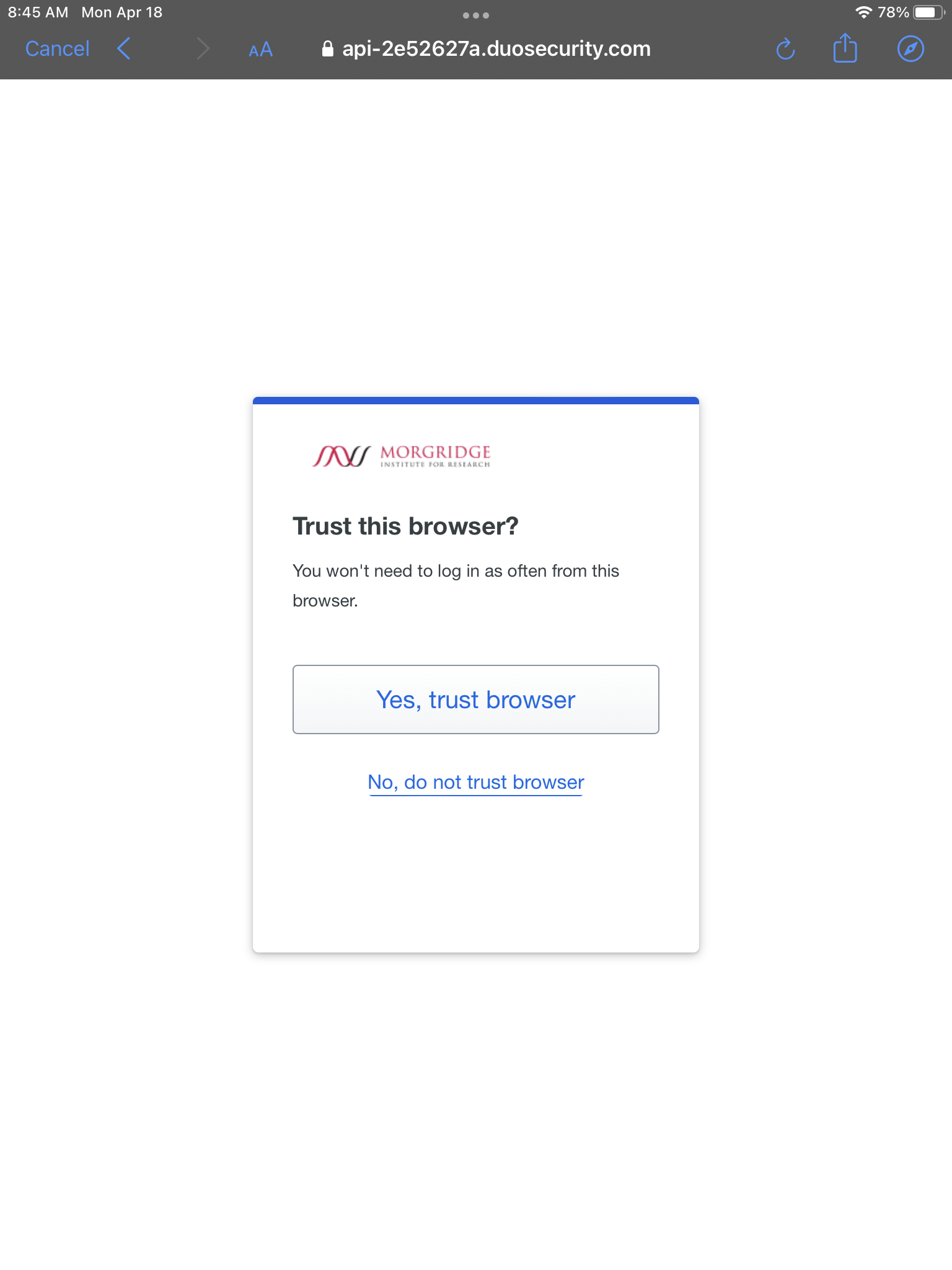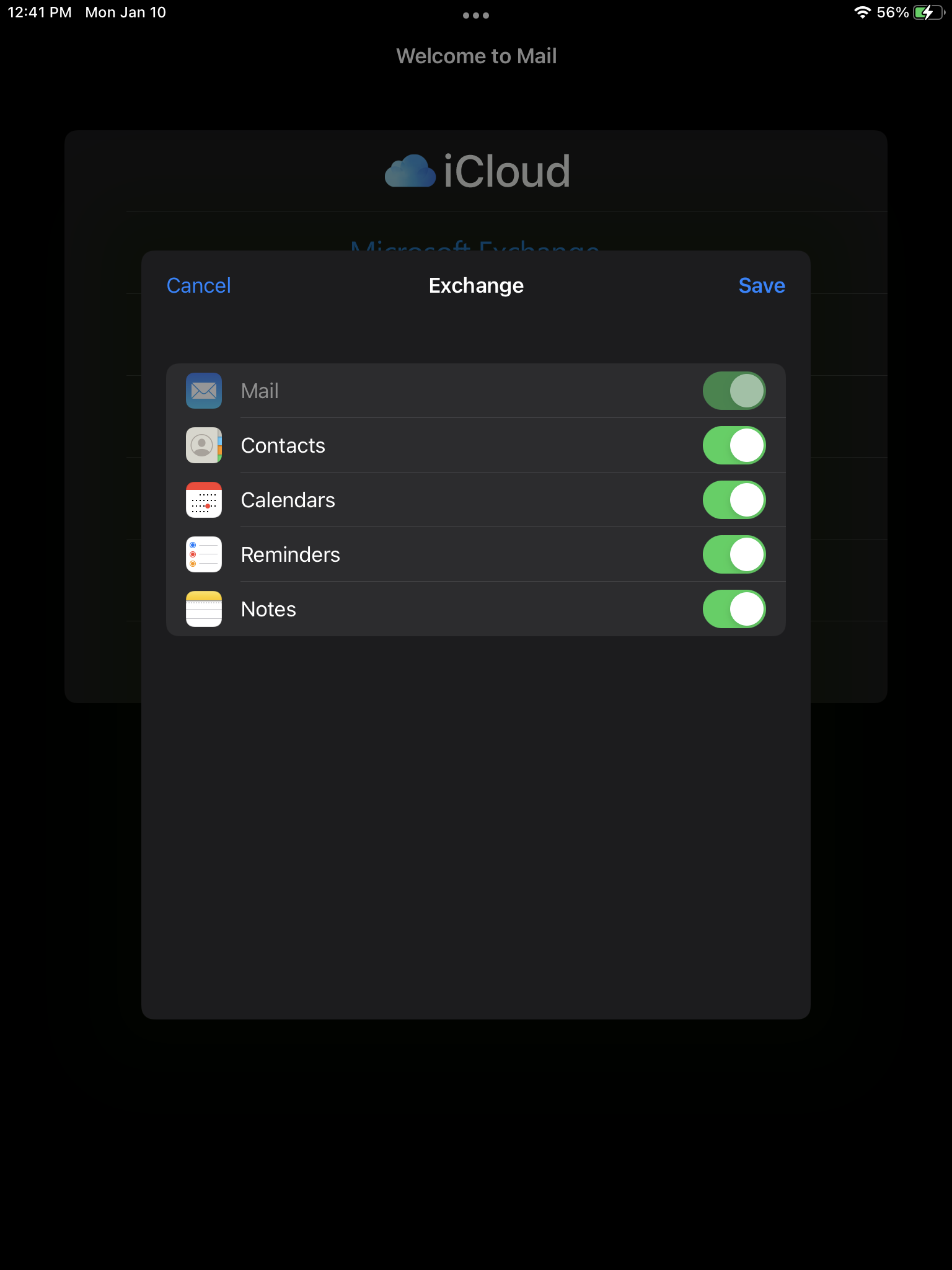Topics Map > IT Help Desk > Email
Add your Morgridge email to Mail on iOS
Instructions for adding your Morgridge email to Mail on iOS.
- Open the Mail app
- Select Microsoft Exchange
- Enter your email address and a description for the account
- Click "Sign In" when prompted
- Enter your password
- Approve the connection in DUO
- Choose whether or not you want to trust the browser. Trusting the browser means you will be prompted less often to log in
- Select which items you want to sync to your phone