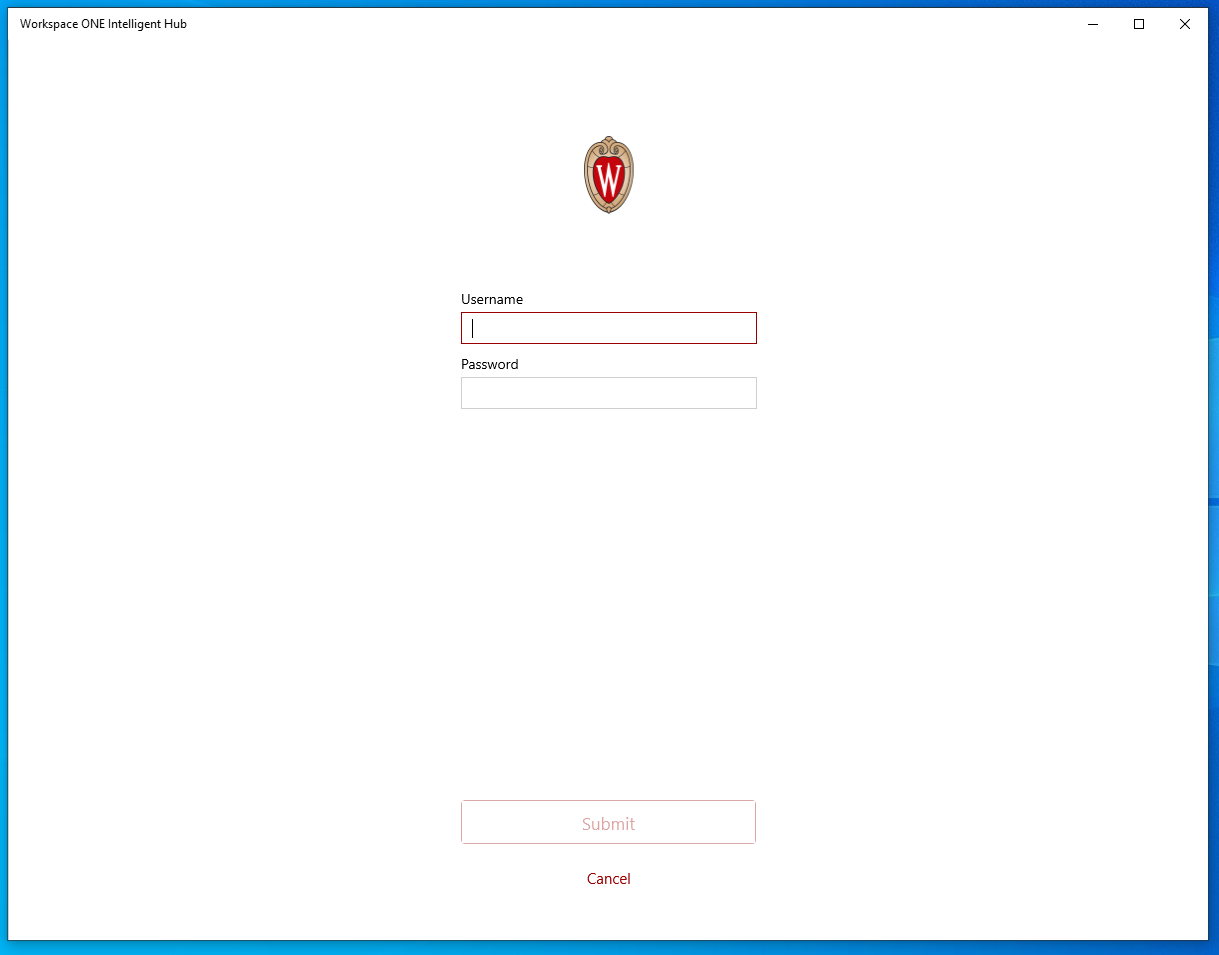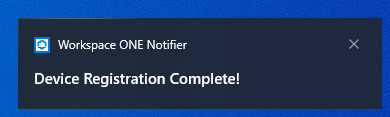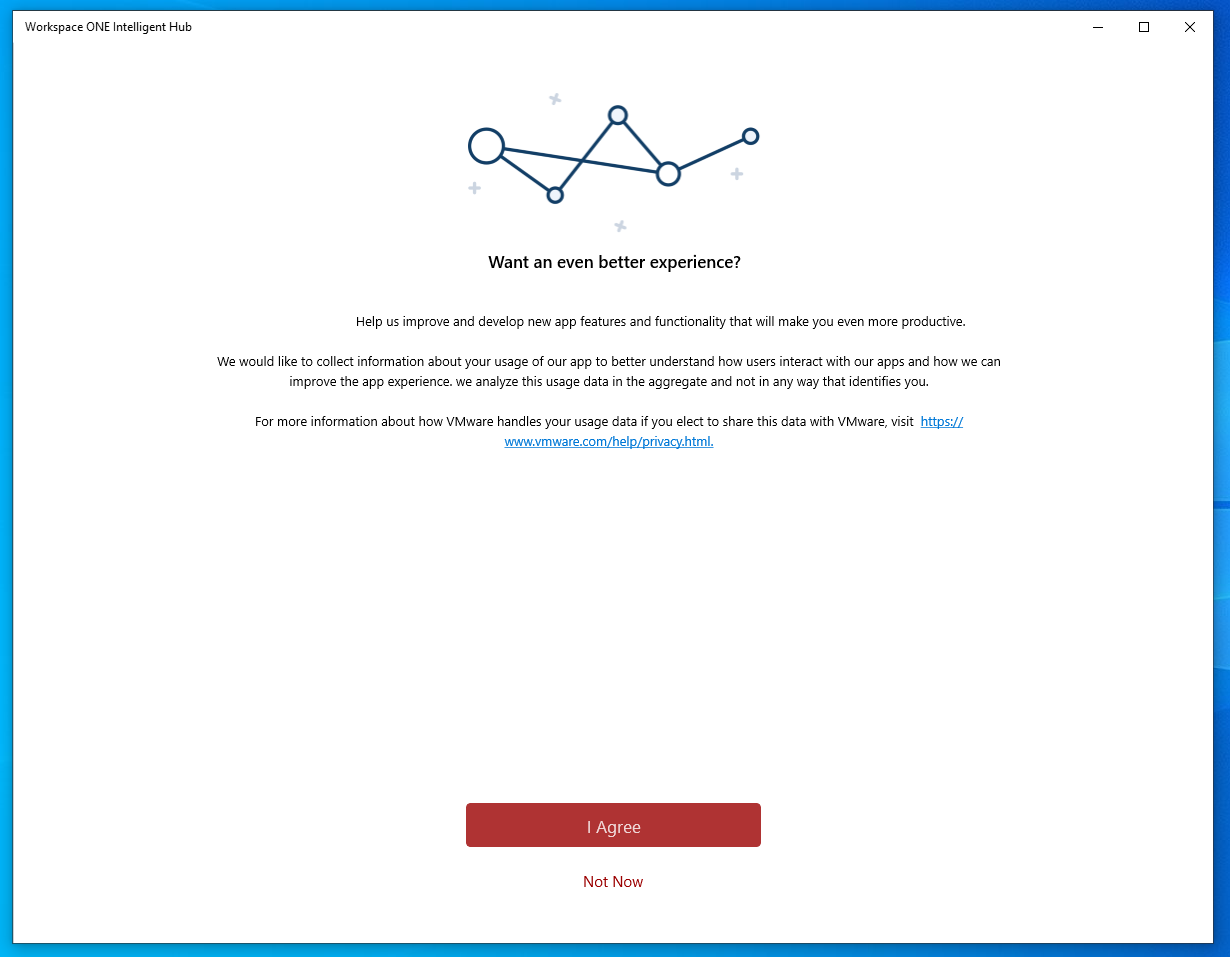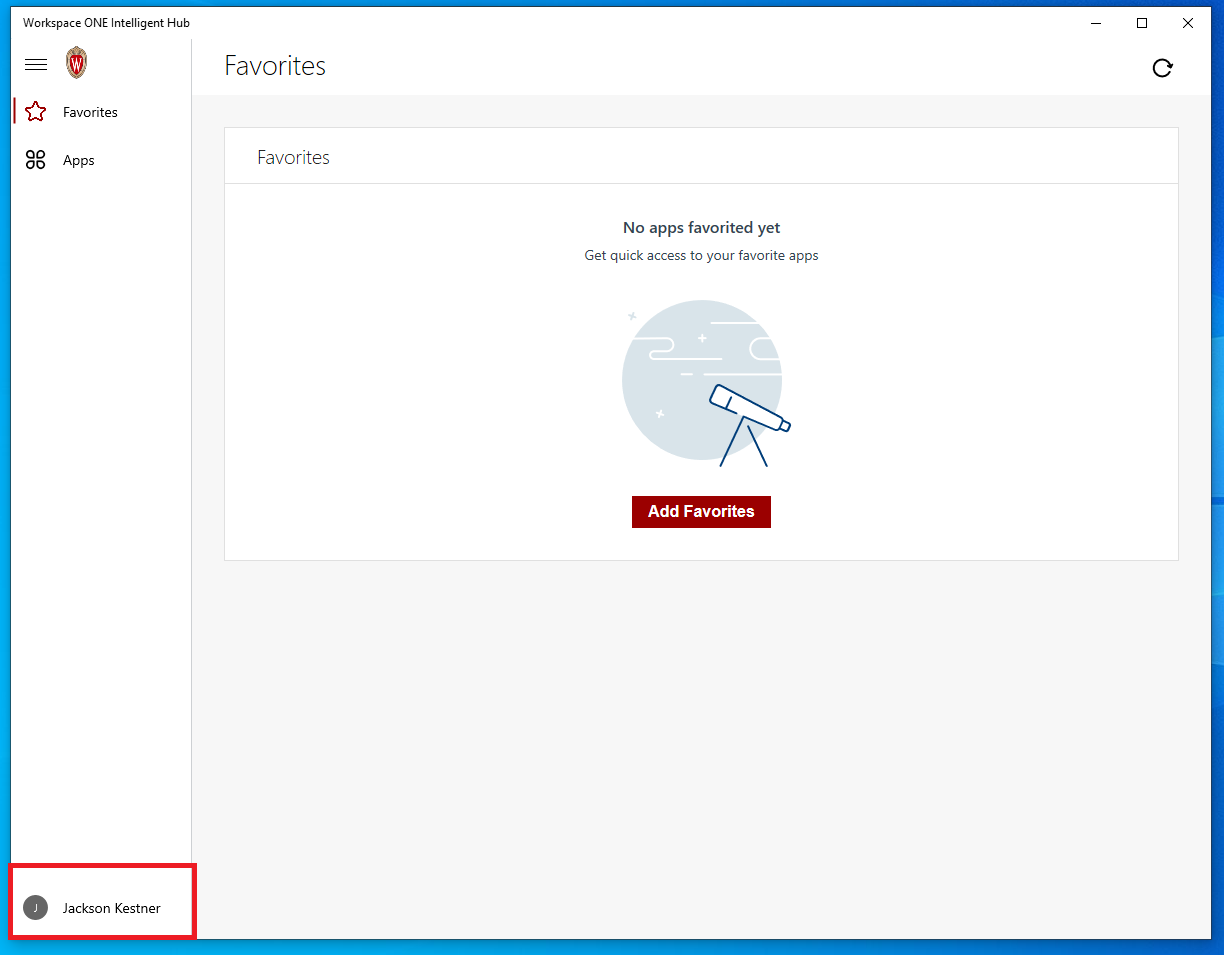Login to the Workspace ONE App on Windows
Pictures of the Workspace ONE login window
When you receive a new computer from MERIT, it's likely you'll need to login to the Workspace ONE Intelligent Hub application. This is our management application that allows us to install and update software on your computer and provides you with a curated app store you can install apps from.
- The Workspace ONE Intelligent Hub application will continue to open and prompt you for credentials until you login. The app icon looks like this
- Use your UW-Madison Wisc email and password to login to this Window:
- Once logged in, a notification banner will appear saying registration complete
- Accept or decline the anonomous feedback terms. This simply sends anonomous application data to VMware for improving the Workspace ONE application, like identifying bugs. You can accept or skip this.
- The final screen here should show your name in the bottom left corner of the Workspace ONE Intelligent Hub. You can follow this guide to download and install applications from the Workspace ONE app catalog: https://kb.wisc.edu/education/113789