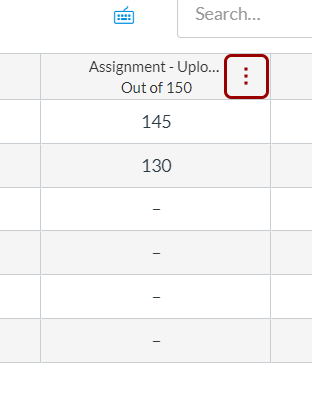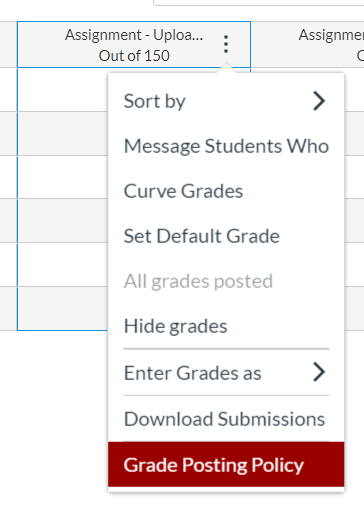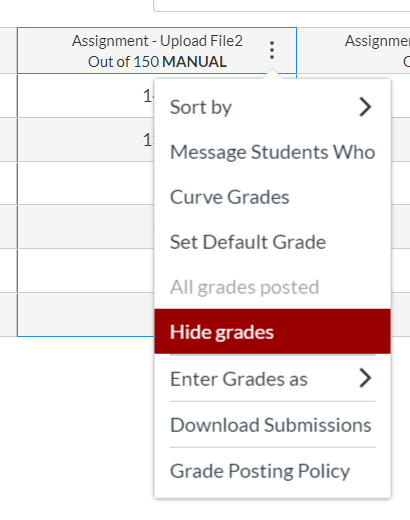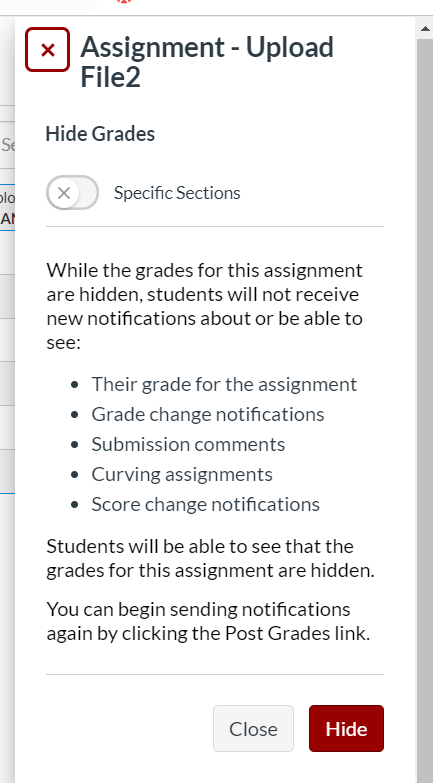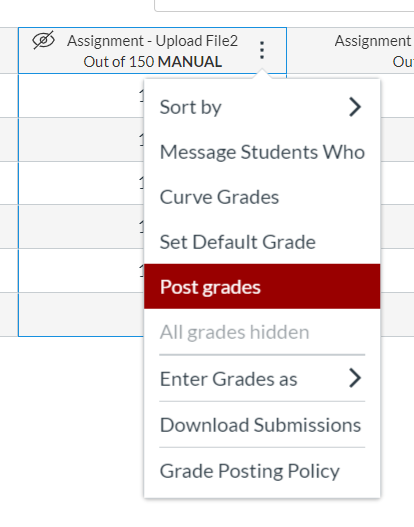Topics Map > Canvas
Canvas - Mute/Unmute an Assignment with Grade Posting Policy [UW-Madison]
Mute/Unmute Assignment commands were a popular feature in a previous iteration of Canvas Gradebook. This document shows how to replicate the Mute/Unmute Assignment feature by creating a grade posting policy in the Gradebook.
- In your Canvas course, select Grades.
- Select the menu (three stacked dots) button, for the assignment.
- Select Grade Posting Policy.
- In the resulting panel to the right, select the Manually checkbox.

- Select the Save button.
- The word Manual now appears in the header for this assignment.

- Select the menu button (3 stacked dots) for the assignment, again.
- Select Hide grades > Hide. (This command hides all grades for this assignment from all students.)
- The not visible icon (eyeball-with-a-slash) will appear in the header for this assignment.

- Enter/edit the grades for the assignment as desired.
- When you are finished entering/editing grades, and ready to release them to the students, select the menu button (3 stacked dots), for the assignment.
- Select Post grades from the drop-down menu. (All students are automatically notified of their new/edited grade.)
Notes
- After selecting Hide grades, the grades (for that assignment) for all students will be hidden.
- Students will not see their grade for that assignment until you select Post grades.
- Once you post grades, all new and edited grades will be automatically posted for all students.
- Any new grades you enter and any old grades you edit, will also be instantly sent to the student.
- If you want to re-suppress grades, select hide grades again.
- If you have chosen to hide grades for a quiz, Canvas will not show students their quiz scores until you go to the Gradebook and select Post grades.
- Therefore, if you'd like a quiz to be automatically graded, a manual grade posting policy may not be desirable.