Webex Site Upgrade to Version 41.1 - Jan. 19th
Posted: 2021-01-04 11:46:19 Expiration: 2021-02-04 06:00:00
Version 41.1 comes with gesture controls for in-meeting reactions, ability for anyone to join a breakout session and more!
For a full list of the details, see the latest Webex features
Introducing Gesture Controls
In 40.11, we introduced in-meeting reactions--a great way for Meeting participants to interact and express themselves non-verbally. In this update, we've made sending reactions even more natural by introducing gesture controls in the desktop app. Simply motion to your camera, and your hand gesture will automatically be recognized, and the reaction will be sent! This includes:
Giving a thumbs up
Giving a thumbs down
Applauding with your hands
You can even use gesture controls to raise your hand in the meeting.
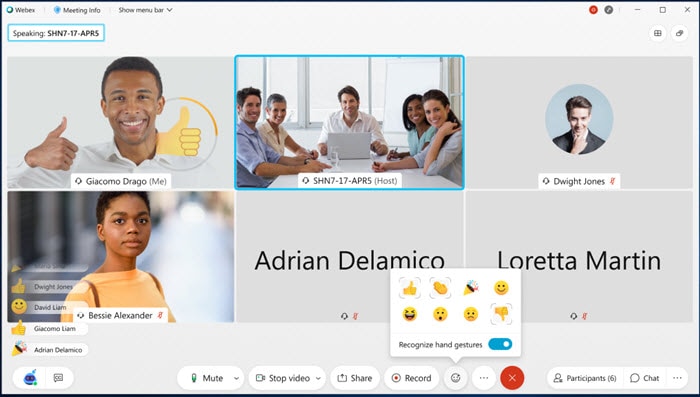
Let Anyone Join this Breakout Session
When creating or managing breakout sessions, you now have the ability to let anyone join this breakout session, even if they aren't assigned to this breakout (or are assigned to a different breakout).
In the Breakout session assignment window, you can select which breakout you would like anyone to be able to join by clicking on the icon, or alternatively for all sessions in the "more" menu.
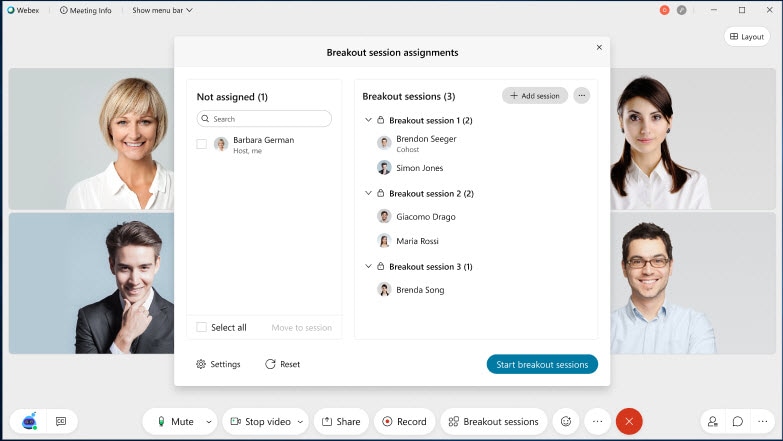
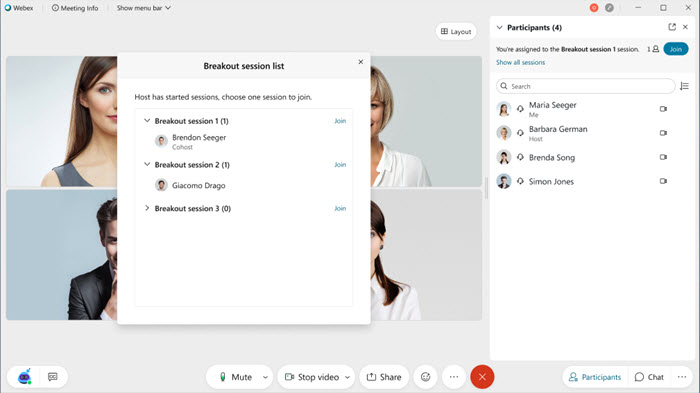
This feature will be available on a delayed release cycle. Check status.webex.com/maintenance to see when it will be available on our site (Cluster AW).
Meeting Invite Email Template Changes
Going forward, meeting invite email templates will have simpler wording at the beginning of the email,
To indicate the name of the host sending the invite. Example: "%host name% is inviting you to a scheduled Webex meeting".
To clearly indicate if the recipient is a host or a cohost. Example: "You're the host for this Webex meeting. When it's time, start your Webex meeting here" or "You're a cohost for this Webex meeting".
The Green Join button text also has been updated to say "Join meeting" for all participants and "Start meeting" for host and cohosts. This makes it clear to end user if this is a meeting they have privilege to start or only join.
These changes are applicable to only Meetings email invites. Changes apply to invites for Personal Room meetings, Webex scheduled meetings as well as Personal Conference type of meetings. These changes DO NOT apply to @webex email invites. There’s no impact to customized email templates.
Video Rotation for Windows Users
You now have the option to rotate your video in the Windows desktop app, by going into the camera settings menu. This makes it easy to accommodate for Windows tablets, which can be used in any position, to prevent your video from showing sideways or upside down.
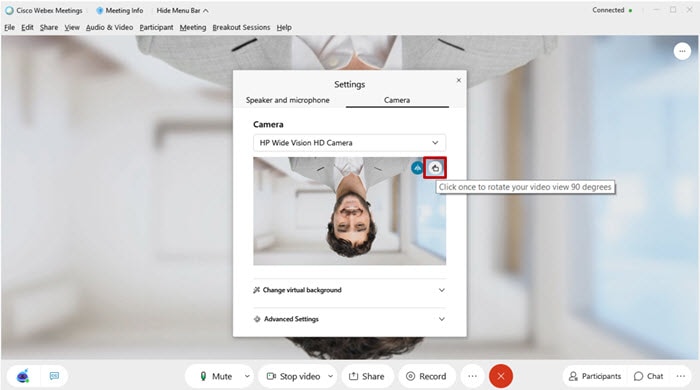
-- Cisco Webex: Shawn Thiele
