Webex Site Upgrade to Version 41.2 - Feb. 9th
Posted: 2021-01-21 09:54:01 Expiration: 2021-02-25 09:54:01
Version 41.2 comes with keyboard shortcut management, unified registration for Webex Meetings, Events, Trainings and more!
For a full list of the details, see the latest Webex features.
Keyboard Shortcut Management
You can now access and manage the keyboard shortcuts directly from the desktop app meeting window, by going to the help menu.
Here, you can manage the Global Shortcut setting to determine if you would like to be able to use the shortcut even when the Meetings app isn’t in focus.
You also have the option to customize the shortcut and redefine it to the key combination of your choosing.
These settings are particularly useful if you find the keyboard shortcuts conflicting with other applications, for example.

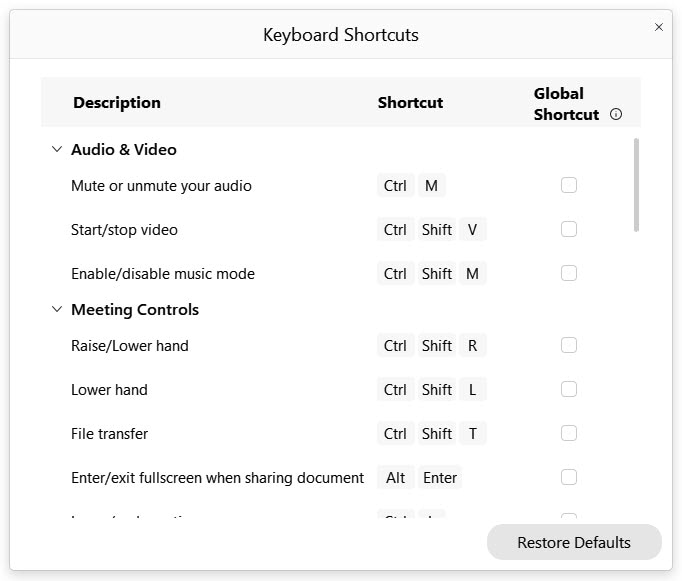
Unified Registration for Webex Meetings, Webex Events, and Webex Training
Starting with this update, a host can include custom questions in the attendees registration form for a meeting. Each of the custom questions can be marked as required or optional. The types of questions include text-based input, check boxes and multiple choices. In addition, custom questions can be saved and reused in a future meeting.
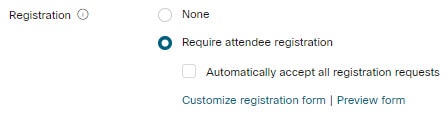
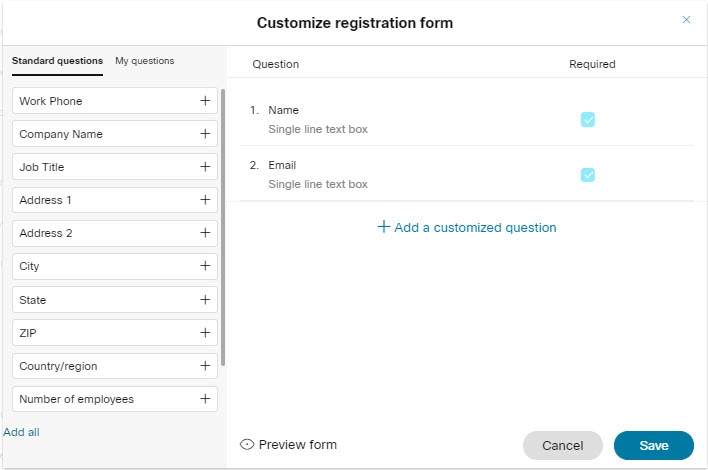
Support for Webex Meetings Registration (Mobile)
Mobile invitees will now be able to register for their Meetings sessions directly from their mobile device, instead of having to navigate to a desktop or laptop for that action.
Support for Whiteboard and Doc Sharing in a Video Centric MP4 Cloud
This update will allow Video Centric format recordings to record documents and Webex whiteboard shared in a meeting, except for video file sharing. This will be applicable to newly generated recordings in both Webex Meetings and Webex Events. Previously, if a document or a whiteboard is shared in a recorded meeting, the recording will become a standard format MP4 recording. A standard format MP4 recording isn’t subject to the recording layout preference setting, and therefore, does not support stack or grid layouts.
Importing CSV Files when Scheduling Breakout Sessions
Modern View users will now be able to import CSV files when pre-assigning their breakout sessions, for easier breakout session scheduling.
Post Meeting Hook
When Webex Meeting assets related to the Webex Assistant are produced (which occurs when recording is on and Webex Assistant is on, or when only Webex Assistant is on and highlights are generated), the meeting host (not co-hosts) is presented with a pop-up window immediately after the meeting ends that contains a summary of the meeting (number of highlights, transcript, and recording, if any), an option to quickly share the post-meeting assets to invitees with one click, and an option to view more details about the post-meeting assets.
If autoshare (a setting found under Preferences > Scheduling) is enabled, then this window wouldn’t be shown. |
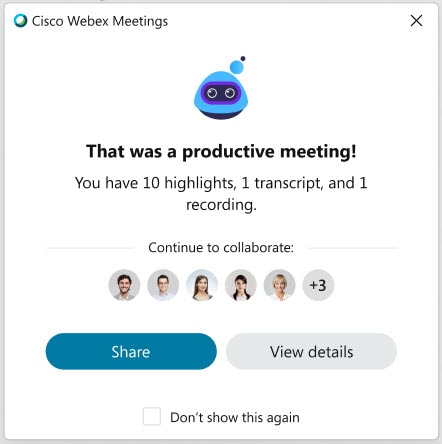
-- Cisco Webex: Shawn Thiele
