Webex Site Upgrade to Version 41.5 - May 12th
Posted: 2021-04-21 12:44:09 Expiration: 2021-05-29 01:00:00
This months release comes with the New Webex Events service, exporting a registration report for Events and Meetings, recording availability indicator and more!
End of Service for Mac Productivity Tools
With Microsoft blocking support of injection-based plugins for Mac Outlook beginning in May 2021, the last update of Productivity Tools for Mac will be in 41.5.
Check out How to Install Webex Scheduler in Outlook for Mac as the replacement tool
Availability of Webex Events (New)
We've added a new Webex Events service with a best-in-class virtual event experience that is video-centric, intelligent, and simple to use. Hosts choose Event Mode for an interactive and highly engaging event. Cisco Webex Events (New) will be available with some missing features that will be added at a later date. Events scheduled from the Webex Events (Classic) scheduler will continue to have the original Webex Events experience. Those missing features include:
- No surveys
- No dialing in for Events
New Events Scheduler
With Webex Events (New), a host can schedule an event from either the Webex site Home page or the Meetings page. The host can invite panelists, automatically start a practice session, choose Event Mode, and more. Events scheduled from the Webex Events (Classic) scheduler will continue to have the original Webex Events experience.
Note - Webcast mode will not be included on our site as our plan is set for a max participant size of 1,000.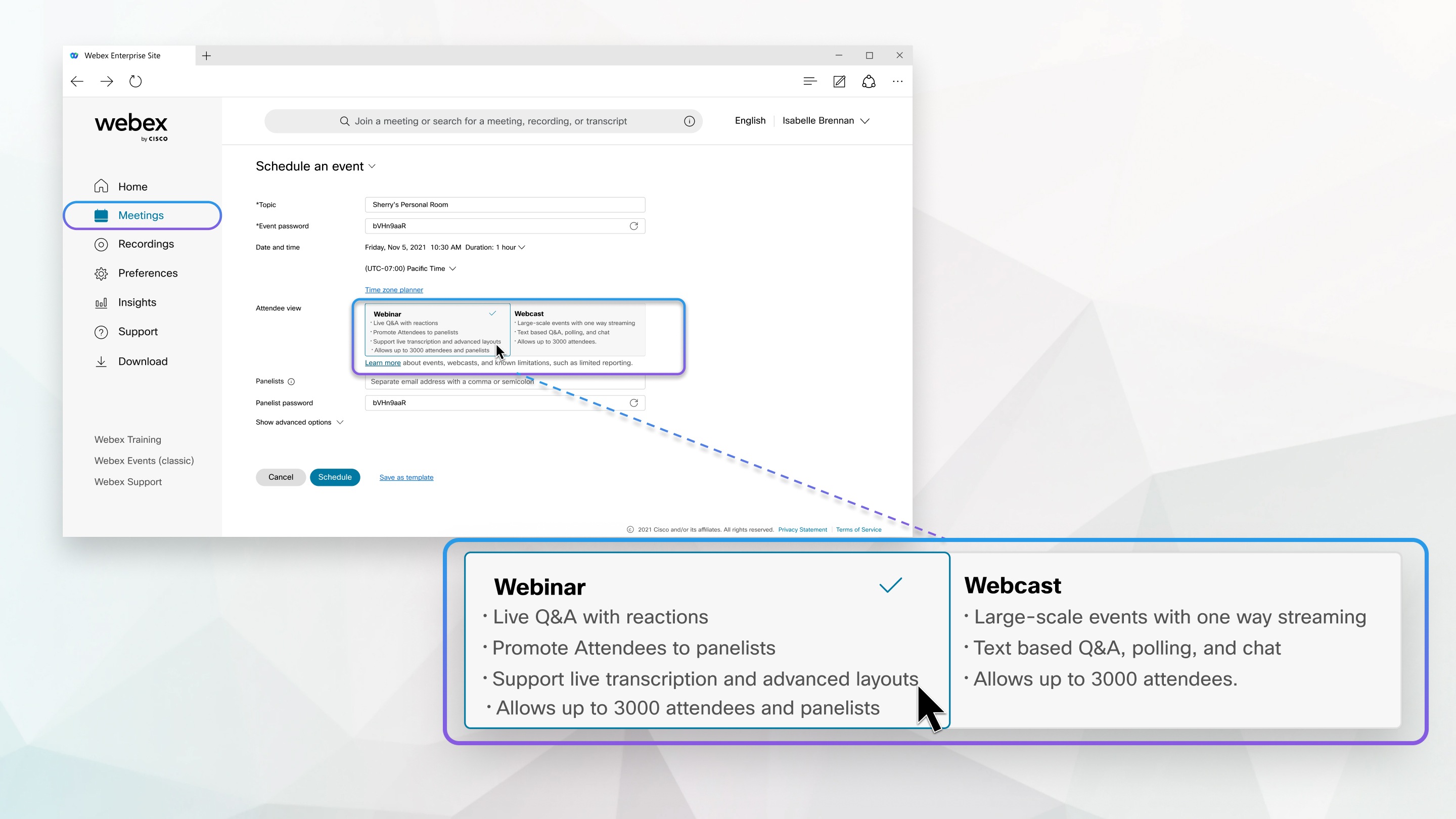
Event attendees will join on a brand new welcome page. If registration is required, attendees will register and answer questions on this page.
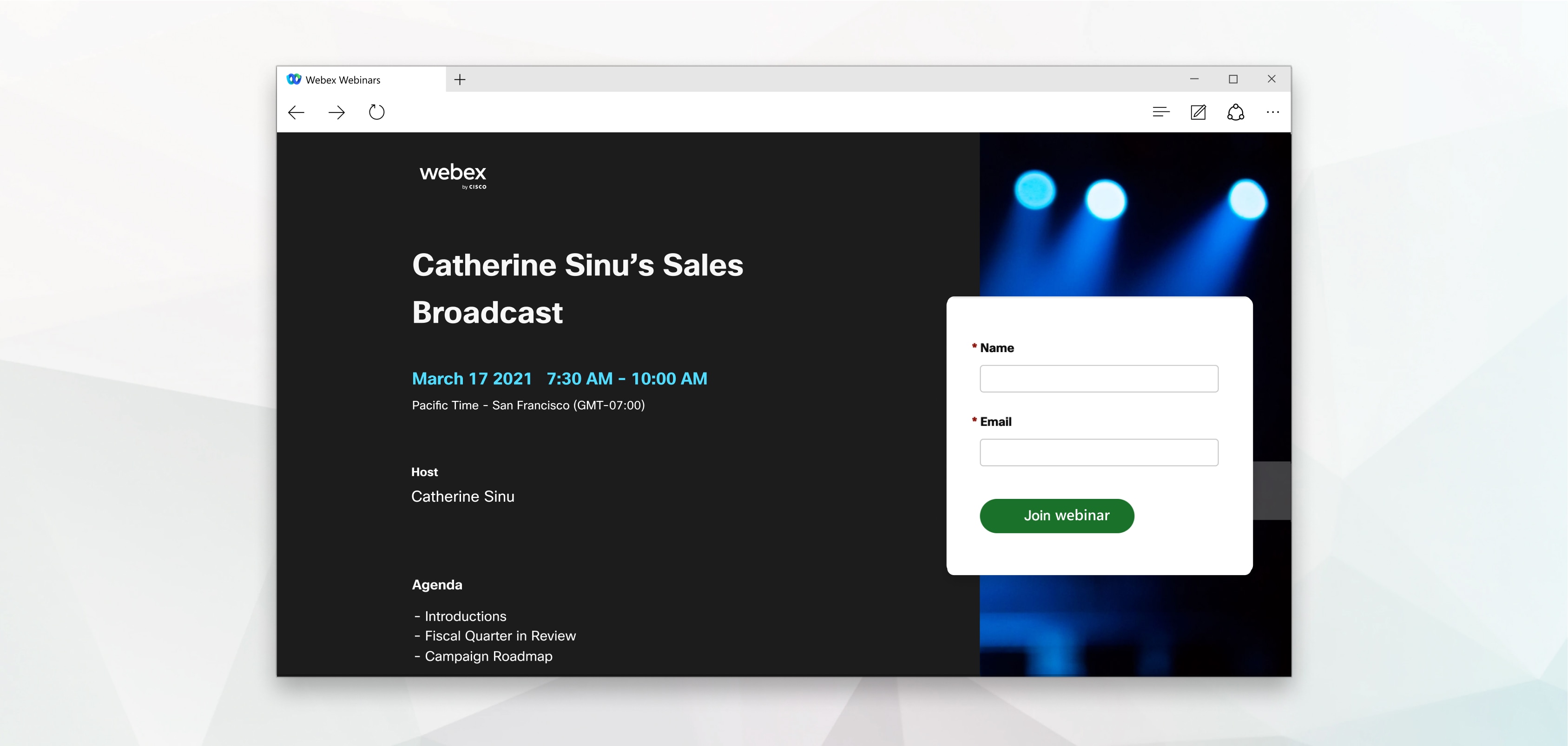
Event Mode and Webcast Mode
Presenters can share content optimized for motion and video with computer audio.
All attendees can view the panelists’ video and shared content.
Cohosts can be assigned at the time of scheduling, or during an event, to help manage attendees in an event.
Hosts can set a stage view for all attendees.
In Event mode, participants enjoy rich features that allow them to stay engaged and get the most out of the event. When enabled, all participants can send animated emoji reactions, select Music mode when they want to perform, or check out a panelist's profile with People Insights.
Export Registration Report for Events and Meetings
The host can now download a copy of the registration report for meetings or Webex Events (New) by going to the Manage Registration page.
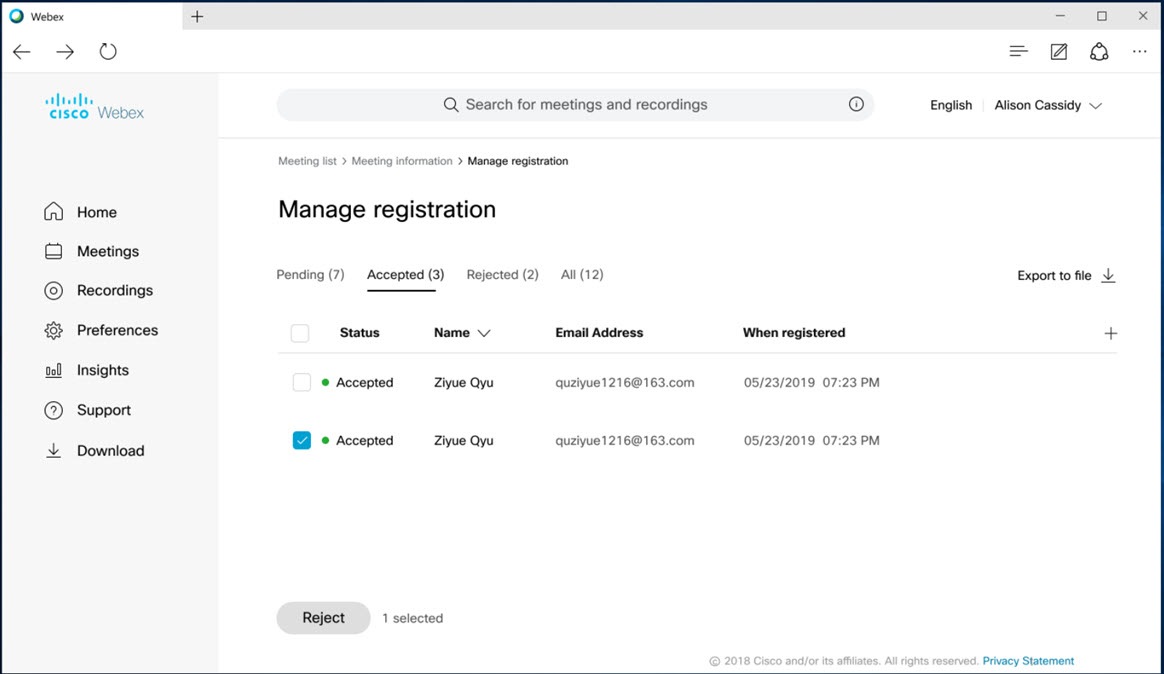
Maximum Registration for Events and Meetings
While scheduling an event or meeting with a limited number of registrants, the host has the option to enable registration and set the maximum registration capacity at the time of scheduling a meeting or an event.
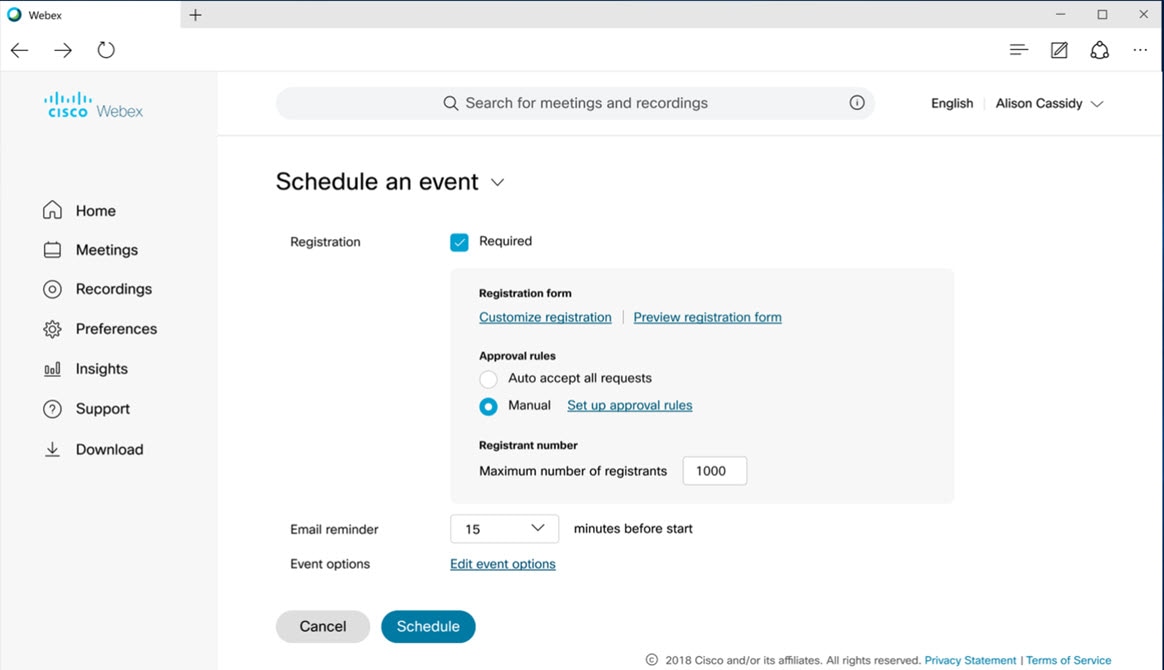
Recording Availability Indicator Icon
We’ve added an indicator to the My Recorded Meetings page that displays within how much time the recording will be generated. Typically depending on the file size and bandwidth, recordings will be available within 12 hours.
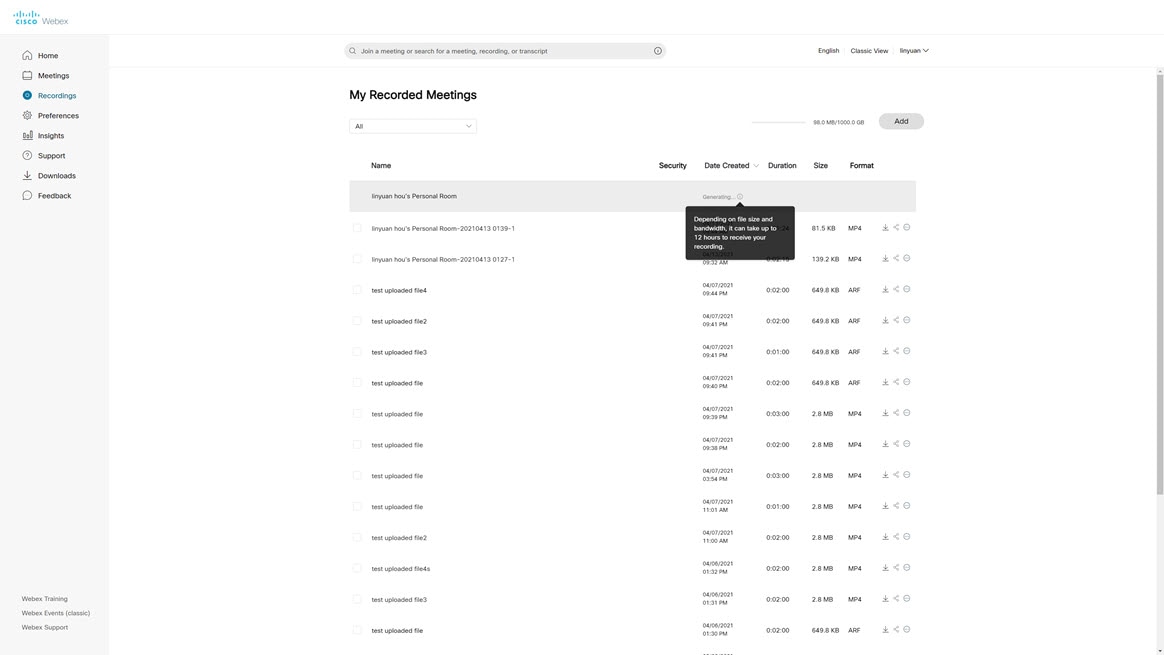
-- Cisco Webex: Shawn Thiele
