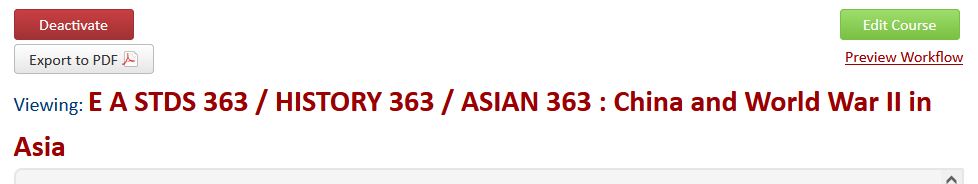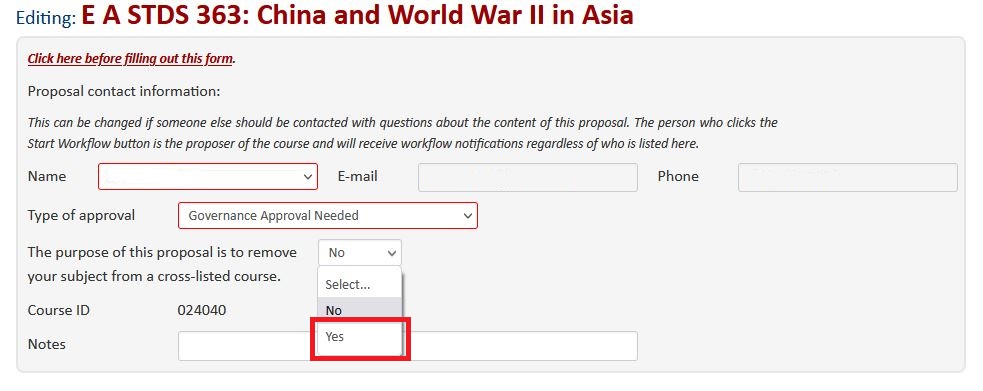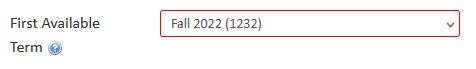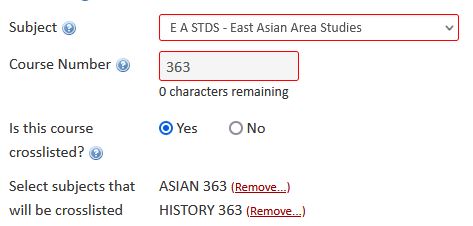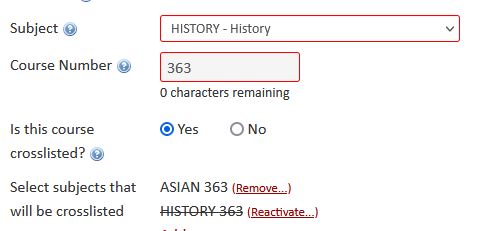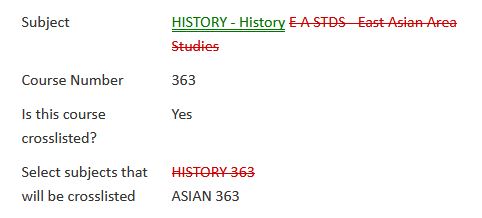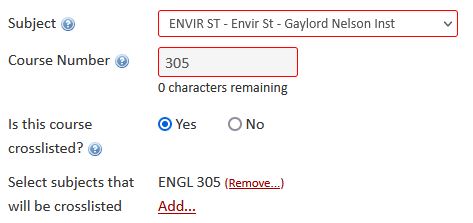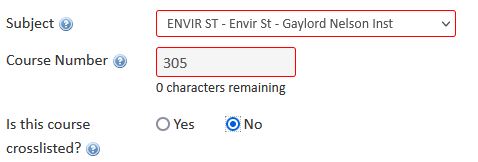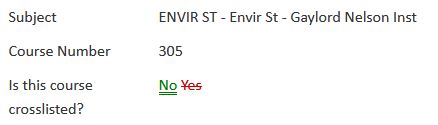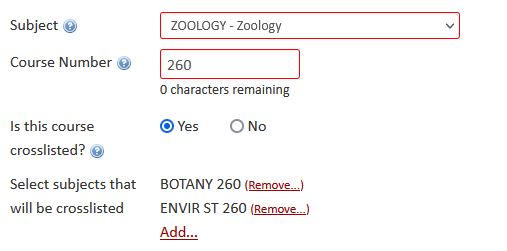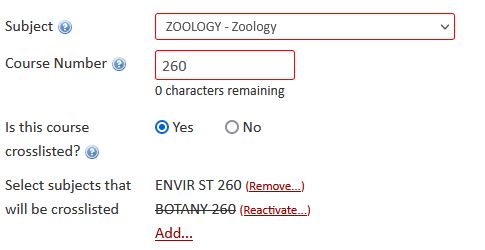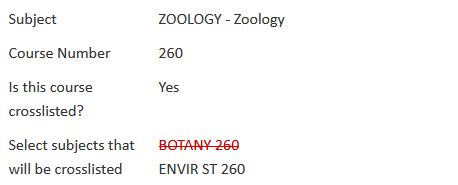Course Proposal Help: Top of the Form
- Proposal Contact Information
- Type of Approval
- The purpose of this proposal is to remove your subject from a cross-listed course.
- Course ID
- Notes
Proposal Contact Information
Whomever starts the course proposal will automatically be listed as the proposal contact. If another person should be the primary contact, this can be changed.
The person who submits the proposal typically is responsible for questions and facilitating the course through governance as they receive workflow emails (if rolled out of workflow). See the policy on Course Proposal Review for more information.
Type of Approval (Workflow Set-Up)
- Governance Approval Needed (default)
- Administrative (admin use only; used for technical issues within the system)
- Obsolete Course Process (admin use only; see the Obsolete Course Process documentation)
- Obsolete Course Waiver (admin use only; see the Obsolete Course Process documentation)
The purpose of this proposal is to remove your subject from a crosslisted course.
This allows a subject to remove themselves as an active partner of a course. If this answer is switched to "yes", no other changes can be made to the course. If changes are made prior to answering "yes", the course proposal must be shredded so the only change is the de-crosslisting.
Background
Originally used in paper timetables to show interdisciplinary relevance, cross-listing was adopted into the Student Information System (SIS) in the late 1990s. While useful, it adds complexity to scheduling and data systems.
Ownership and Challenges
All listed subjects are equal owners of a cross-listed course. However, over time, some subjects may lose active involvement—lacking an up-to-date syllabus or input on course content. Historically, removing a subject required a full course proposal, which was often a barrier.
De-Crosslisting (Removing a Subject)
To simplify subject removal, a “short form” process is available:
- Only cross-listing information is required—no syllabus or course changes.
- Use when a subject no longer wants to be listed but the course will continue under other subjects.
- If course edits are needed, a full proposal is required by one of the remaining subjects.
- If no subject wishes to retain the course, it must be discontinued (any listed subject may initiate this).
Things to Consider Before Cross-Listing
- Cross-listing is not resource-neutral - it adds administrative workload and complexity.
- Only pursue cross-listing if there’s a strong, relevant connection between subjects.
- Confirm the course number is available in all subjects before submitting. Proposals that don’t follow the course number use policy will be rejected.
Select "Yes"
Notes, limitations, and reminders
- The approval process follows the same workflow as a standard course proposal.
- You can only propose to remove your own subject from a cross-listing; you cannot propose to remove another subject.
- You cannot add subjects to a course by this process.
- No other changes can be made via the Lumen Courses proposal form utilizing this expedited process (if changes are made before answering the de-cross-listing, the proposal will not advance to the University Curriculum Committee using the “short form”).
- If changes were already made, but you would like to use the "short form" for de-crosslisting, you must either undo your changes, or ask for the proposal to be shredded and start over. To request a course proposal to be shredded, email lumen@provost.wisc.edu.
- This process may not be utilized to re-arrange the order the cross-listed subjects listed.
- Proposals to de-crosslist are consent agenda items for the University Curriculum Committee
- Click the “Edit Course” button.
- Answer “Yes” to the question, “The purpose of this proposal is to remove your subject from a cross-listed course.”
- Select the term for which the changes take place. Removal of a cross-list follow the same deadlines as a full course change proposal.
- Remove the subject(s) being de-cross-listed.
- If the subject being removed is listed in the Subject field, you will need to revise, selecting a subject from the “Select subjects that will be crosslisted” field. Additionally, you must remove that subject from the field “Select subjects that will be cross-listed.”
- If there is only one other subject cross-listed, the answer to the question “Is this course cross-listed” should be changed to “No.”
- If the course being removed is listed in the “Select subjects that will be cross-listed field”, click “(Remove…)” after the subject being de-crosslisted.
- If the subject being removed is listed in the Subject field, you will need to revise, selecting a subject from the “Select subjects that will be crosslisted” field. Additionally, you must remove that subject from the field “Select subjects that will be cross-listed.”
- Answer the rational for the changes question.
- Add/remove subjects outside of unit that should be aware of this change (optional).
- Submit to workflow.
Select "No"
No further action is needed. Course flows through workflow.
Course ID
Only appears for course change and deactivation proposals, this is the primary course identifier in the Student Information System (SIS). SIS assigns a course id once created. This cannot ever change. The Course ID is assigned once bridged into SIS (on new proposals only).
Notes
This field lists exam equivalencies (AP, IB, etc.). Administrative use only.