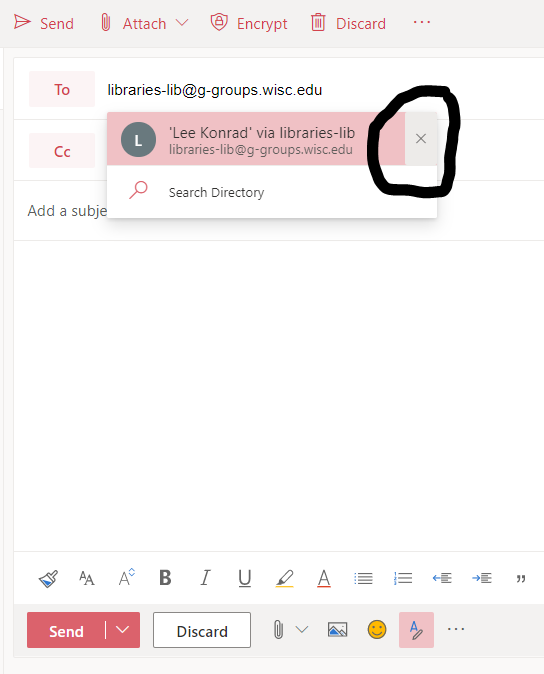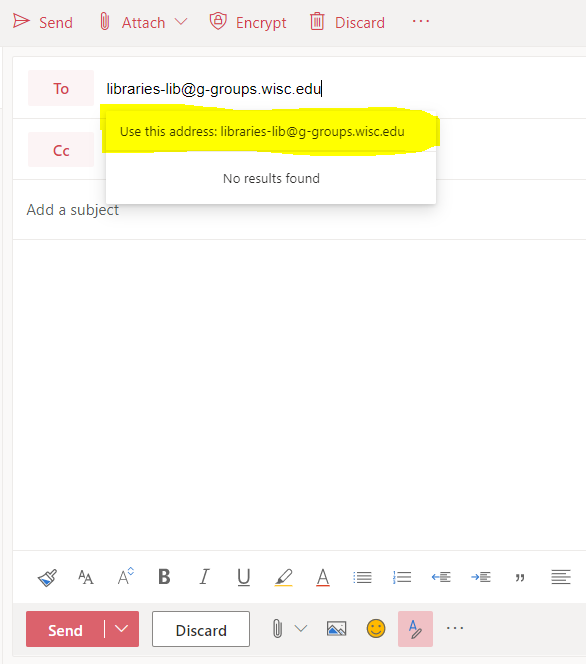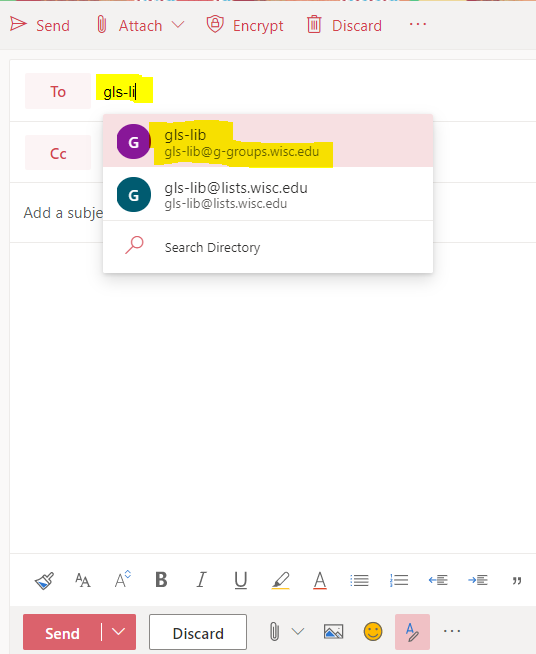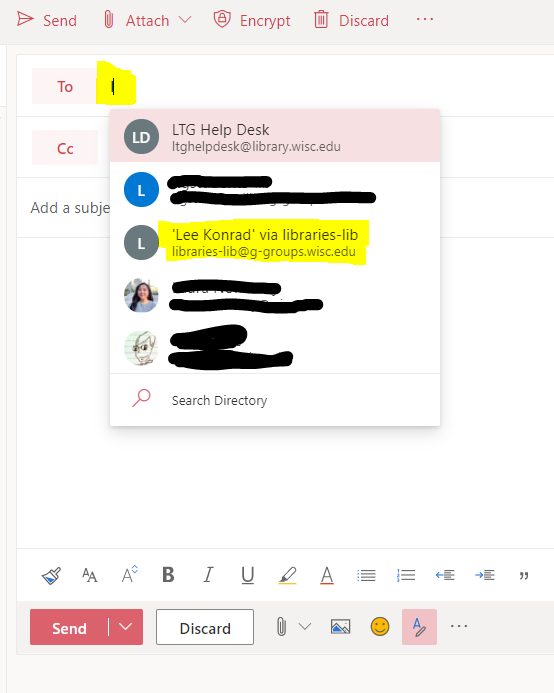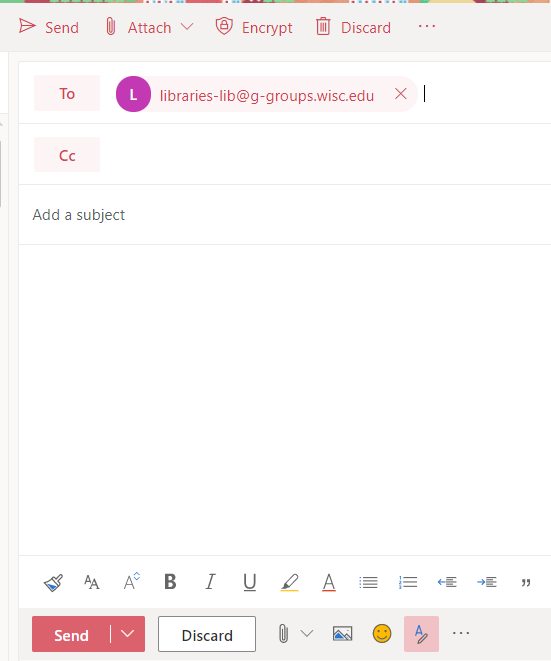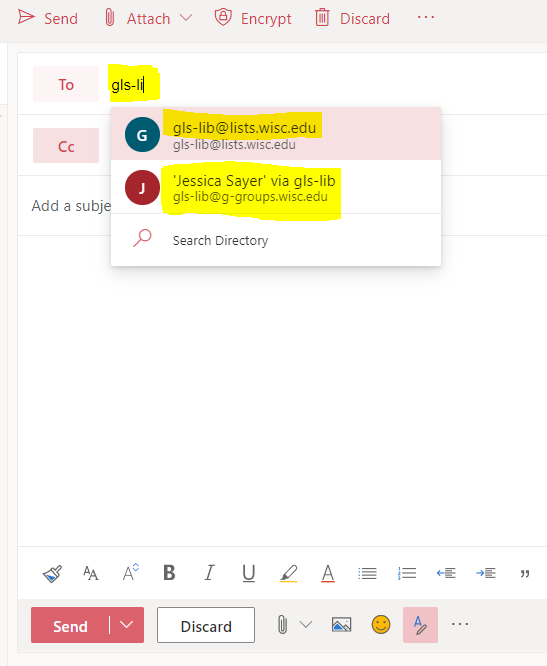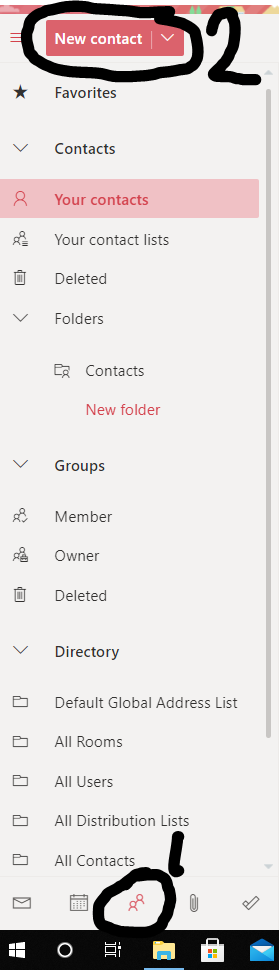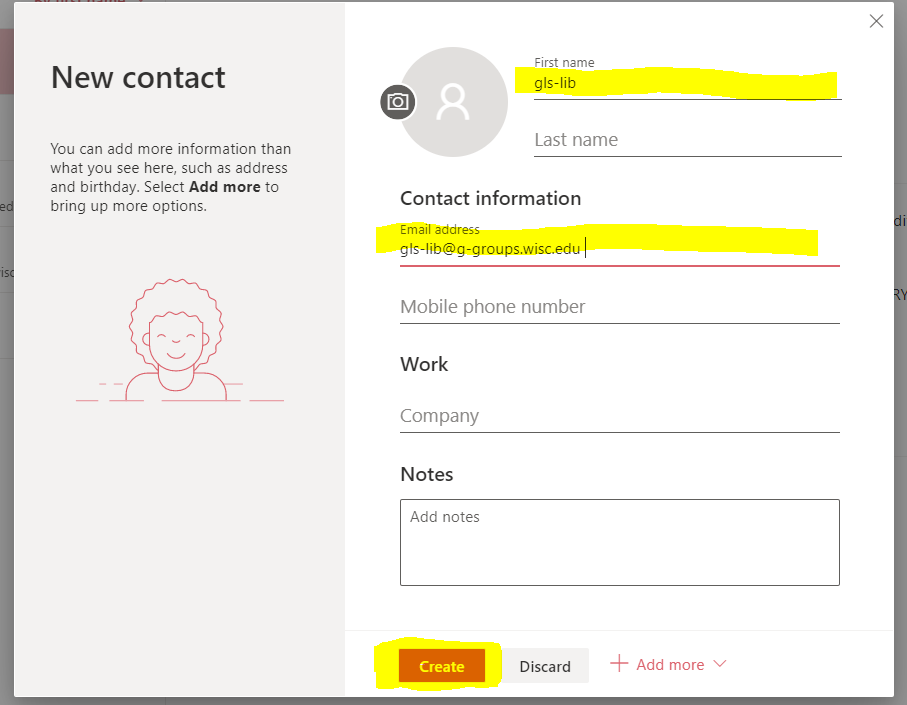This document explains how to avoid the Outlook behavior wherein the From and/or To addresses can cause confusion in email clients in the following format: ‘[Name]’ via [Group name].
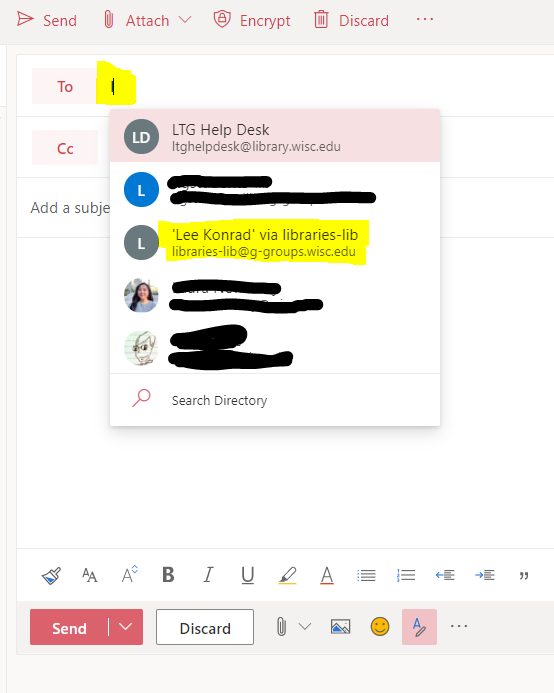
As seen in the image above, my outlook has associated Lee Konrad with Libraries-lib google group and created a Contacts list object without any involvement from me. This Contacts list object's name is the name of a staff member, however the email address is that of a google group address.
If my goal is to reach out to the libraries-lib google group list and everyone on it, functionally it is okay to use the 'Lee Konrad' via Libraries-lib contact. The To: address will show 'Lee Konrad' via Libraries-lib, but since the actual email address the message is being sent to is libraries-lib@g-groups.wisc.edu, everyone on the libraries-lib google group list will receive this email.
If my goal is to reach Lee Konrad directly, this is not ideal, as it opens up the possibility of staff sharing personal information with a whole list of people, rather than with the single or few individuals to whom they meant to send the email.
The best practice is to type out the full or close to full email address of the person you want to send the email to. Here is some further documentation from DoIT on troubleshooting auto-complete lists that are generated by Outlook:
https://kb.wisc.edu/48716.
The reason 'Lee Konrad' via Libraries-lib shows up when you type the letter L is because Outlook is searching contact email addresses and showing the matching ones. If I continued on to type out "lee" the 'Lee Konrad' via Libraries-lib option would disappear because this contact's email address is libraries-lib@g-groups.wisc.edu. Instead lee.konrad@wisc.edu address will appear. On the other hand, had I continued to write out "libraries", 'Lee Konrad' via Libraries-lib would remain as an option. If used, it will send the email to libraries-lib@g-groups.wisc.edu as intended.
Removing ‘[Name]’ via [Group name] from the To: field of an email
Click the "X" button next to the 'Random staff name' via Libraries-lib contact to makes that option stop appearing by default. Often Outlook will not allow you to use just the proper google group address on its own, until the default 'Random staff name' via Google Group Name contact is removed. See images below:
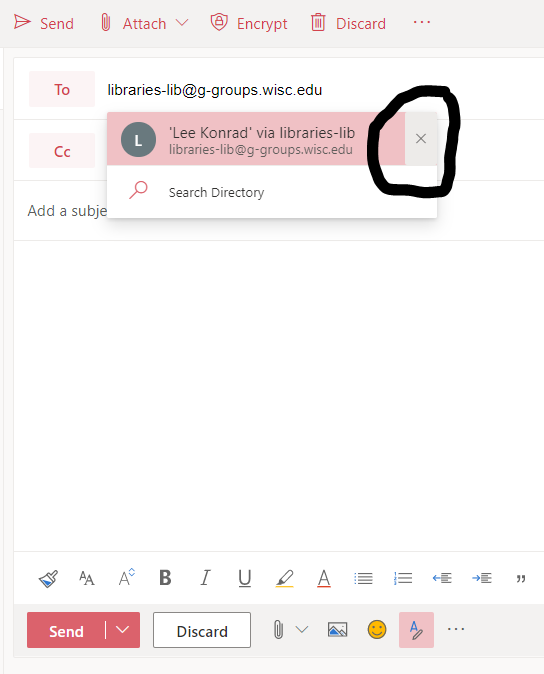
After removing default option with staff name, if you type out the full name of the google group email address you want to reach out to, Outlook will give you the "Use this address" option highlighted below. This lets you send emails to the desired google group, with a clean Google Group name/address To: field without staff names being involved.
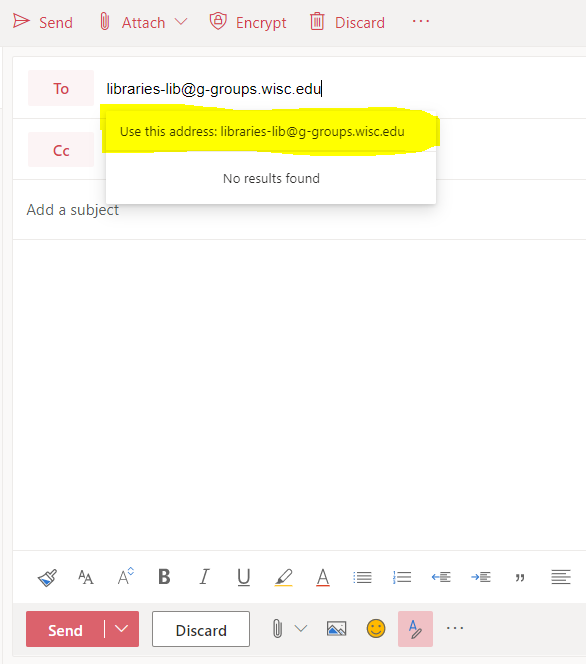
Following the above steps should leave you with a To: field that only has the address/name of the group you are reaching out to.
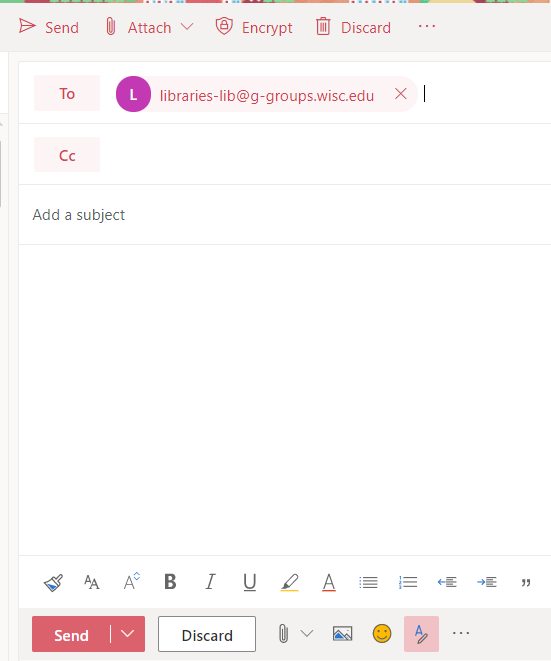
Workaround: Permanently Remove 'Staff Name' Via Google Groups
If you manually create a contact list object for a particular Google Group address, you will no longer see 'Staff Name' Via Google Groups options for that group.
Note: The steps below create other behaviors that may not be desirable, such as:
- Incoming messages not being attributed to the author
- Outgoing messages showing your contact list object name in the To field for recipients
If I want to reach out to the gls-lib google group, by default my outlook pulls up the old WiscList address for gls-lib, and a 'Staff name' via gls-lib option. The correct contact with the gls-lib@g-groups.wisc.edu address is not available.
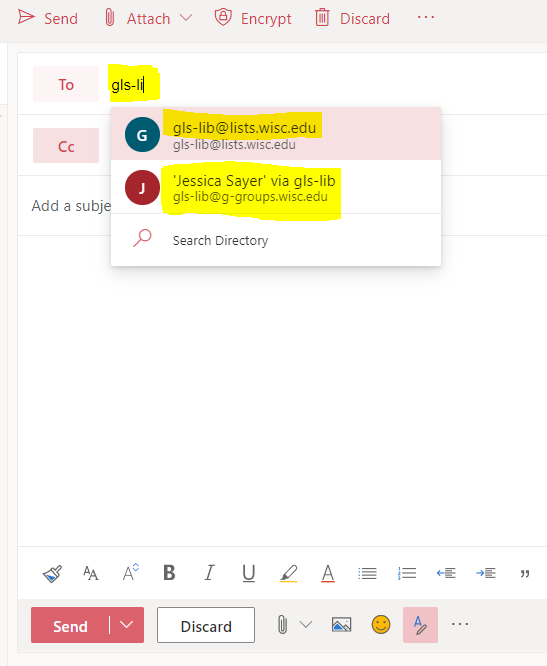
- To get to the contacts list in Outlook, click the People icon at the bottom left corner of the screen.
- Then click the "New contact" button at the top of the page (shown in image below).
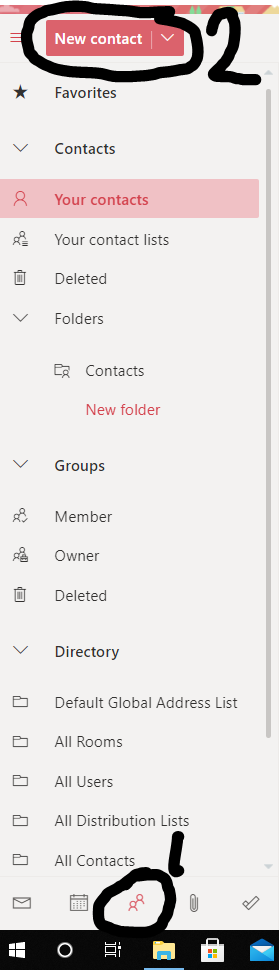
- Put the google group's name into the First name section of the New contact window.
- Put the full @g-groups.wisc.edu email address of the google group, into the email address section of the New contact window.
- Then click "Create".
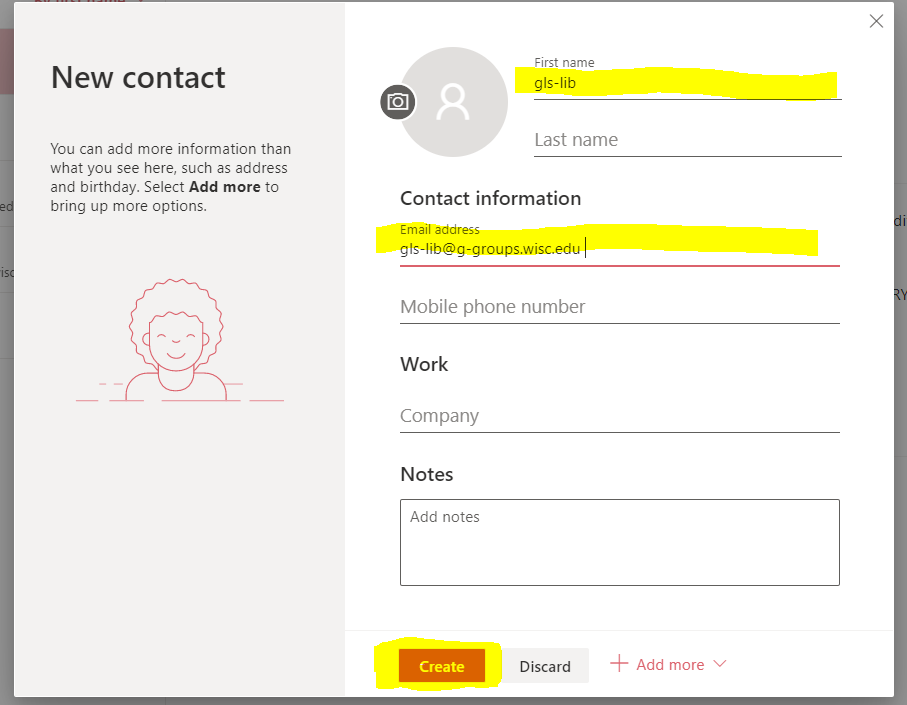
After the contact is created, when I go back to create a new message and type in "gls-li" exactly like before, rather than the 'Staff name' via Google Group Name option, a contact with both the correct name and email address appear as an option. The @lists.wisc.edu address will remain regardless.