Webex App - Cancel a Meeting
As a meeting host, you can remove a meeting from your calendar when the meeting isn’t necessary and you want to let the meeting participants know that the meeting is canceled.
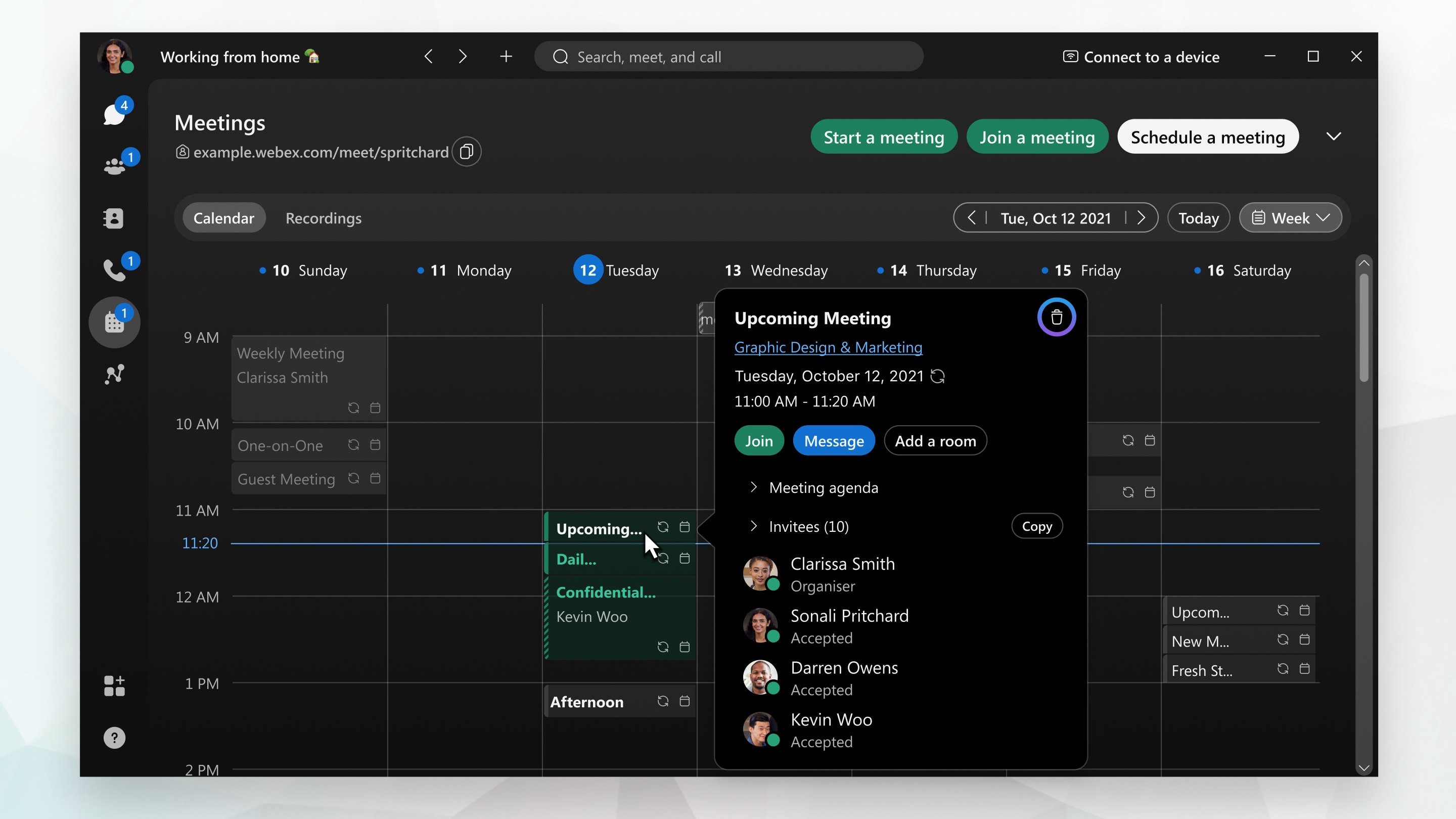
You can cancel a meeting that you've scheduled from the Webex App.
| 1 |
Go to Meetings |
||
| 2 |
Find the meeting in your calendar. |
||
| 3 |
Double-click the meeting, click Delete the meeting, and then confirm that you want to delete the meeting.
The participants are sent a meeting cancellation and the meeting is removed from your calendar. |
 .
. > OK.
> OK.