SIS/Building Your Schedule of Classes - Accessing the Course Catalog

Overview
Use the Course Catalog to view the following:
- Short and long title
- Credits
- Repeatable for credit
- Components
- Description
- Requisites
- Topics
- Attributes
- and more…
Catalog pages display course details as approved through academic governance. Course Catalog pages provide past, current,and recently approved future information, including courses that are no longer available to be taught (inactive courses). Historical information can be viewed by selecting "Include History" using the row counter and navigation bar/arrows.
How to Access the Course Catalog
Step 1
From Home, select: Curric & Enroll Rep WorkCenter, Course Catalog. The Find page will display.
Tip: Menu navigation: > Curriculum Management > Course Catalog > Course Catalog
Step 2
Use the "Find" page to locate the desired course. Search by Term and Subject Area to view a list of all scheduled courses, or search by Term, Subject Area, and Catalog Nbr to find a specific course. The Course Catalog page displays, with three page tabs:
Catalog Data Tab
The Catalog Data tab provides general information about the course, including the course description, minimum and maximum units (credits), course attributes, and more.

Offerings Tab
Of primary interest on the Offerings tab is the enrollment requirement group (i.e., catalog requisite), if any, which is automatically attached to course offerings when they are scheduled.

Components Tab
The Components tab lists the components that are available for use. For example, if a course is approved for both a Lecture and a Discussion, you may choose to offer it with both components, or just a Lecture, depending on instructional need. This tab also notes which component is the graded component.
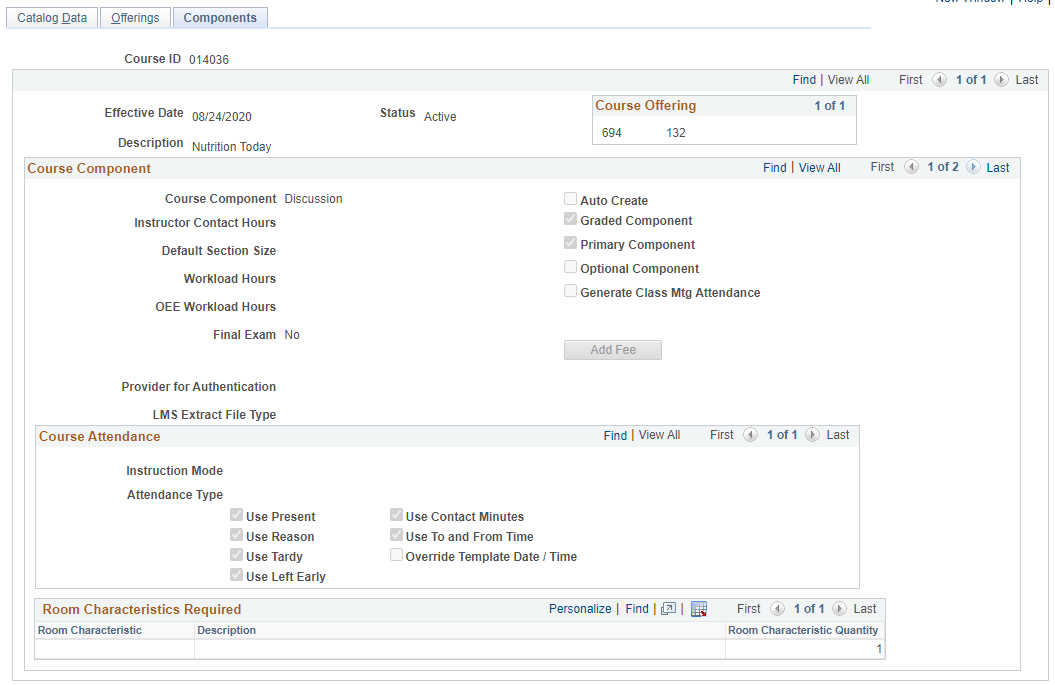
What is a course requisite and what is it used for?
| Field | Description |
|---|---|
| Requirement Group | Requirement group number to be enforced through the enrollment engine. |
| Detail | Requirement Group Summary showing details of this requirement group. |
| Long Description | Displays text placed into the Long Description field when the Requirement Group was created. |