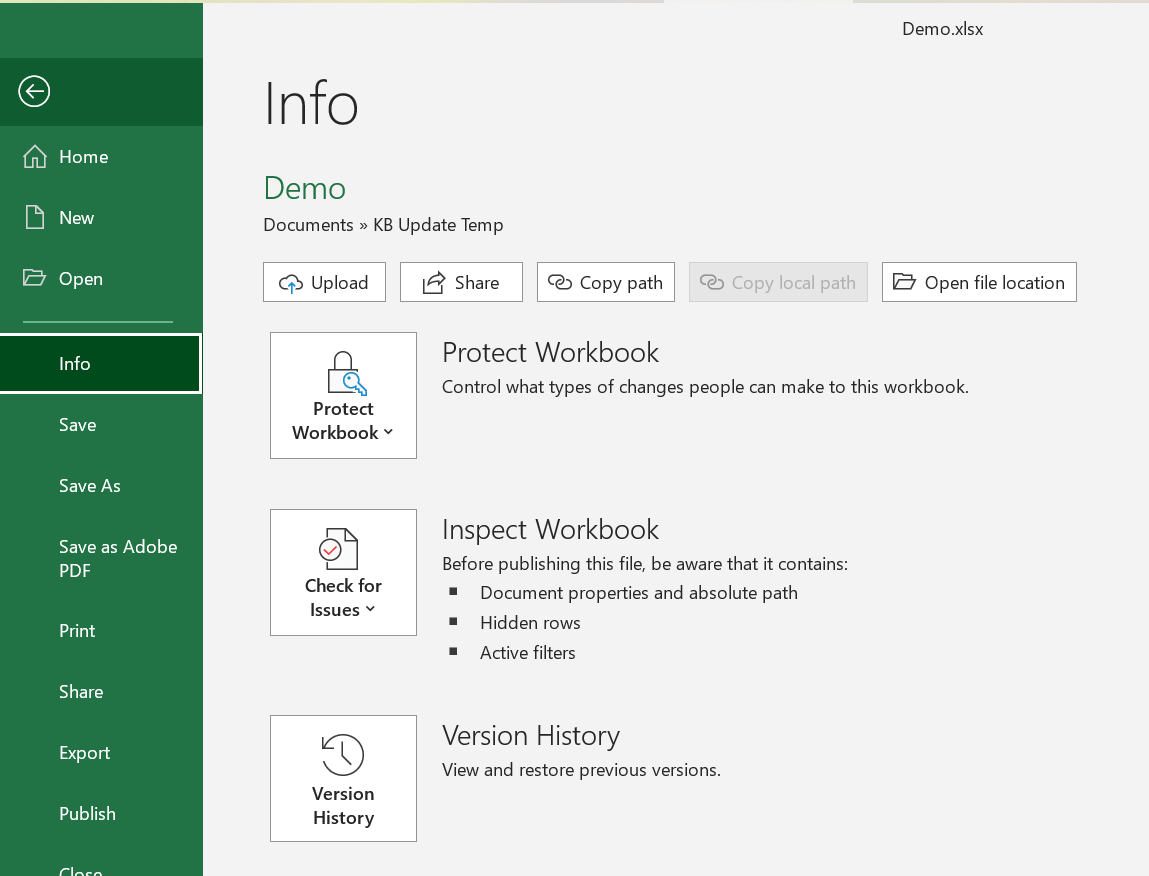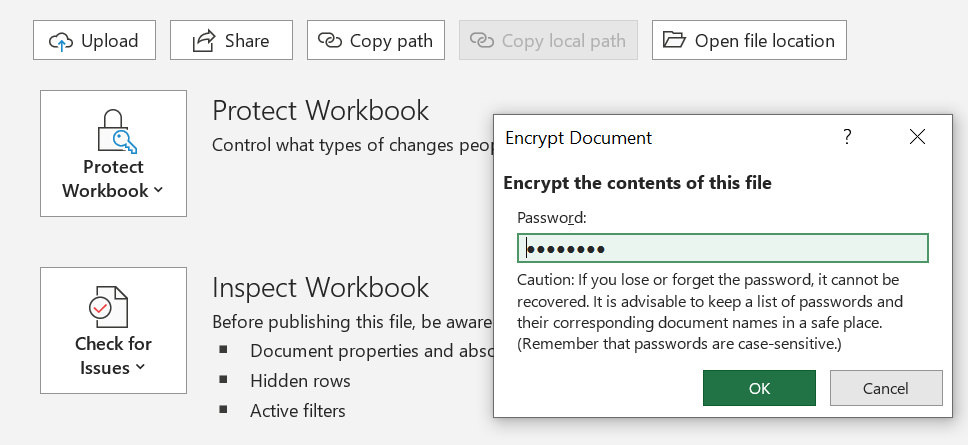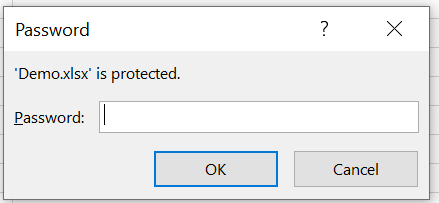Excel (Win) - How to password protect and encrypt a workbook
This document explains how to encrypt and password protect a workbook.
Caution: If you lose or forget the password, it cannot be recovered. Encrypted data cannot be recovered without your password.
Note: Screenshots were taken with Excel 2021. The steps are the same as far back as Excel 2010, although the appearance may differ slightly.
1) Open the workbook you want to protect.
2) Click the File tab.
3) Click Info.
4) Under Protect Workbook, select Encrypt with Password.
5) In the Password box, type a password, then click OK.
6) In the Reenter password box, type the password again, then click OK.
7) Click Save.
8) When you reopen the file later, you will be prompted for the password.