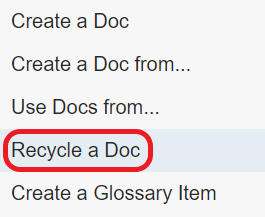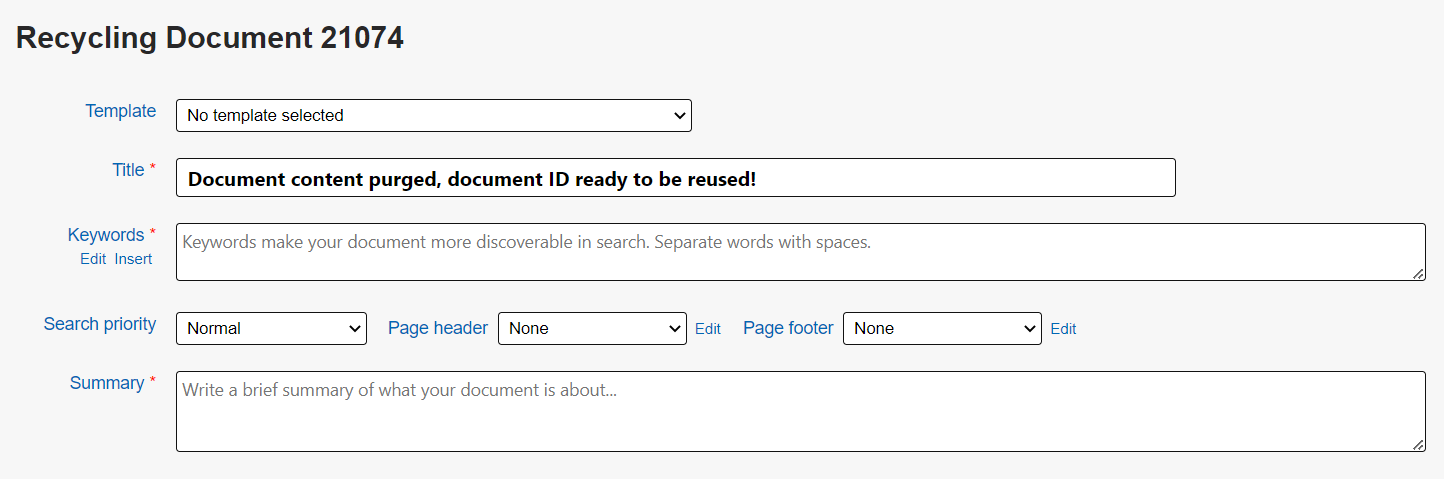KB Users Guide - Documents Tab - "Recycle a Doc"
Over time, your KB Admin may Purge documents in the Trash queue for recycling. This document will tell you how those with or without Publish rights may recycle a document,
Recycle a Doc
- Users with or without Publish rights can recycle a document by clicking on the Documents tab > Recycle a Doc link.
- Clicking on this link will lead you to a (randomly selected) Purged document from the list of documents found in the Trash queue.
- You will be presented with a screen called Recycling Document XXXXXX.
- From here, you may edit this document as your KB Group's workflow allows. Since recycling a document is essentially creating a New Document, you will see that you have the ability to apply templates created by members of your Group Space.