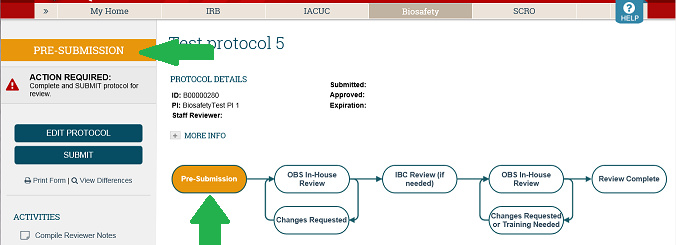Bio-ARROW - Troubleshooting - Can't Edit Protocol
Why Can't I Edit My Protocol?
You can only edit your protocol when it is in the Pre-Submission state or the Changes Requested state.
You can view the state of your protocol by going to the protocol workspace, checking the yellow status bar and the workflow diagram (green arrows in the figure below).
In other protocol states you will be unable to edit because the protocol is under review by the Office of Biological Safety (OBS) or the Institutional Biosafety Committee (IBC). If you need to edit the protocol when it is not in an editable state, please contact your protocol's assigned Staff Reviewer or the Office of Biological Safety by phone or email.
If your protocol is Registered (Approved) you may only edit the protocol by initiating an Amendment/Renewal or Grant/Personnel change.
To edit a protocol that has been Withdrawn, Inactivated, Expired, Rejected, or Archived, open the protocol, select "Copy Protocol" in the left side menu, then make edits to the protocol copy and submit as you would a new protocol.
To locate a protocol, you can use this guidance https://kb.wisc.edu/arrow/ibc/page.php?id=43343
Still have questions? Call the Office of Biological Safety (OBS) at 608-263-2037. We are happy to help.