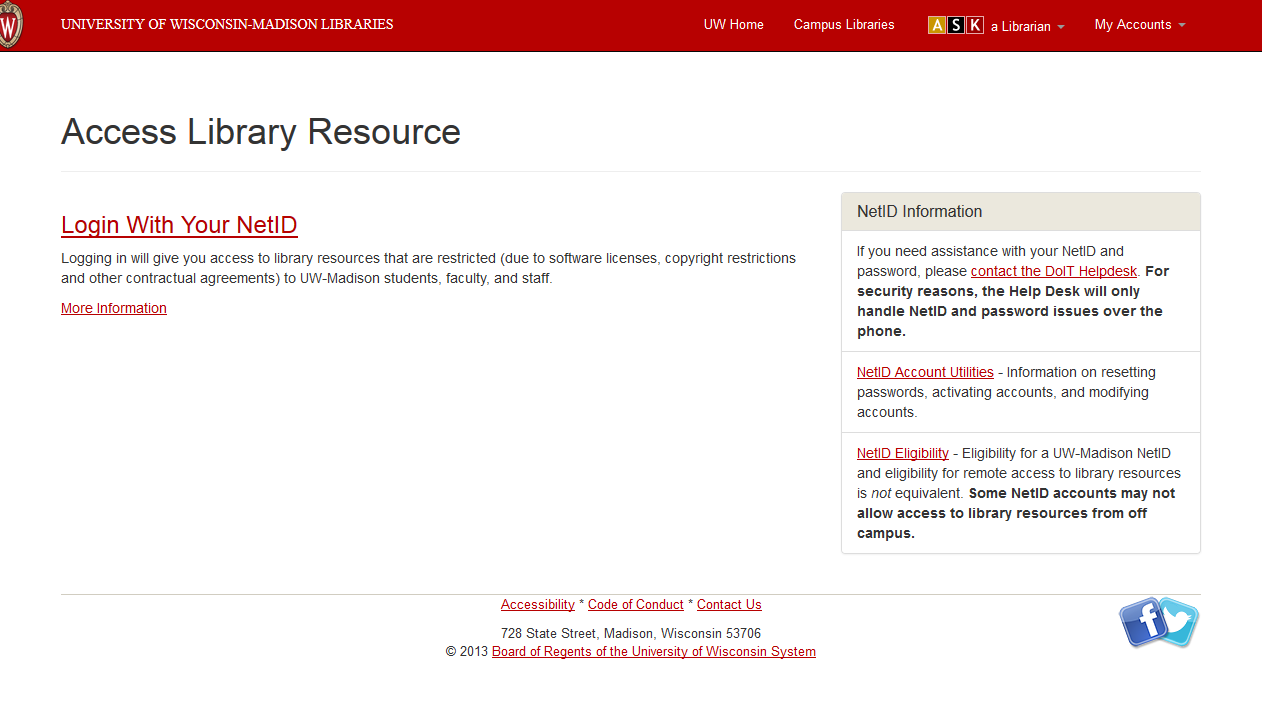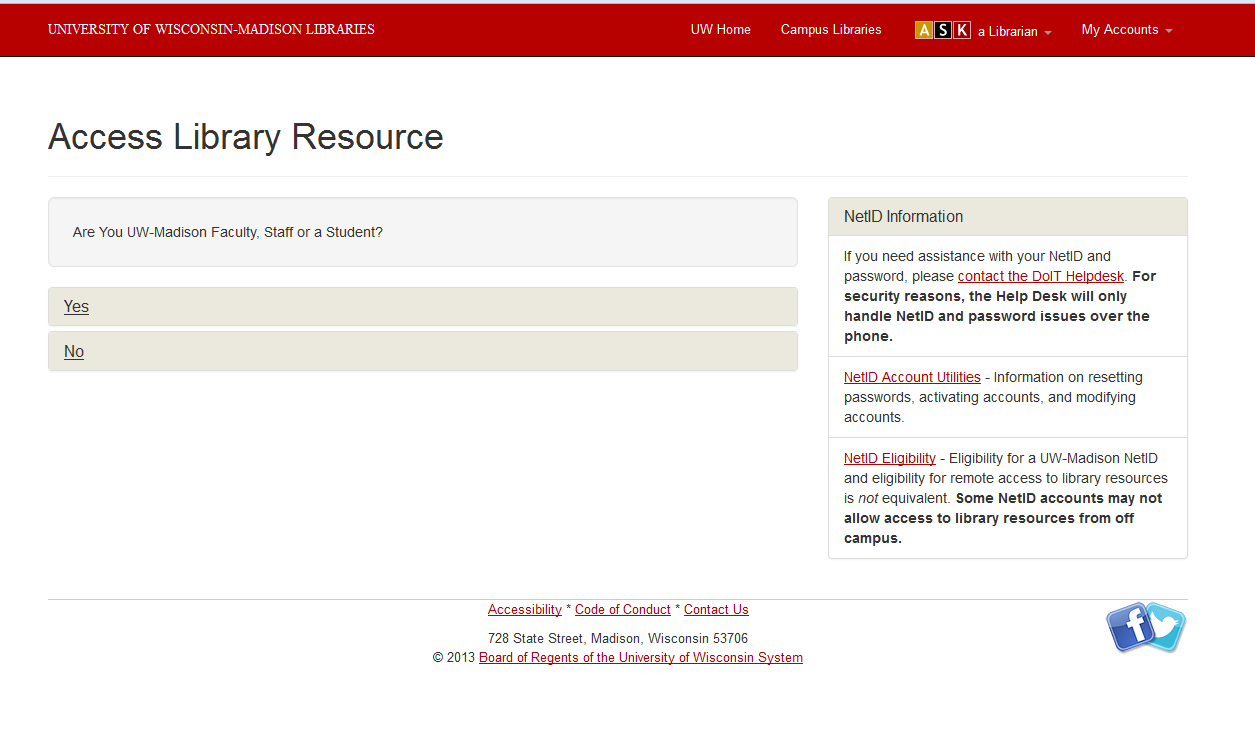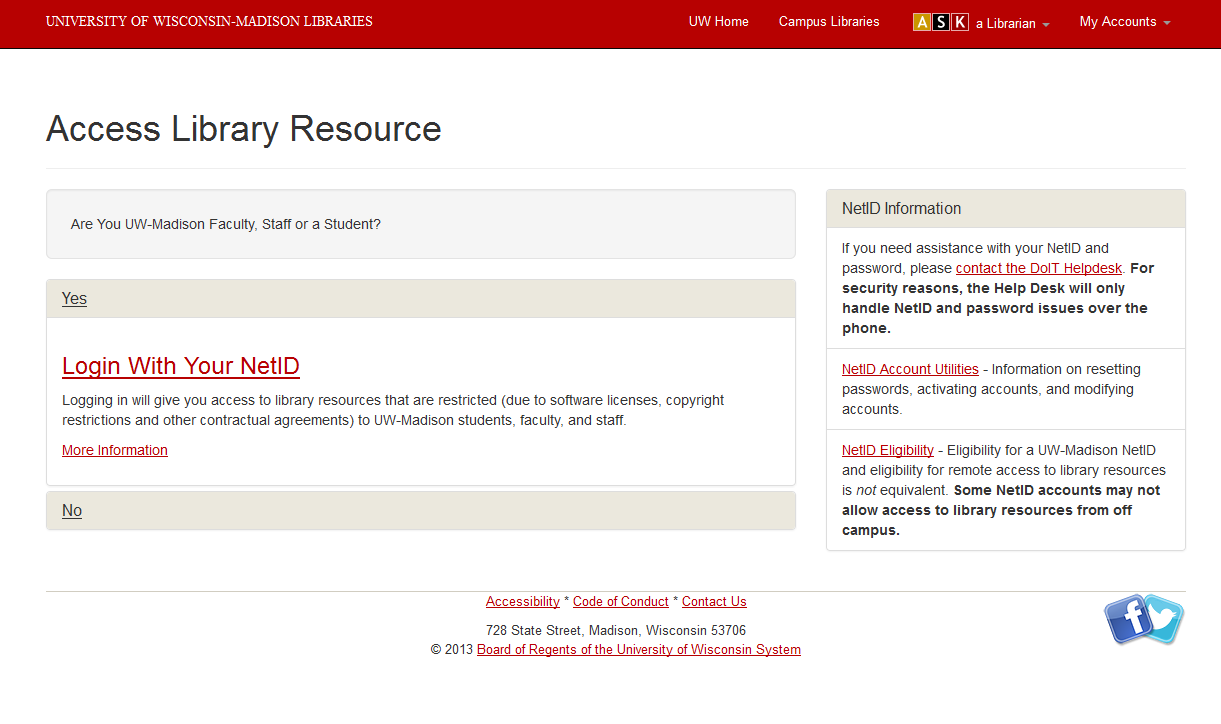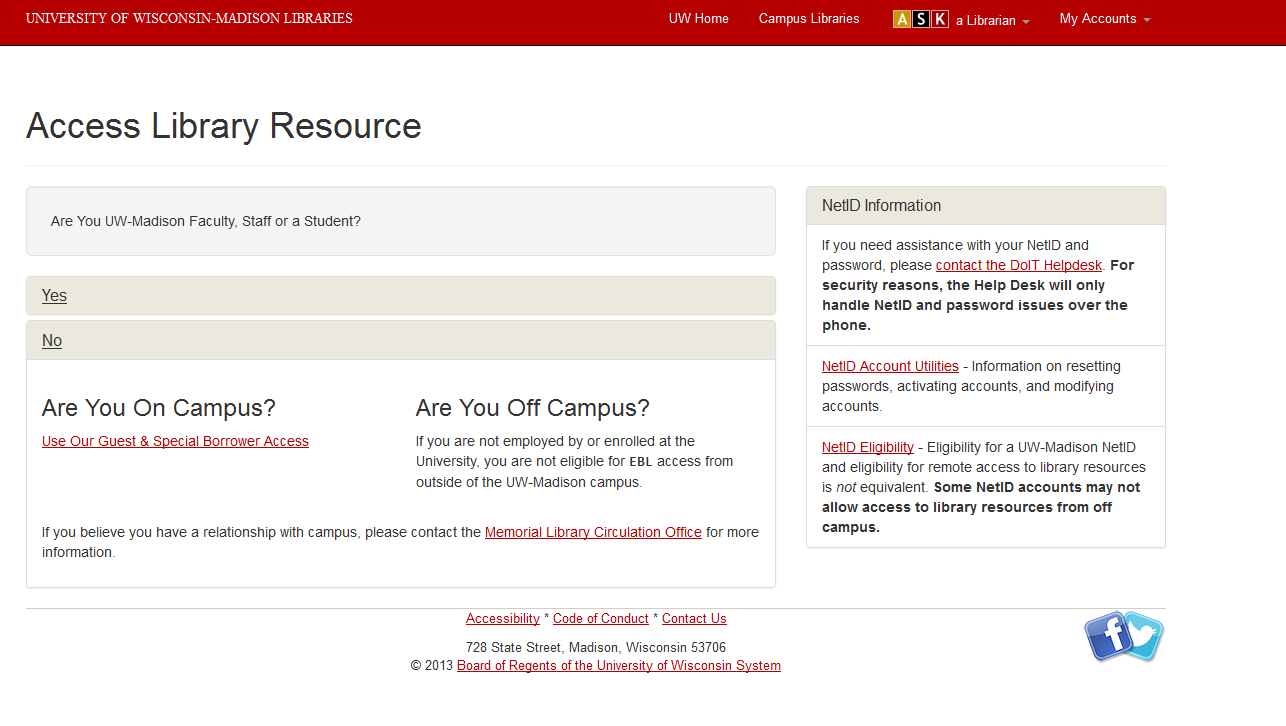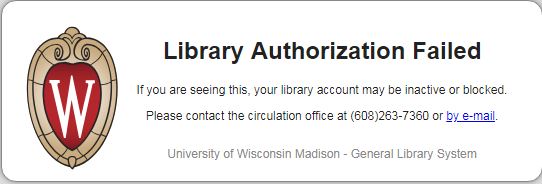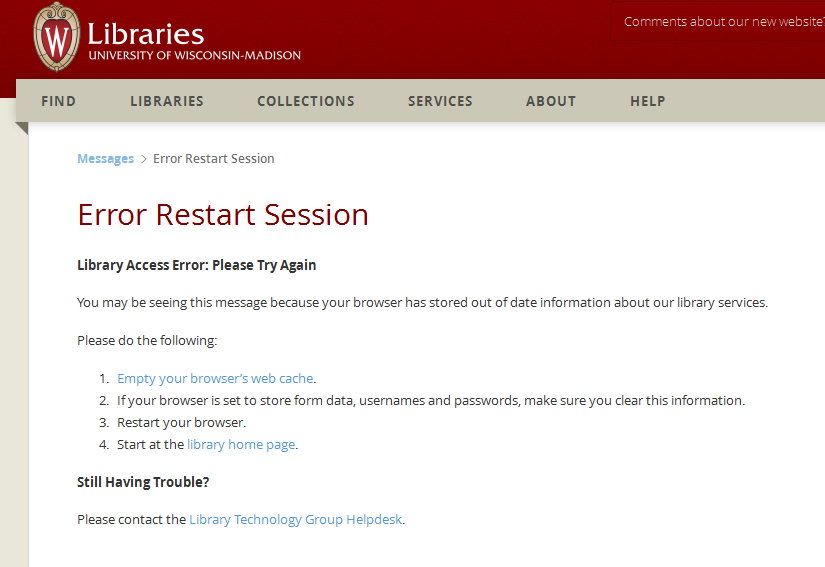Library - Remote Access to Library Resources
Active UW-Madison faculty, staff, and enrolled students with valid UW IDs can access UW-Madison Library databases, full-text articles, and ebooks from anywhere in the world. There are two main ways to access our online resources when not on campus:
Access via the Library Website (preferred method)
- Starting from anywhere within the Libraries website, find the database, ebook, or other resource you want to use and click it.
- You will be prompted for your UW-Madison NetID when it is needed.
Access via Remote Access Bookmarklet
- How to install and use the Bookmarklet
- The bookmarklet lets you log into our off-campus authentication service without having to start from the Libraries website. This is particularly useful for accessing full-text articles from email alert links.
What About the Campus VPNs?
Using WiscVPN or any other campus VPN will not provide access to library resources on its own. If you are using WiscVPN, you will still need to use one of the two methods above to access online library resources.
General tips:
- Always begin from https://www.library.wisc.edu for access.
- Bookmarks or links found via general web searches may bypass the libraries' remote access (proxy) system, resulting in not getting access because you are not recognized as a UW-Madison user. It is also possible that the link required for access is not the same as what you have bookmarked or found via the web.
- Anyone on a wired or on-campus wifi connection
- Currently enrolled students
- Currently employed faculty/staff
- NOTE: there is a specific time period in which a student/faculty/staff member may be enrolled/employed, but their NetID hasn't been activated yet (such as if a student hasn't started the semester yet)
No Guest Access for the Resource
If the resource being accessed does not have an option for guest access, then remote users of the resource should see the screen below. Access to the resource, in this case, is via NetID authentication only.
Guest Access Available for the Resource
If the resource being accessed does allow guest access, then remote users of the resource should see the login screen below.
UW-Madison faculty, staff, and students should select the Yes option on the screen above. They should click the link, "Login With Your NetID."
Guest users of library resources should select No and will be directed to the screen below. Guest users should click the link, "Use Our Guest and Special Borrower Access."
Possible Login Errors
"Login Failed. Need Help?"
The error message shown below can occur for several reasons. You should first verify that you are entering the correct NetID and selecting UW-Madison for the campus. If you are still unable to login to EZProxy, there may be an issue with your NetID. Please call the DoIT Help Desk at 608-264-HELP (608-264-4357).
"Problem with Library Authorization"
If you receive the error in the screen below, there is a problem with your library account. Please contact Circulation Support
Where do I get help using library resources?
If you are able to login, but have problems accessing or using library resources, contact the Library Help Desk at 262-8880 or via email, https://digital.library.wisc.edu/1711/contactltg.
.
-
If a caller has just activated his or her NetID, it may take up to two hours for their information to be added to the Wisconsin Federation authentication system. If it has been less than two hours since activation, please have the caller try again after waiting two hours. Note: NetID password changes are instantaneously updated in Wisconsin Federation.
- If patron has been issued a new WisCard recently (that day, or preceding 2 days), it is possible their new WisCard ID number has not yet been updated in Alma, and as such, attempts to access licensed resources remotely can fail. Patron should be referred to the LTG Shared Systems Team. They can contact LTG via email at: http://digital.library.wisc.edu/1711/contactltg
-
When the user receives an error when logging into Wisconsin Federation, or never reaches an application screen, then troubleshoot using standard Wisconsin Federation troubleshooting and use the [Link for document 13967 is unavailable at this time] to escalate the case if necessary.
-
If escalation is necessary: Provide the call number to the caller and transfer them to the Library Help Desk (LTG) at 608-262-8880 immediately. If it is outside the LTG's normal office hours the patron will receive a recording at this number. If they wish, they can contact LTG via email at: http://digital.library.wisc.edu/1711/contactltg.
-
-
If the user receives this error (a session error)
they have successfully authenticated with Wisconsin Federation and this error is coming from the library. One possible cause of this is bookmarking the login page (https://xxx.wisconsin.edu/?app=uwmsn-libraryra&campus=UWMSN). If they go to the library home page and click on the resource they want, they should be able to login again and access it.