WiscIT: Needs Attention Indicator (Orange/Gray Icon)
The Orange/Gray icon at the top of an incident window is an indicator that the incident needs attention.
What will activate the indicator
The indicator will change to the color orange when the following conditions have been met:
- Incident is assigned to a person or team
- Escalating an Incident
- Customer sends an email into their incident or updates via Help Online
- An agent manually activates button to make team/owner aware the incident needs action
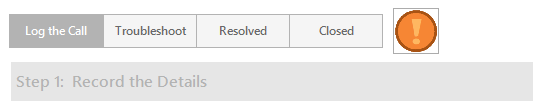
What will de-activate the indicator?
- After reviewing the incident, manually click the icon and it will turn gray and your dashboard widget will no longer notify you that this incident needs attention.
- Changing the status of an incident (except for escalating), moving to troubleshoot, pending, or resolved will de-activate the indicator.

To view the new Widget
- Click on Dashboard Manager
- Click on Global --> Doit Dashboards
- Select My Work - Technologist - Needs Attention
- To set this as your default dashboard, right click on the dashboard and select Set My Work Technologist - Needs Attention as my Default

If you would like this widget on your dashboard, please email wiscit-feedback@doit.wisc.edu with the name of the dashboard.
