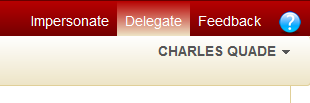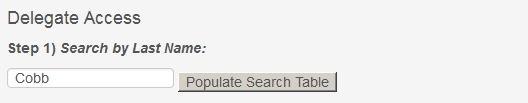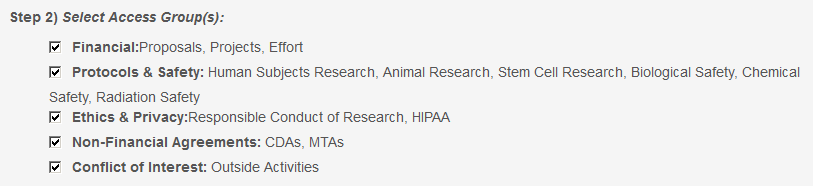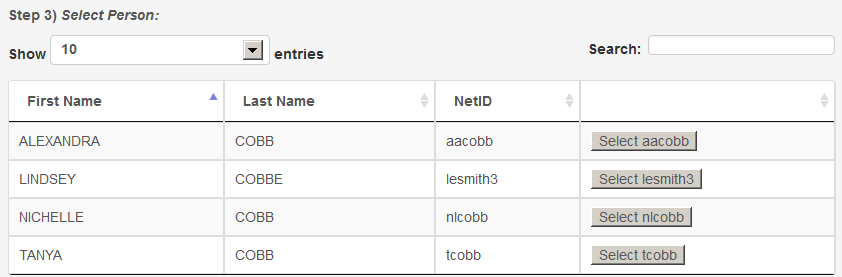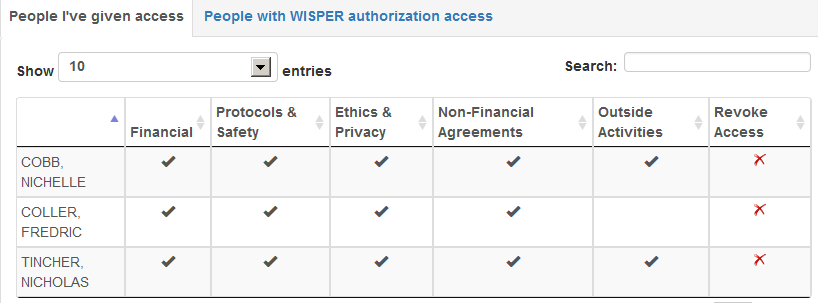PI Portal: How do I delegate viewing rights?
If you wish, you can give someone permission to view your information in the portal. Viewing rights extend to the boundary of the portal, and not beyond. For example: If you give your lab manager viewing rights in the PI Portal, this does not grant them any new privileges in any other UW-Madison system. They cannot file your OAR for you, or complete training for you.
To delegate viewing rights:
- Click the Delegate link in the upper right corner of the screen.
- Enter the last name of the person to whom you want to delegate viewing rights.
- Click the Populate Search Table button. A list of matching names appears in the search table.
- Check, or un-check, boxes corresponding to the information you want them to see.
- In the search table, click the Select button next to the name of the person to whom you want to delegate viewing rights.
At the bottom of this screen is a list of the individuals to whom you have delegated viewing rights:
To see the names of people who can view your information by virtue of their role as research administrators, click the link labeled People With WISPER Authorization Access.