Pre-Posting Allocation Tool (PAT) - Trouble Tabbing Between Fields in Firefox
Background
When navigating between fields in the Pre-Posting Allocation Tool, you may sometimes wish to tab to a previous field by pressing shift+tab. In Firefox, pressing just shift+tab to move to a previous field which is already full will not work. Firefox will instead automatically move the cursor to the next field when you release shift+tab.
For example, if the cursor is in the Dept field as shown below and the user presses shift+tab, the cursor will move to the Fund field. However, it will automatically move back to the Dept field when shift+tab is released because the Fund field is already full.
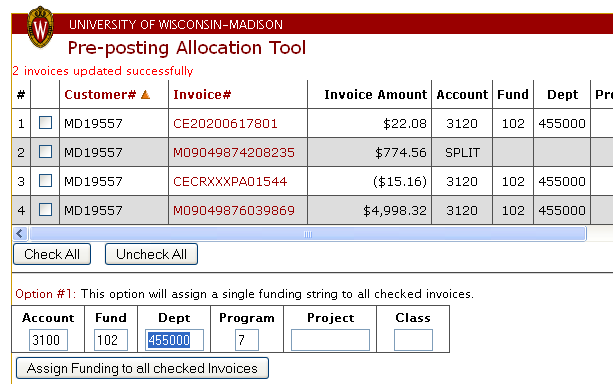
Solution
This behavior does not occur in Internet Explorer. If you are concerned about the tabbing functionality in Firefox, you can use Internet Explorer. To get around this problem in Firefox, you can try the following:
- Press shift+tab to enter the desired field and continue holding shift. Immediately press backspace to clear the contents of the field.
- Click in the desire field using the mouse.
More Information
See all Pre-Posting Allocation Tool documents in the Knowledge Base.
