Topics Map > Office of Cybersecurity > Tools and Software > 1Password > How To
1Password - Login to University and Families Accounts Simultaneously
1Password works just as well with one account as it does with many. It’s easy to switch between them to see exactly what you need when you need it.
Tip
If you use 1Password at UW-Madison, save your university and personal items in separate accounts so you still have access to your personal account if you leave UW-Madison. Learn how to redeem a free 1Password Families account.
Add all your accounts to the apps
It’s easy to choose from multiple accounts when you sign in to your 1Password account on the web, but it’s a better experience to add them to the apps and browser extension where you can see all your information at the same time.
When you add multiple accounts to the apps and browser extension, you can:
- See all your items from all your accounts at the same time.
- Switch to a specific account to see only those items.
- Choose where to save new items.

See 1Password - Getting Started with 1Password at UW-Madison if you have not yet installed the 1Password browser extension, desktop app, or mobile app.
See 1Password - Set Up and Unlock 1Password on a New Device If you have not signed into your first account.
Add a personal account to Desktop App
-
Open and unlock the 1Password desktop app.
-
Select the Accounts dropdown, and Manage Accounts...
-
-
Select Add an Account.
-
-
Accounts previously signed into will be shown. Select an existing account if you are signing back in. If you are adding a new account, select Sign In to Another Account.
-
-
Enter your personal email address and click Next.
-
You must have already activated your free 1Password Families account before being able to sign into it. Learn how to redeem a free 1Password Families account.
-
-
Enter your Secret Key and primary Password, and Sign In. You are now signed in with your personal account!
Add a University account to Desktop App
- Open and unlock the 1Password desktop app.
-
Select the Accounts dropdown, and Manage Accounts...
-
-
Select Add an Account.
-
-
Accounts previously signed into will be shown. Select an existing account if you are signing back in. If you are adding a new account, select Sign In to Another Account.
-
-
Enter your university email address (netid@wisc.edu) and update the sign-in address to
uw-madison.1password.com, then click Next.
-
Select Sign in with NetID Login and log in via your browser with your NetID credentials.
-
Provide your NetID and password. If you are already signed in with your NetID, you may not be prompted for this step.
-
Approve the Duo prompt sent to your linked device. If you’re already authenticated with Duo, this step may be skipped.
-
Upon successful login, you’ll be redirected to the 1Password app.
-
You’ll be prompted to retrieve a verification code from an already linked app or browser. Enter the verification code to complete the setup.
-
Access the verification code in your previously linked 1Password app or browser.
-
Enter the code to link your new app to your 1Password account.

-
-
You are now signed in and the app added as a trusted device.
Add a personal account to Browser Extension
-
Open the browser where the 1Password extension is installed.
-
Click the 1Password icon pinned in your browser.
-

-
If you do not see the 1Password icon, it may not be pinned. For details on how to pin 1Password, visit https://kb.wisc.edu/security/145005#toolbar.
-
-
Select the Accounts dropdown, and Add an Account.
-
-
A 1Password login page will open. Select Personal.
-
-
If you already have the 1Password desktop app installed, you'll be prompted to open it. This is because 1Password links the desktop app to their browser extension to streamline future sign-ins and unlocks. For example, unlocking the desktop app will also unlock the browser extension.
-
If you do not have the desktop app, enter personal email address, secret key, and primary password when prompted.
Add a University account to Browser Extension
- Open the browser where the 1Password extension is installed.
-
Navigate to uw-madison.1password.com, enter your email address (netid@wisc.edu), and click Continue.

-
Important Note: Clicking the 1Password extension and following the sign-in link will not use the correct sign-in address. Error example:
-
Provide your NetID and password. If you are already signed in with your NetID, you may not be prompted for this step.

- Do not select "public/shared computer" unless necessary.
-
Approve the Duo prompt sent to your linked device. If you’re already authenticated with Duo, this step may be skipped.
-
You’ll be prompted to retrieve a verification code from an already linked app or browser. Enter the verification code to complete the setup.
-
Access the verification code in your previously linked 1Password app or browser. See Step 2 below.
-
Enter the code to link your new browser extension to your 1Password account.

-
-
The extension will display an "Add account to 1Password" prompt. Select Add account and allow notifications for future verifications.
-
You are now signed in and the extension added as a trusted device.
Browser Extension Sign-in Example:

Signing out or clearing your browser cache may require you to repeat these steps. It is recommended you sign-in to a 1Password app on your computer or phone to ensure you always have somewhere to retrieve the verification key. If you are signed out of 1Password everywhere you will need to recover your account.
Add account to Mobile App
-
Open and unlock 1Password.
-
Tap the icon for your account or collection at the top right and choose Manage Accounts.
-
Tap Add an Account and follow the onscreen instructions.
See everything or just one account
You can switch between accounts to see only the information that you need. For example, if you’re at work, you can select your UW-Madison account. Or you can see items from multiple accounts at the same time with collections.
Learn how to use collections to view items from vaults you choose.
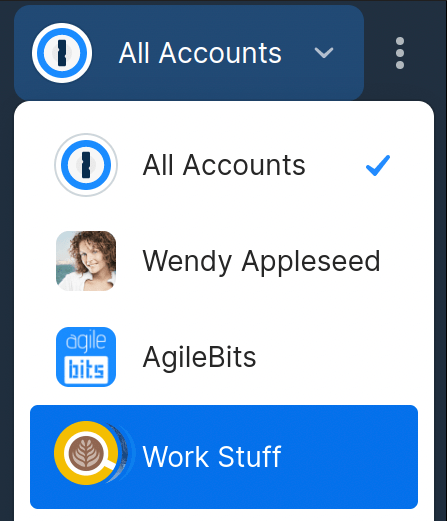
Save items where you want them
Whenever 1Password asks you to save a password in your browser, you can choose which Vault it goes into. And you can always move items later if you change your mind.
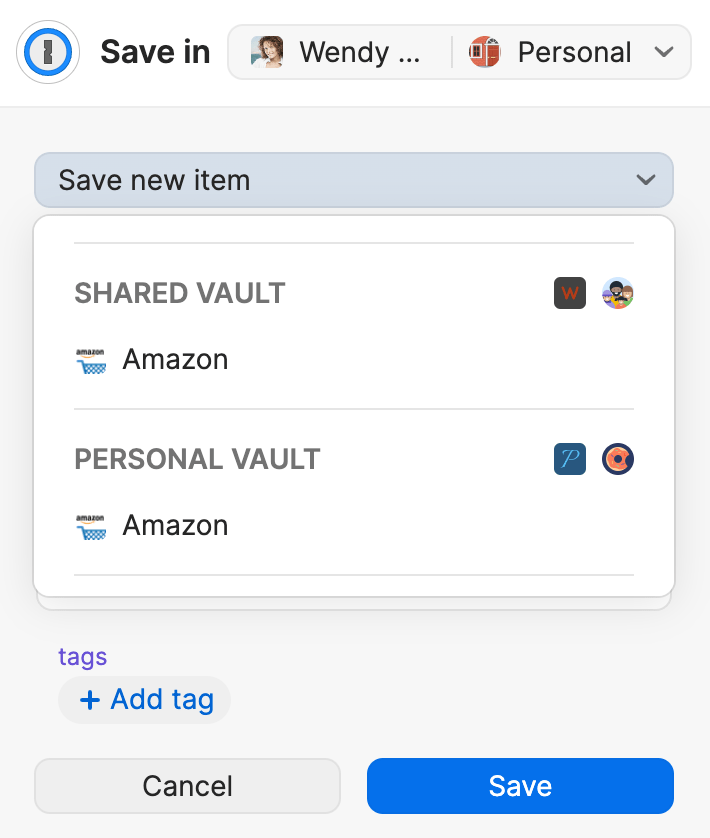
Important Note from UW Health: Please DO NOT store credentials for UW Health or Meriter systems in 1Password.











